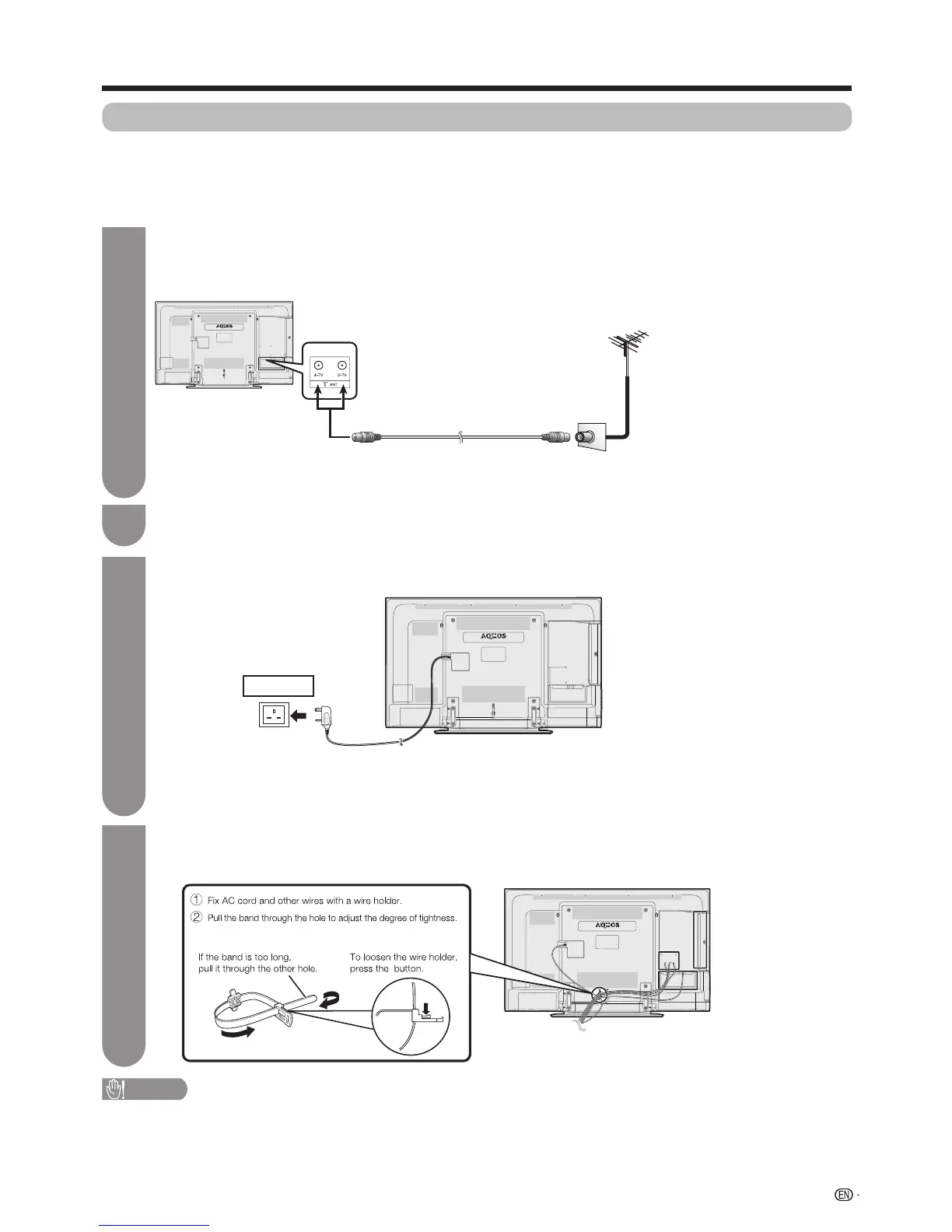Preparation
19
1
Before turning on the power
Notes on installing the TV
• AvoiddirectsunlightandplacetheTVinawell-ventilatedlocation.
• PlacetheTVinalevellocation.
• DonotturnonthepoweroftheTVbeforeconnectingtheACcord.
CAUTION
• TO PREVENT RISK OF ELECTRIC SHOCK, DO NOT TOUCH UN-INSULATED PARTS OF ANY CABLES WITH THE
AC CORD CONNECTED.
Bundling the cables
Asthepictureillustrated,insertthecableclipintotheholeontheTV,andputthecableintothecableclip
for banding.
4
Plug the AC cord in to the AC outlet.
• PlacetheTVclosetotheACoutlet,andkeepthepowerplugwithinreach.
• DisconnecttheACcordfromtheACoutletiftheTVwillnotbeusedforalongperiodoftime.
TV (rear view)
Connecting the antenna cable
To enjoy a clearer picture, use an outdoor antenna. The following is a brief explanation of the types of
connections that are used for coaxial cable.
StandardDIN45325
plug(IEC169-2)
75-ohmcoaxialcable
(round cable)
Roomantennaterminal
(75-ohmtype)
Antenna cable
(commerciallyavailable)
Connecting external devices
Seepages20to21forconnectingexternalequipment,suchasaVCRandDVDplayer.
2
3
To antenna
terminal
ACcord
ACoutlet
or