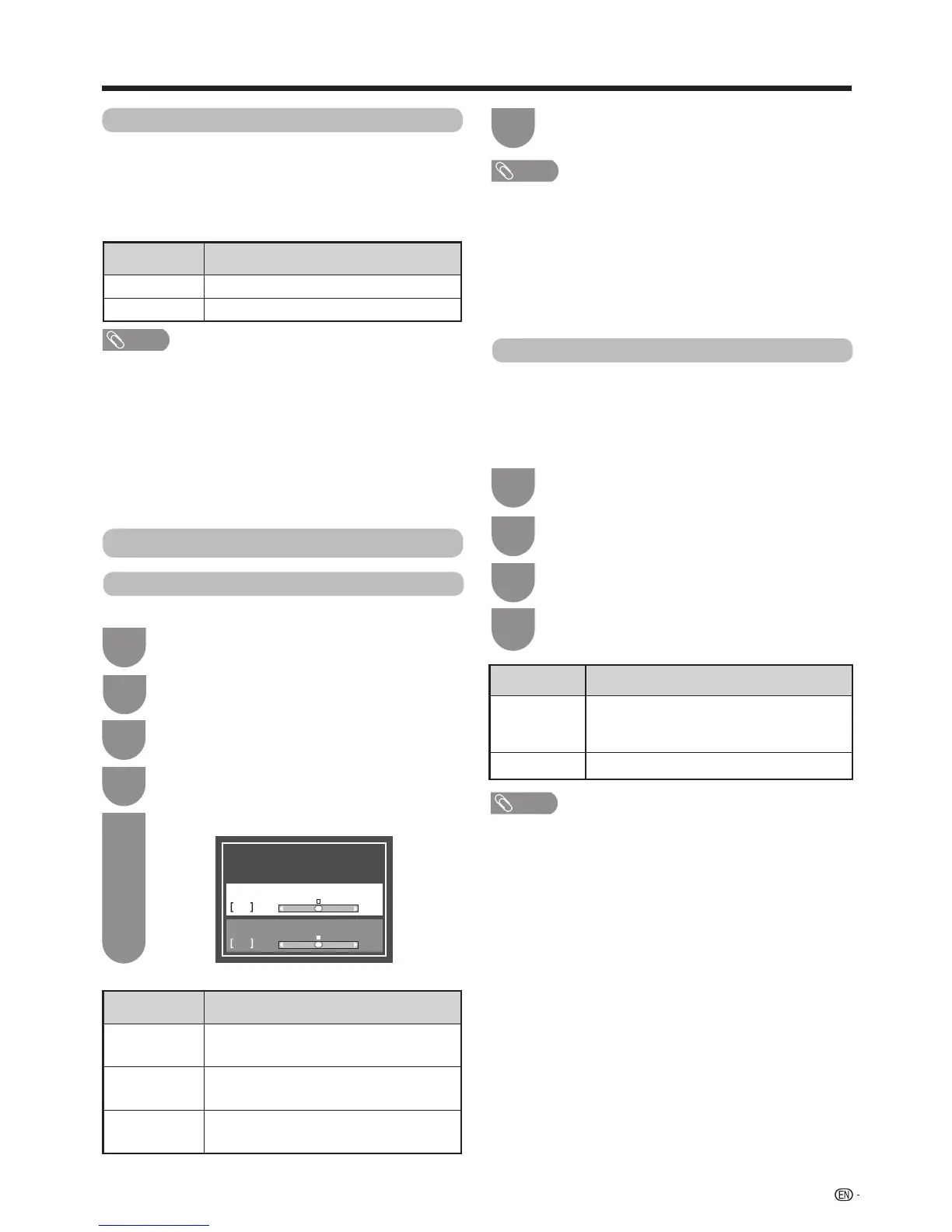43
w Range of OPC
ThebrightnesslevelrangeoftheOPCsensor’s
automatic adjustments can be set according to your
preferences.TheadjustmentrangeoftheOPCsensor
canbesettoamaximumof+16andaminimumof-16.
Selected item Description
Max. -15through+16
Min. -16through+15
NOTE
• ThisfunctionisavailableonlywhentheOPCsettingisset
to On or On: Display.
• Themaximumsettingcannotbesettoasmallernumber
than the minimum setting.
• Theminimumsettingcannotbesettoabiggernumber
than the maximum setting.
• Themaximumandminimumsettingscannotbesettothe
same number.
• Dependingonthebrightnessofthesurroundinglight,the
OPCsensormightnotoperateiftheadjustmentrangeis
small.
Advanced picture settings (Continued)
Adjusting the image position
Foradjustingapicture'shorizontalandverticalposition.
Press
MENU
andtheMENUscreendisplays.
1
Press
a
/
b
toselect“Position”,andthen
press
ENTER
.
4
Press
a
/
b
toselect“H-Pos.”or“V-Pos.”.
5
Press
c
/
d
to adjust the item to your desired
position.
6
Position
Display position adjustment
0
H-Pos.
0
-8 +8
V-Pos.
-8 +8
NOTE
• Forresettingalladjustmentitemstothefactorypreset
values,press
a
/
b
toselect“Reset”,andthenpress
ENTER
.
• Adjustments are stored separately according to input
source.
• Imagesmaynotbedisplayedproperlydependingonthe
settingsand/orsignals.
• Thisfunctionisavailablefor3Dimagesconvertedfrom2D
images or normal 2D images.
Selected item Description
H-Pos. Centrestheimagebymovingittotheleft
or right.
V-Pos. Centrestheimagebymovingitupor
down.
Reset Resetsalladjustmentitemstothefactory
presetvalues.
Game play time
This function displays the elapsed game time so you
do not lose track of the time.
Todisplaytheelapsedtime,select“GAME”under“AV
mode” for the input mode of the terminal connected to
the game console before starting the game.
Press
MENU
andtheMENUscreendisplays.
1
Press
a
/
b
to select “Game play time”.
3
Press
c
/
d
to select “On”.
4
Selected item
Description
On The elapsed time is displayed every 30
minuteswhenyouswitchtoGAMEmodein
external input mode.
Off Noadjustment
NOTE
• “Gameplaytime”isdisplayedintheexternalinputmode.
• “Gameplaytime”isresetafterperformingthefollowing
operations:
1. When toggling the input.
2.Whenchanging“AVmode”.
Press
b
/
c
/
d
to select “Option”.
2
Press
a
/
b
toselect“Screeneffect”andthen
press
ENTER
.
3
Press
b
/
c
/
d
to select “Option”.
2
Other picture settings
Watching TV
