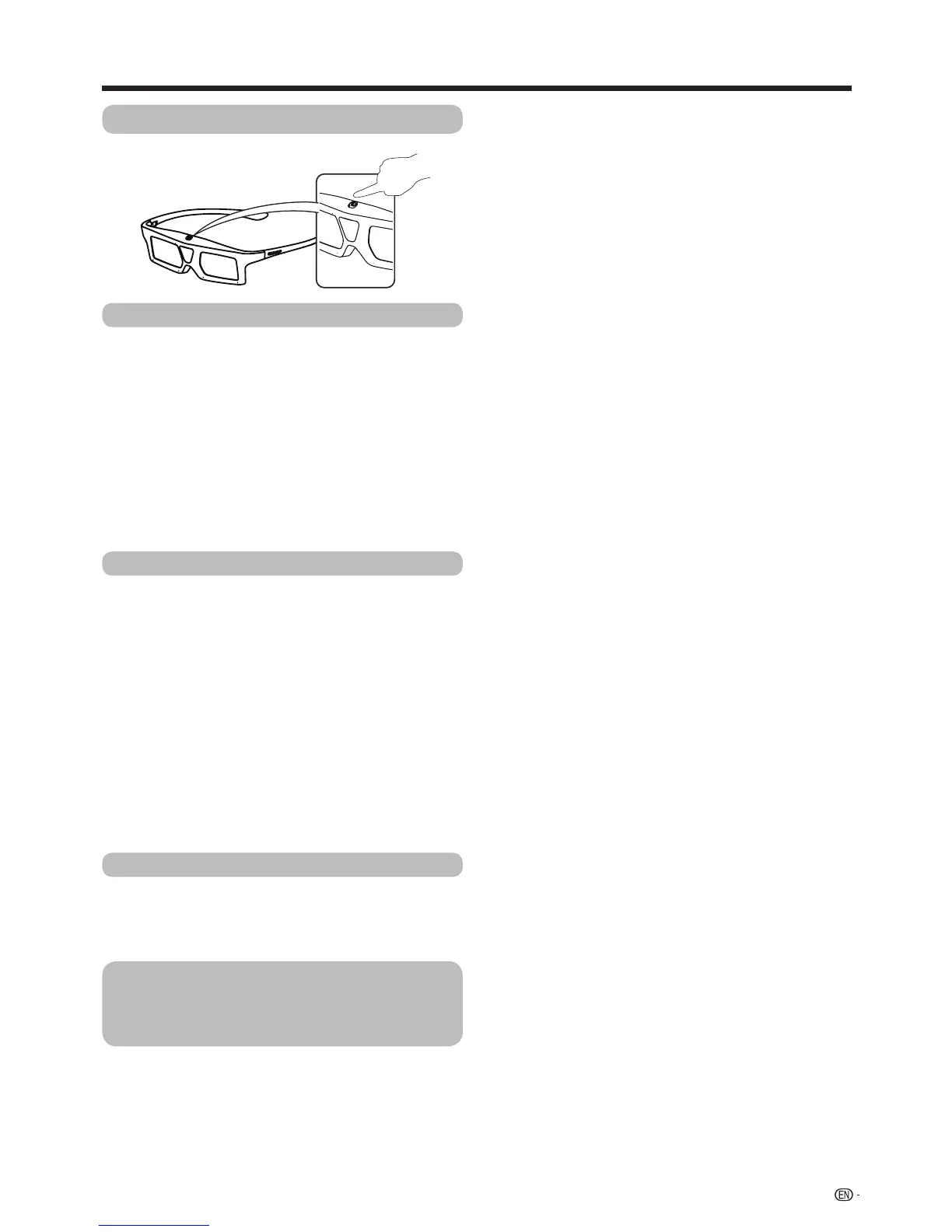57
Enjoying 3D image
Using the 3D glasses
Turn on/off the power
• Presspowerbuttonforatleast3seconds.
• LEDindicatorlightsupingreenfor2secondsand
thenstartsslowblinking(onceevery3seconds).
• IftheLEDindicatorlightsupinredandblinksevery
3seconds,theglassesisin2Dmode.Pleaserefer
totheinstructionbelow.
• Presspowerbuttonforatleast3seconds.
• LEDindicatorlightsupinredfor2secondsthenthe
poweristurnedoff.
Selecting the 2D and 3D modes
Whenviewing3Dimages,youcanselectbetween2D
and3Dmodes.Thisisusefulwhenseveralpeopleare
viewing3DimagesonthesameTVwithsomepeople
wanting to watchin3Dand some people wanting to
watchin2D.
The 3D glasses will shift between 2D and 3D mode
everytimeyoupressthepowerbutton.WhentheTVis
in3Dmode,youcanchoosetowatch2Dor3Dimage
viathe3Dglasses.
• In3Dmode,LEDindicatorisingreenandblinks
every3seconds.
• In2Dmode,LEDindicatorisinredandblinksevery
3seconds.
Usage range of the 3D glasses
The3Dglassescanbeusedbyreceivinganinfrared
signalsentfromtheTV.
The3Dglassesturnoffautomaticallyafter10minutes
ifnosignalisreceivedfromtheTV.
Operating range
Fromdirectlyinfrontofthe3Dinfraredtransmitter
ontheTV:approx.5m(withinapprox.30°
horizontallyand20°vertically)
Turn on the Power
Turn off the power
