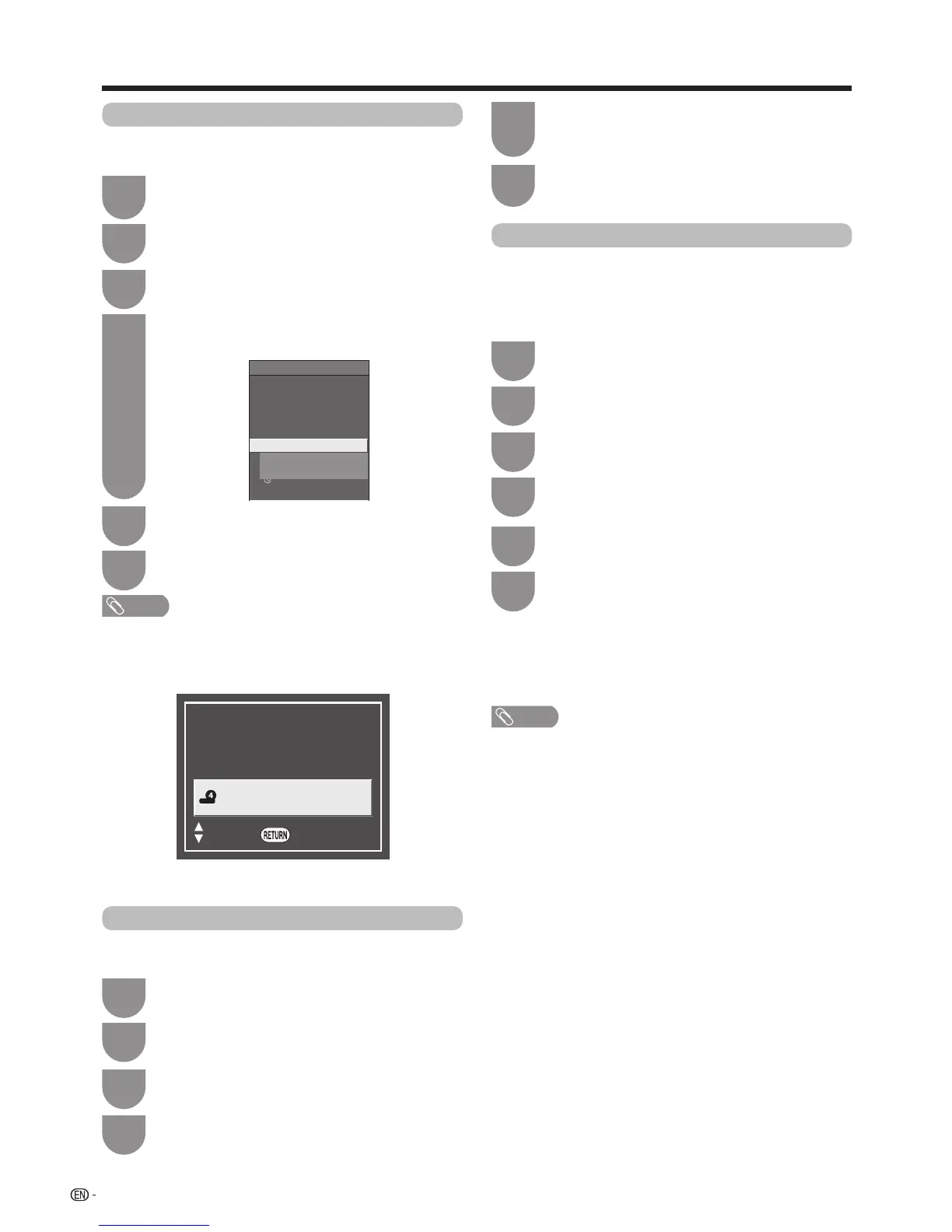66
AQUOS LINK
Press
MENU
andtheMENUscreendisplays.
1
Press
a
/
b
toselect“Selectingrecorder”,and
thenpress
ENTER
.
4
Selecttherecorder,andthenpress
ENTER
.
5
Selecting recorder
Youcanselectarecorderfortherecordingfromseveral
connectedrecorders.
Press
MENU
toexit.
6
Link operation
AQUOS LINK setup
AQUOS LINK control
[On]
Auto power on
[Off]
[Auto]
Selecting recorder
Audio return channel
Using genre info
Selecting recorder for recording
using the [REC] button
NOTE
• IfyouhaveconnectedtheAQUOSLINK-compatibleaudio
systembetweentheTVandaCEC-compatiblerecorder,
theinputsource’sindicationchangesfrom“HDMI4”to
“HDMI4(Sub)”asitisshownbelow.
:Back:Select
Selecting recorder for recording
using the [REC] button
Selecting recorder
HDMI4 (Sub)
[ 1.1.0.0 ]
Press
a
/
b
toselecttheinputsourceofthe
connectedHDMIdeviceyouwanttocontrol
usingtheTV’sremotecontrol.
5
Press
c
/
d
toselect“On”.
6
Selecting channel key
Thisfunctionallowsyoutoselectthechannelofthe
connectedHDMIdeviceusingtheTV’sremotecontrol.
Audio return channel (ARC)
Press
MENU
andtheMENUscreendisplays.
1
Press
a
/
b
toselect“AQUOSLINKsetup”,
andthenpress
ENTER
.
3
Press
a
/
b
toselect“Selectingchannelkey”,
andthenpress
ENTER
.
4
Connection for using “Audio return channel”
YouneedtouseARC-compatiblecables/devicesand
connecttotheHDMI1(ARC)terminaltoactivatethisfunction.
Theconnectionmethodisthesameasthe“Connecting an
AQUOS BD player only”onpage65.
Press
MENU
andtheMENUscreendisplays.
1
Press a/b to select “AQUOS LINK setup”,
andthenpressENTER.
3
Press
a
/
b
toselect“Audioreturnchannel”.
4
Press
c
/
d
toselect“Auto”or“Off”.
5
Press
MENU
toexit.
6
Ifthisfunctionissetto“Auto”,theTVcansendaudiodatafor
videocontentshownontheTVtoaconnectedaudiodevice
withjustoneARC-compatiblecable.Usingthisfunction
eliminatestheneedtouseaseparatedigitaloranalogue
audiocable.
NOTE
•
The ARC (Audio Return Channel) function works only
when using the HDMI 1(ARC) terminal.
Press
a
/
b
toselect“AQUOSLINKsetup”,
andthenpress
ENTER
.
3
Press
c
/
d
toselect“Linkoperation”.
2
Press
c
/
d
toselect“Linkoperation”.
2
Press
c
/
d
toselect“Linkoperation”.
2
