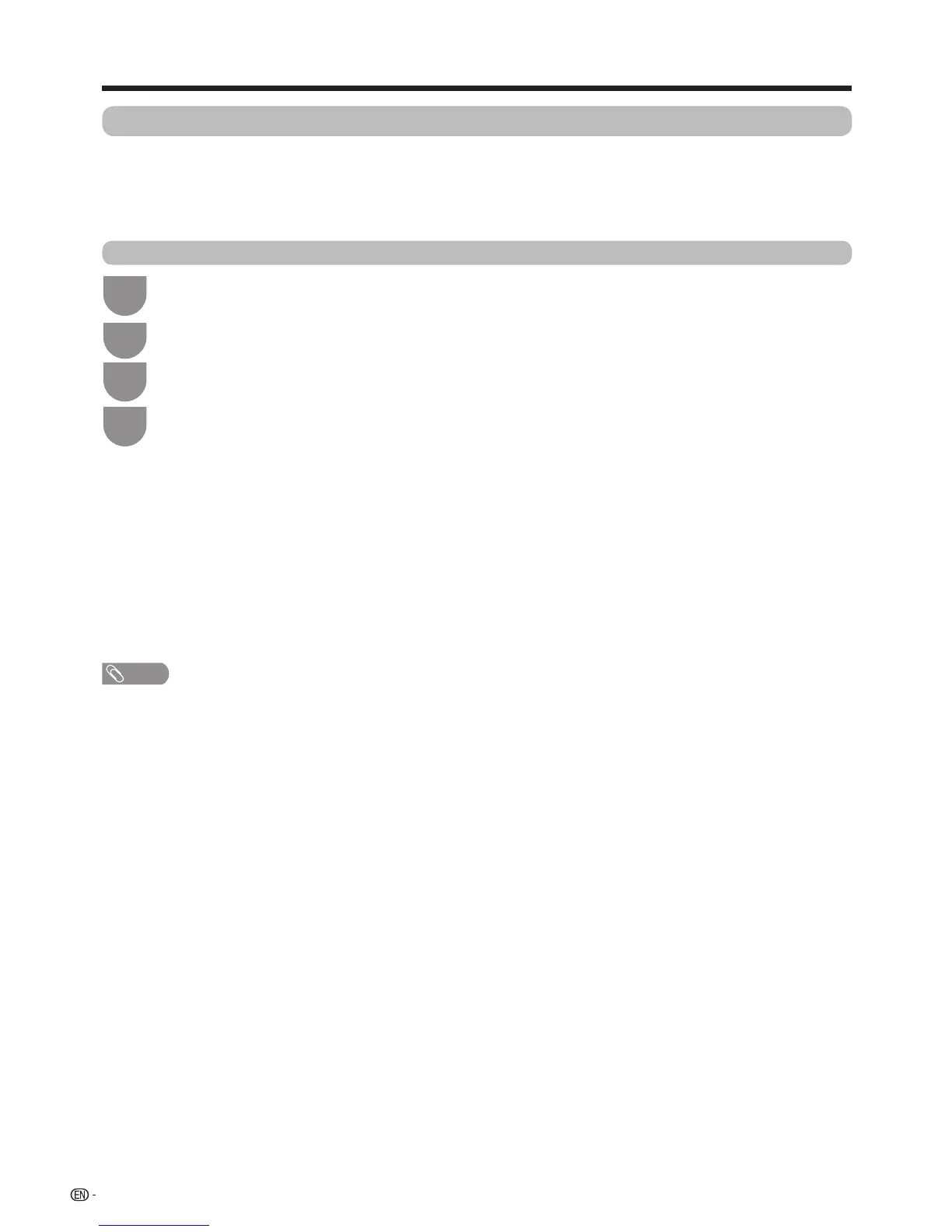94
Playing back files from a portable device or PC
Withtheremoteplaybackfunction,youcanuseyourportabledevicetoplaybackpictures,videoandmusiconthe
homenetworkserver.
• PleaseensurethattheTVandportabledeviceorPCareinthesamenetworkenvironment,andsetportabledeviceasthe
serverofTV.
ForthenetworksettingofTV,pleaserefertopages76–77.
Easy share setting
Press
MENU
,andthenpress
b
/
c
/
d
toselect“
Viewsetting
”.
1
Press
a
/
b
toselectthespecicadjustmentitem,andthenpress
ENTER
toseteachitem.
4
Press
a
/
b
toselect“NetworkSetup”,andthenpress
ENTER
.
2
Press
a
/
b
toselect“Easysharesetting”,andthenpress
ENTER
.
3
w Set easy share permission
Beforethisfunctioncanbeused,youneedtosettheTVtothestatusofbeingabletoreceivecontents.
On: Receiving and playing contents from portable device or PC are allowed.
Off: Receiving contents from portable device or PC is not allowed.
w Timeout Setup
ThissetsthetimeuntiltheTVreturnsautomaticallytoTVmodeafterremoteplaybackends.
10 sec./60 sec.: When the set time has elapsed after remote playback ends, the TV returns automatically to
TV mode.
No: Select this to manually switch the TV after remote playback ends.
NOTE
•ThisfunctionmaynotworkwhileanInternetapplicationisbeingused.
•Duetoreasonsincludingnetworkenvironment,itmaytakesometimefortheTVtostartplayingafterthedraggingoperation.
•Ifthewirelesssignalsaretoocomplicated,ormultiplewirelessaccesspointsareavailable,operationsmaynotbeperformed
properlyduetosignalinterference.
•Someleformatsmaynotmatch.Fortheleformatssupportedbythisfunction,pleasesee"Listofleformatscompatible
withhomenetworkmode"onpage93.
Other useful features
