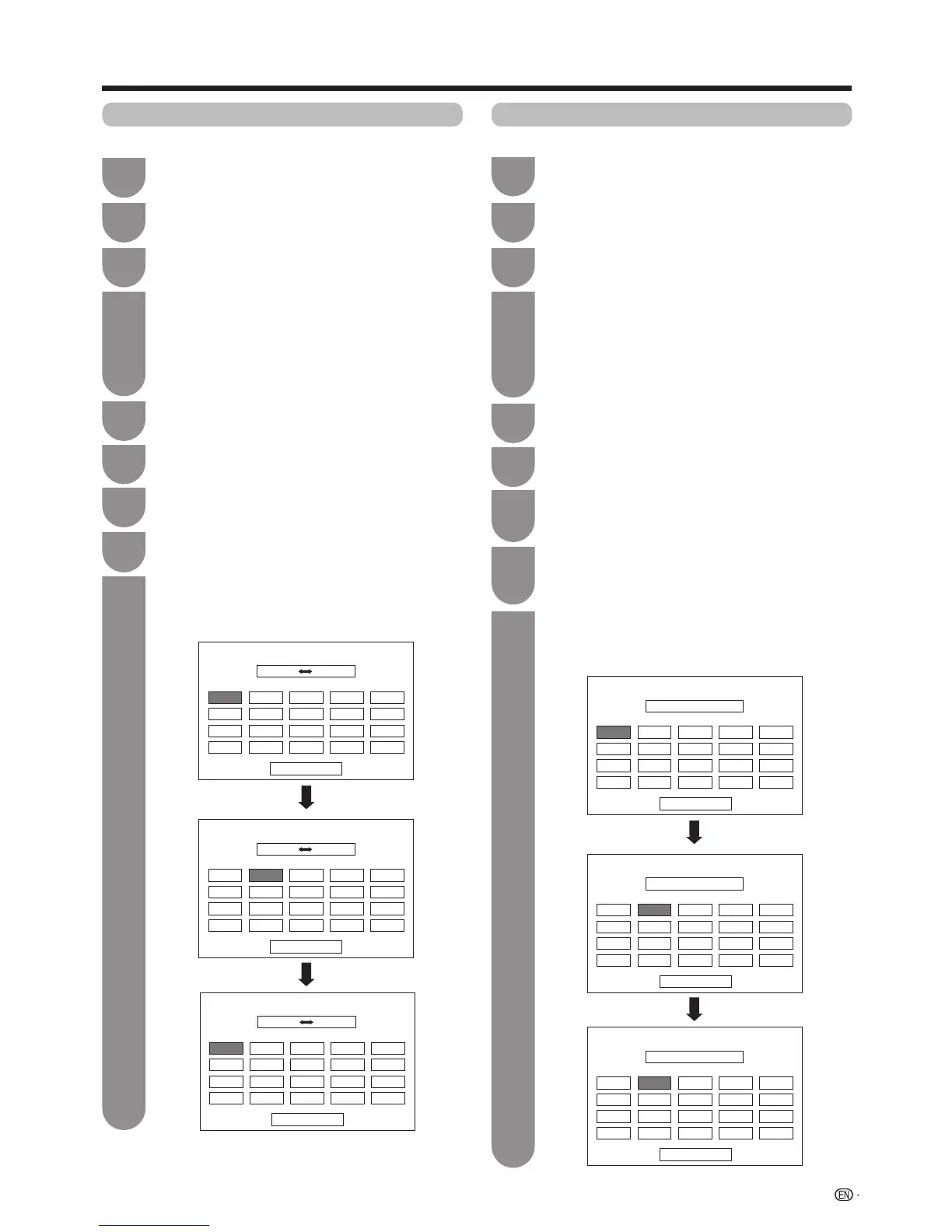31
Press
MENU
andtheMENUscreendisplays.
1
4
Press
a
/
b
toselect“Sort”,andthenpress
ENTER
.
5
Press
c
/
d
toselect“Yes”,andthenpress
ENTER
.
6
Repeatthesteps7and8untilalldesired
channels are sorted.
9
Sorting programmes (Analogue)
Channelpositionscanbesortedfreely.
Press
a
/
b
/
c
/
d
to select the channel you
wanttomove,andthenpress
ENTER
.
7
Press
a
/
b
/
c
/
d
tomoveittothedesired
position, and then press
ENTER
.
8
Sort menus
Watching TV
Press
MENU
andtheMENUscreendisplays.
1
4
Press
a
/
b
toselect“Eraseprogramme”,and
then press
ENTER
.
Press
c
/
d
toselect“Yes”,andthenpress
ENTER
.
Erasing programmes (Analogue)
Theindividualprogrammecanbeerased.
Press
a
/
b
/
c
/
d
to select the channel you
want to erase, and then press
ENTER
.
• Amessagescreenpopsup.
Press
c
/
d
toselect“Yes”,andthenpress
ENTER
.
Allthesubsequentprogrammesmoveup.
Repeatthesteps7and8untilalldesired
channels are erased.
9
Erase programme menus
5
6
7
8
Press
b
/
c
/
d
toselect“Viewsetting”.
2
Press
a
/
b
toselect“Channelsettings”and
then press
ENTER
.
3
Press
b
/
c
/
d
toselect“Viewsetting”.
2
Press
a
/
b
toselect“Channelsettings”and
then press
ENTER
.
3
The“Programmesetup”screendisplays,and
then press
ENTER
.Ifyouhavealreadysetthe
password, enter it here.
• Seepage35forsettingapassword.
The “Analogue setting” screen displays, and
then press
ENTER
.
The“Programmesetup”screendisplays,and
then press
ENTER
.Ifyouhavealreadysetthe
password, enter it here.
• Seepage35forsettingapassword.
The “Analogue setting” screen displays, and
then press
ENTER
.
01
06
SAT.1 KABEL
01 SAT.1
Please select channel to replace
07 08 09 10
03 02 04 05
11 12 13 14 15
16 17 18 19 20
Next
01
06
SAT.1 KABEL
01 SAT.1 02 KABEL
Please select channel to replace
07 08 09 10
03 02 04 05
11 12 13 14 15
16 17 18 19 20
Next
01
06
KABEL SAT.1
01 KABEL
Please select channel to replace
07 08 09 10
03 02 04 05
11 12 13 14 15
16 17 18 19 20
Next
01
06
SAT.1 PRO7 KABEL
01 SAT.1
Please select channel to erase
07 08 09 10
03 02 04 05
11 12 13 14 15
16 17 18 19 20
Next
01
06
SAT.1 PRO7 KABEL
02 PRO7
Please select channel to erase
07 08 09 10
03 02 04 05
11 12 13 14 15
16 17 18 19 20
Next
01
06
SAT.1 KABEL
02 KABEL
Please select channel to erase
07 08 09 10
03 02 04 05
11 12 13 14 15
16 17 18 19 20
Next
