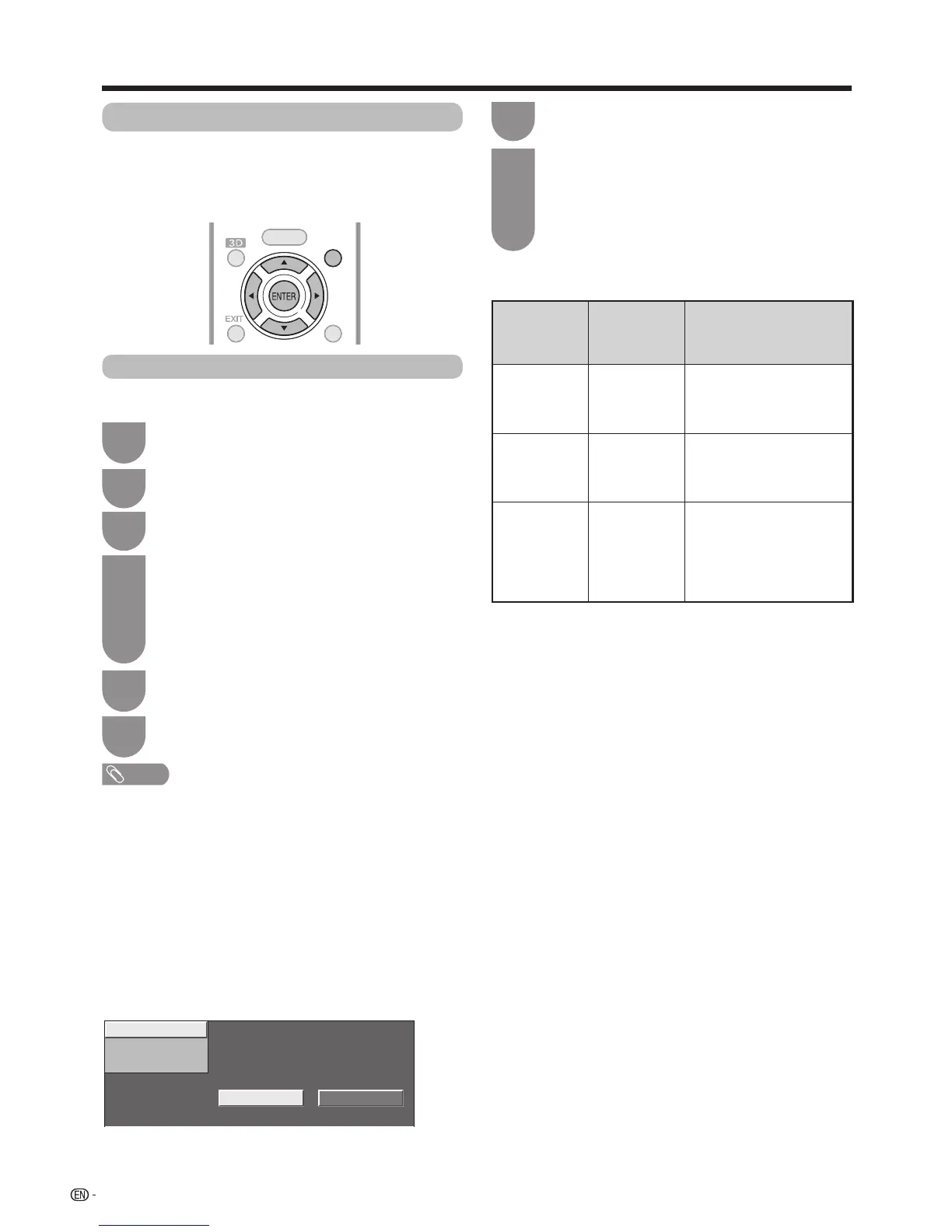Manual search
Additional search
Manual adjust
Yes No
28
Setting channels to your preference
Youcanruntheautosearchprocedureagainatany
timebyaccessingthe“Setup”menuand“Programme
setup”.Channelscanbetunedautomaticallyor
manually.
Watching TV
Digital settings
YoucanrecongureD-TVservicessettings
automatically or manually.
Press
a
/
b
toselectthedesiredservice.
Pressthecolourbuttonontheremotecontrol
corresponding with the item you want to
recongure.
• The
4
mark indicates the operation is set to on.
Eachtimethecolourbuttonispressed,youcan
switchthecorrespondingoperationon/off.
1
2
w Additional search
Usethismenutoaddnewservicesautomaticallyafter
auto installation has been completed.
w Manual search
Addnewserviceswithinaspeciedfrequencyband.
• Enterthefrequencyusing0
-
9 numeric buttons.
w Manual adjust
Congurevarioussettingsforeachserviceusingthe
Colour(
R
,
G
,
Y
) buttons.
Press
MENU
andtheMENUscreendisplays.
Press
c
/
d
toselect“Yes”,andthenpress
ENTER
.
1
6
Press
a
/
b
to select the desired menu item,
and then press
ENTER
.
5
Buttons for Manual Adjust operation
Menu items
Remote
control
buttons
Description
Lock
R
Whentheserviceis
locked, you must enter
yourpasswordwhenever
youtunetotheservice.
CH skip
G
Serviceswitha
3
mark
arepassedoverwhen
pressing
r
/
s
intheTV/
remote control unit.
Delete
Y
Theserviceisdeleted
fromthelist.Execute
one of “Auto installation”,
“Additional search” or
“Manual search” to watch
thedeletedserviceagain.
Press
a
/
b
toselect“Programmesetup”,and
then press
ENTER
.Ifyouhavealreadysetthe
password, enter it here.
• Seepage35forsettingapassword.
The “Digital setting” screen displays and then
press
ENTER
.
4
Press
b
/
c
/
d
toselect“Viewsetting”.
2
Press
a
/
b
toselect“Channelsettings”and
then press
ENTER
.
3
HOME