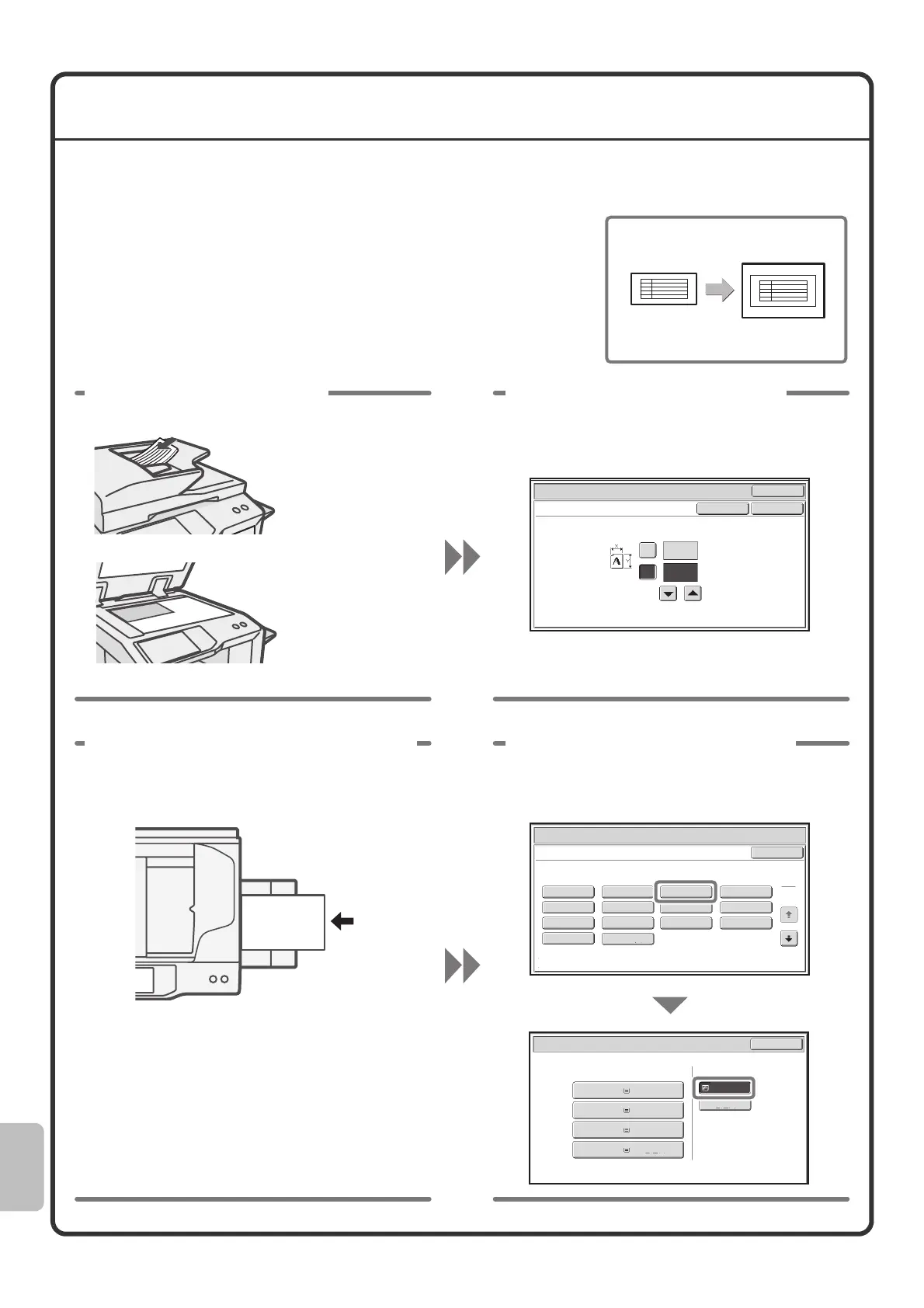110
FREQUENTLY ASKED QUESTIONS
Making a copy of a non-standard size original
The procedure for making a copy of a payment slip or other non-standard
size original is explained below.
The "Centering" special mode of copy mode can be selected to position the
copied image in the center of the paper.
(1-17)
inch
8
X
Y
6
Original
Size Input
OK
OKCancel
(1-11 5/8)
inch
1 Place the originals. 2 Enter the original size.
From the base screen of copy mode,
touch [Original] then [Size Input].
If the X dimension
(width) of the
document is less than
5-1/2" (140 mm) or
the Y dimension
(height) is less than
5-5/32" (131 mm),
place the original on
the document glass.
For a thin original,
use "Slow Scan
Mode".
Paper Select
Cancel
Plain
Pre-Punched
Heavy Paper 1
Pre-Printed
Color
Heavy Paper 2
Glossy Paper
Recycled
Thin Paper
Transparency
Letter Head
Labels
Tab Paper
Envelope
Heavy Paper 1: 28 lbs.bond, -110 lbs.index (106 - 209 g/m
2
)
Bypass Tray Type/Size Setting
Select the paper type.
1
2
Heavy Paper 2: 110 - 140 lbs.index (210 - 256 g/m
2
)
Paper Select
Paper Tray
Bypass Tray
OK
Recycled
Plain
Plain
2. 8½x11R
8½x11
3. 8½x14
4. 11x17
1.
Plain
8½x11
Plain
3 Place paper in the bypass tray.
4 Select the bypass tray.
From the base screen of copy mode,
touch [Paper Select] and then "Bypass
tray paper type".
Type : Recycled
Size : 8-1/2" x 11"
The bypass tray is used here to copy
onto paper that is not loaded in any of
the paper trays of the machine.
08-1_Quick(Trouble).fm 110 ページ 2008年5月19日 月曜日 午後4時42分