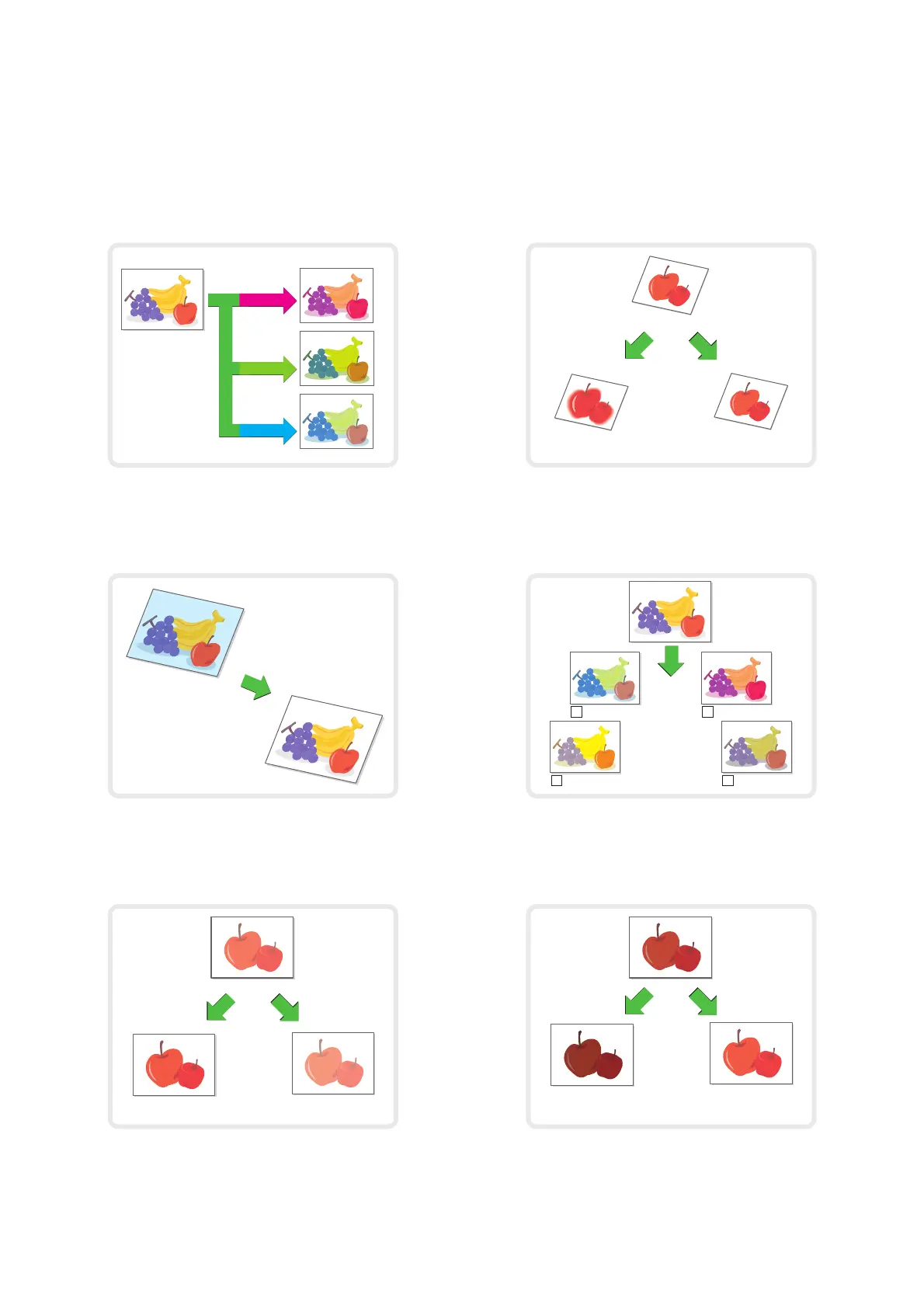About the color adjustments menu
Images depicting "Color Adjustments" in the special modes of copy mode are shown below.
For details on "Color Adjustments", see "[Color Adjustments] KEY" in "2. COPIER" in the Operation Guide.
RGB Adjust Sharpness
Suppress Background Color Balance
Brightness Intensity
Green G+
Red R+
Blue B+
SoftSoft SharpSharp
CC Cyan+Cyan+ MM Magenta+Magenta+
YY Yellow+Yellow+ KK Black+Black+
DarkerDarker BrighterBrighter
Intensity -Intensity - Intensity +Intensity +
00-0_Quick(cover3).fm 117 ページ 2008年4月1日 火曜日 午前11時10分