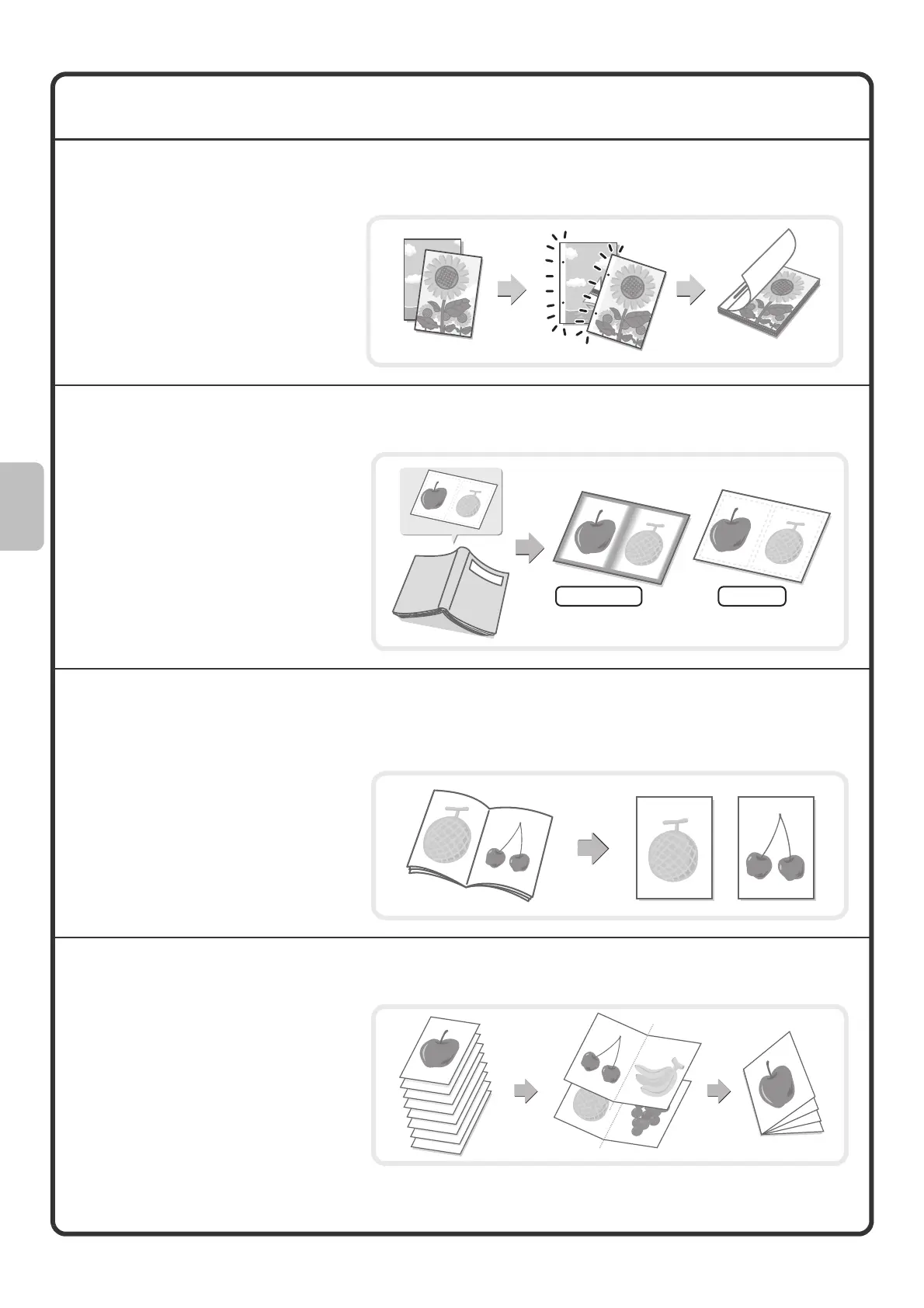40
CONVENIENT COPY FUNCTIONS
Adding margins (Margin Shift)
Erasing peripheral shadows (Erase)
Copying each facing page of a bound document
(Dual Page Copy)
Making copies in pamphlet format (Pamphlet Copy)
Use this function to shift the image on
the copy to create binding margins.
This function is convenient when you
will be binding the copies with a string
or placing them in a binder.
Use this function to erase peripheral
shadows that occur when making
copies of books and other thick
originals.
Use this function to make separate
copies of the left and right pages of a
bound document such as a pamphlet.
In addition, two facing pages can be
copied to each side of one sheet of
paper.
Use this function to make copies that
can be folded into a pamphlet.
Pamphlet copy makes it easy to create
pamphlets.
When a saddle stitch finisher is
installed, the output is automatically
folded at the center and stapled.
Without erase
With erase
2
7
1
3
5
7
7
5
8
3
6
2
1
4
4
5
02-1_Quick(Copy).fm 40 ページ 2008年5月14日 水曜日 午後12時35分