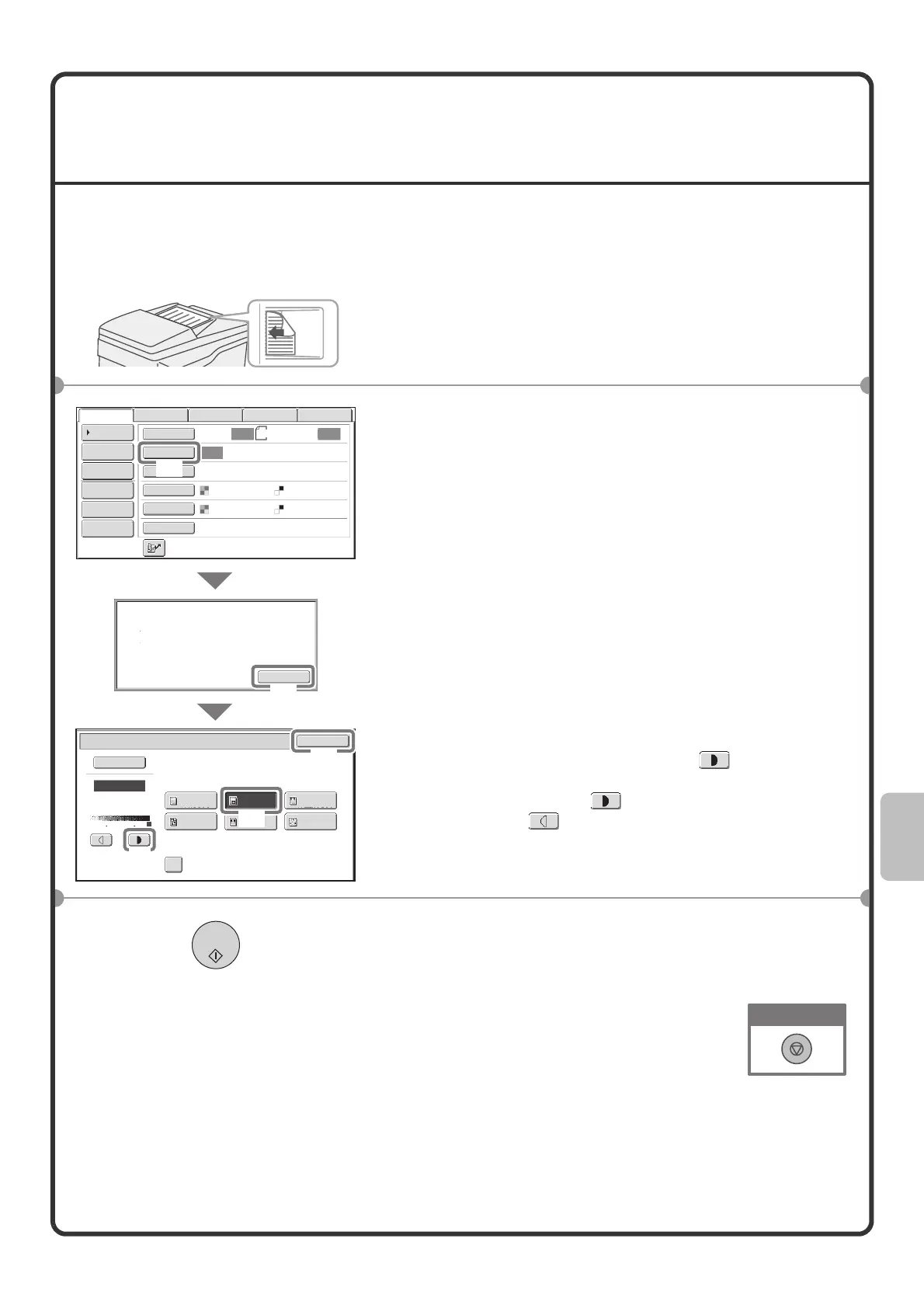83
CHANGING THE EXPOSURE AND
ORIGINAL IMAGE TYPE
Exposure and original image type settings can be selected as appropriate for the original.
The procedure for darkening the exposure and setting the original image type to "Text/Prtd. Photo" is explained
below.
1 Place the originals.
When using the document glass, place the original with the
side to be scanned face down.
2 Select settings in the touch panel.
(1) Touch the [Exposure] key.
(2) Read the displayed message and touch the
[OK] key.
(3) Touch the [Text/Prtd. Photo] key.
(4) Darken light colors with the key.
5 levels are available for the exposure. Darken light
originals with the key, and lighten dark originals
with the key.
(5) Touch the [OK] key.
3 Select the destination and then press the
[COLOR START] key or the [BLACK & WHITE
START] key.
The side to be scanned must be face up!
When Fax/I-Fax address is included,
exposure setting shared is selected,
and Original Image Type is disabled.
8½x11
Auto Auto
Auto
File
Quick File
Address Review
Send Settings
Address Entry
Address Book
USB Mem. ScanFaxInternet Fax PC Scan
Special Modes
Color Mode
File Format
Resolution
Exposure
Original
Scan:
Scan
Send:
200X200dpi
PDF
Auto/Grayscale Mono2
PDF
Moiré Reduction
Scan/Exposure
OK
Original Image Type
Text/
Prtd.Photo
Text/Photo
Photo
Printed
Photo
Text
Map
Auto
Manual
3
1
5
OK
(1)
(2)
(5)
(4)
(3)
Cancel scanning
05-1_Quick(Scanner).fm 83 ページ 2008年5月29日 木曜日 午後3時48分
