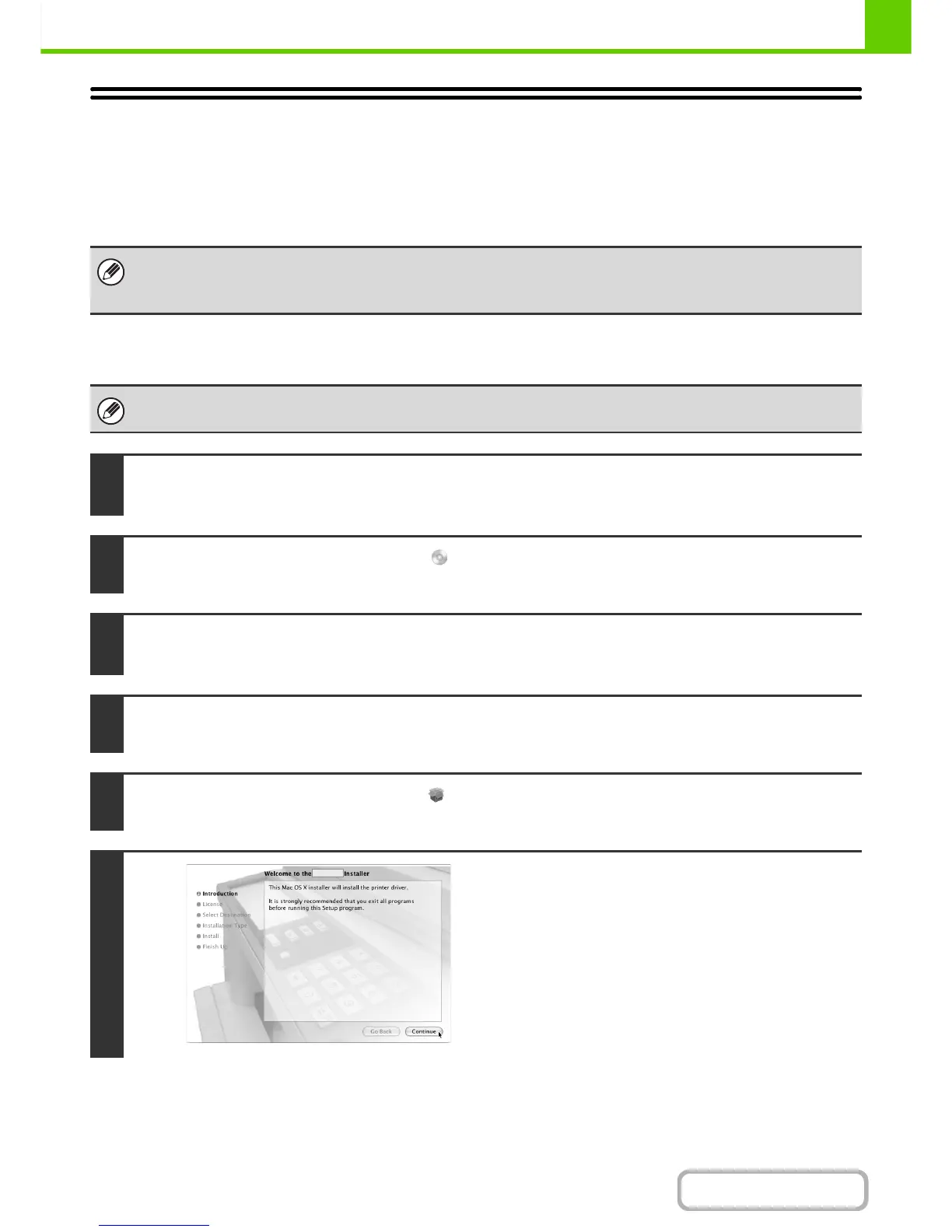1-111
BEFORE USING THE MACHINE
Contents
SETUP IN A MACINTOSH ENVIRONMENT
This chapter explains how to install the PPD file to enable printing from a Macintosh and how to configure the printer
driver settings.
☞ MAC OS X: this page
(v10.4.11, v10.5 - 10.5.8, v10.6 - 10.6.5, v10.7 - 10.7.3)
MAC OS X
• To use the machine as a printer in a Macintosh environment, the machine must be connected to a network. A USB
connection cannot be used.
• The scanner driver and PC-Fax driver cannot be used in a Macintosh environment.
The explanations of screens and procedures are primarily for Mac OS X v10.4. The screens may vary in other versions of the
operating system.
1
Insert the "Software CD-ROM" into your computer's CD-ROM drive.
Insert the "Software CD-ROM" that shows "Disc 1" on the front of the CD-ROM.
2
Double-click the [CD-ROM] icon ( ) on the desktop.
3
Double-click the [MacOSX] folder.
Before installing the software, be sure to read "ReadMe First". "ReadMe First" is in the [English] folder in the [Readme] folder.
4
Double-click the folder corresponding to the versions of the operating system.
5
Double-click the [MX-PKX] icon ( ).
6
Click the [Continue] button.