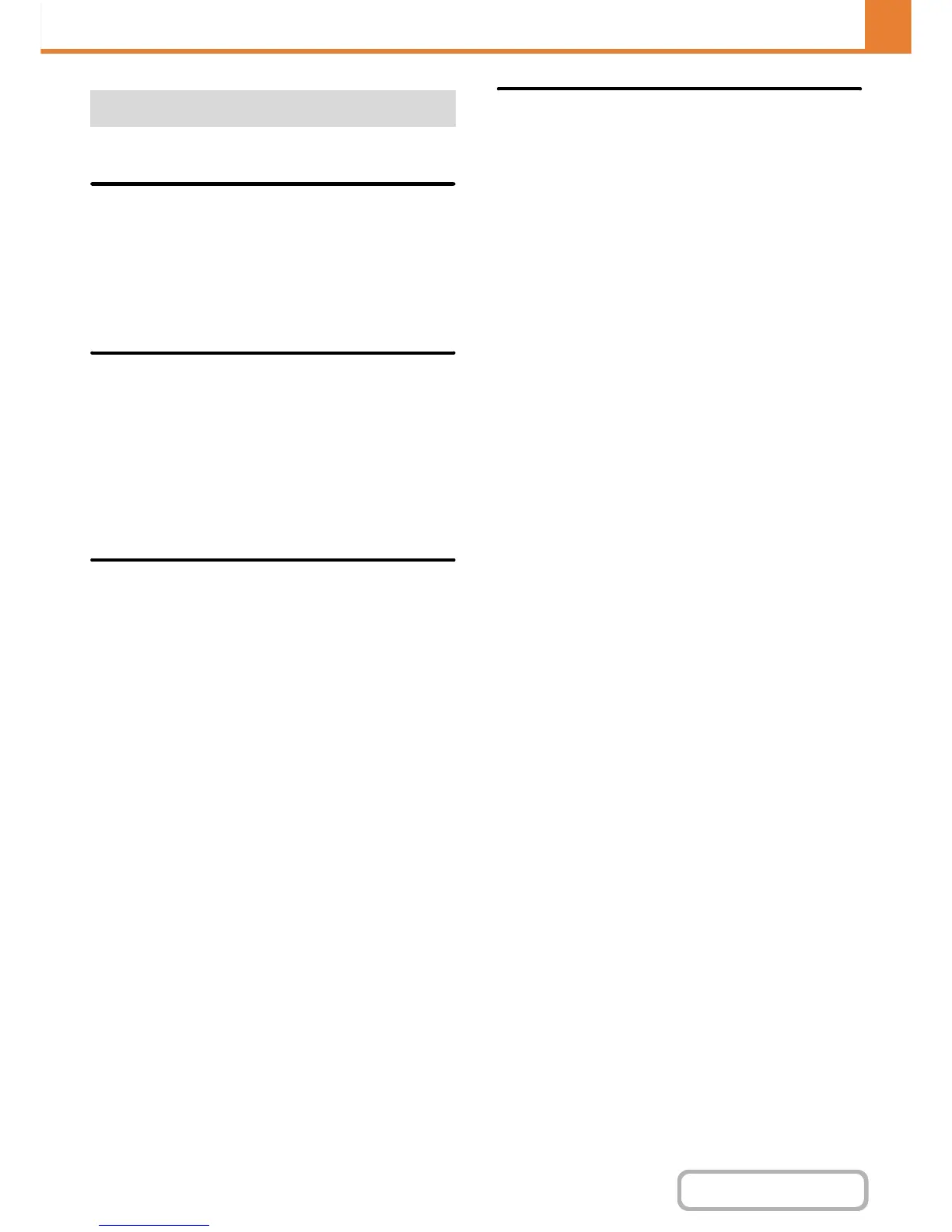7-108
SYSTEM SETTINGS
Contents
Settings for fax transmission can be configured.
Rotation Sending Setting
When transmitting an image that is one of the following
sizes, this function rotates the image counterclockwise
90 degrees. (The setting can be configured separately
for each size.)
B5, A5, 5-1/2" x 8-1/2"
Quick On Line Sending
When this setting is enabled, the machine starts
transmitting a fax as soon as the first page is scanned.
Transmission takes place at the same time as the
remaining pages are being scanned.
If you disable this setting, transmission will not begin
until all pages have been scanned. Note that this setting
does not apply to manual transmission.
Printing Page Number at Receiver
This setting is used to add the page number to the top of
each fax page printed by the receiving machine.
Date/Own Number Print Position
Setting
This setting determines the position of the date and sender
information printed at the top of faxes by the receiving
machine. To have the information printed outside the
transmitted document image, touch the [Outside the
Original Image] key. To have the information printed inside
the document image, touch [Inside the Original Image] key.
For more information on the print position, see "ADDING
YOUR SENDER INFORMATION TO FAXES (Own
number sending)" (page 4-83) in "4. FACSIMILE".
Fax Send Settings