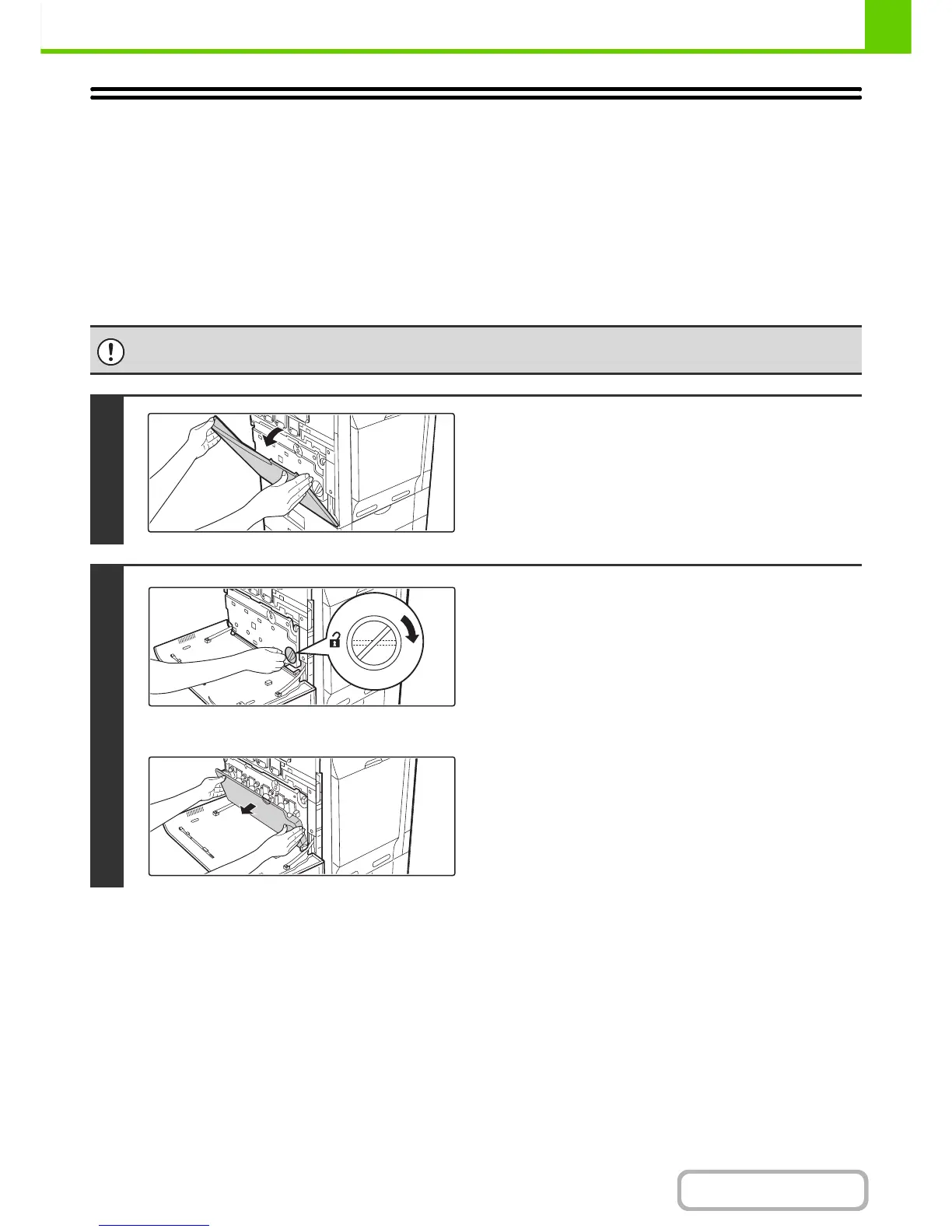1-52
BEFORE USING THE MACHINE
Contents
REPLACING THE TONER COLLECTION
CONTAINER
The toner collection container collects excess toner that is produced during printing. When the toner collection container
becomes full, "Replace used toner container." will appear. Follow the procedure below to replace the toner collection
container.
It is also necessary to remove the toner collection container in order to replace the transfer unit. Refer to the procedure
below to remove the toner collection container when replacing the transfer unit.
Toner may spill when the toner collection container is replaced. Before replacing the toner collection container, take
measures such as placing covers on and around the machine to prevent soiling.
1
Open the front cover.
2
Release the used toner collection
container.
(1) Turn the toner collection container lock
lever to the right until it is horizontal.
(2) Tip the toner collection container forward.
Grasp the top right of the toner collection container with
your right hand and support the bottom left with your left
hand, and slowly tip the container toward you.