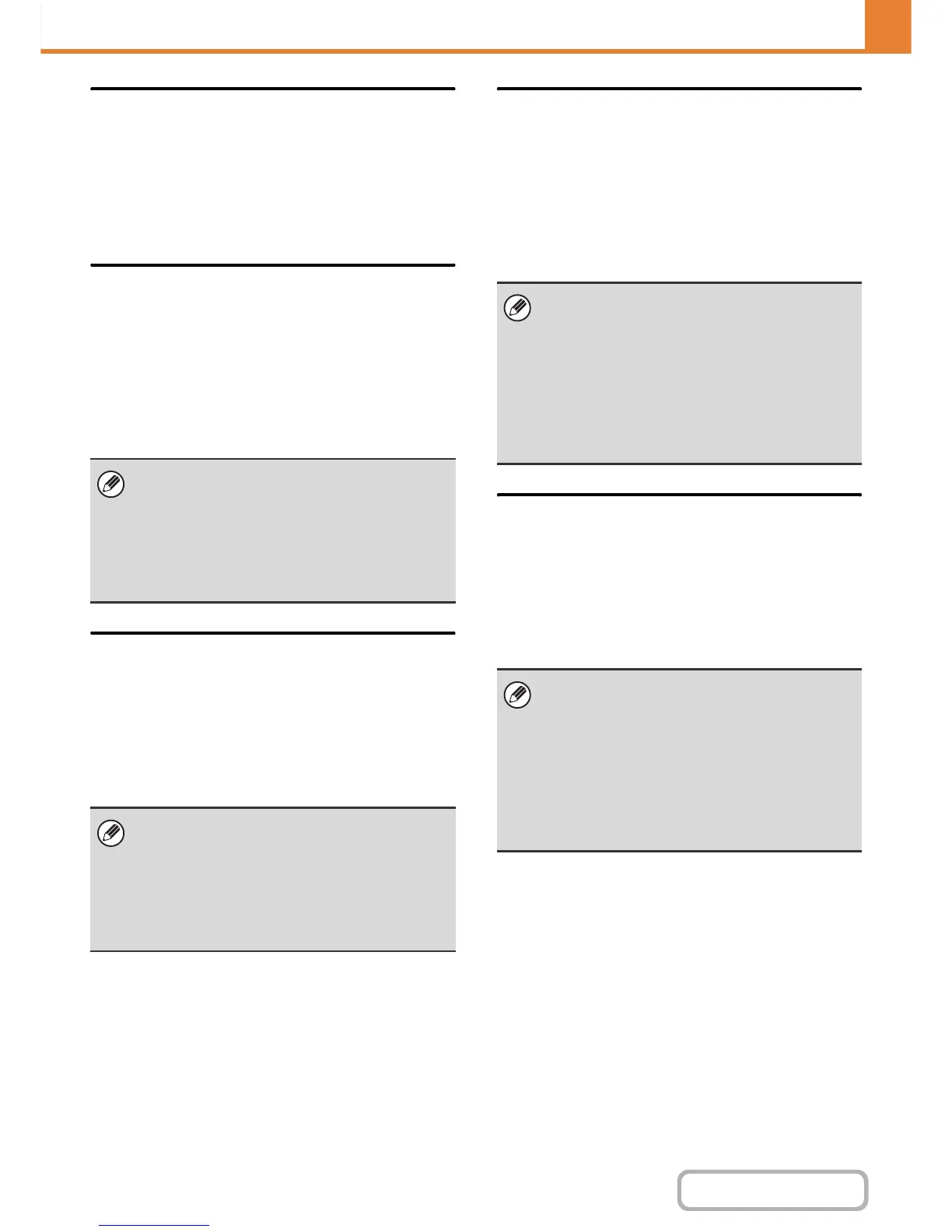7-70
SYSTEM SETTINGS
Contents
Auto Selection of Paper Tray that
was Last Loaded
When this setting is enabled and the machine is on
standby in copy mode, the last paper tray that was
loaded with paper automatically becomes the default
paper tray for copy mode, until the machine is reset.
Colour 600dpi x 600dpi Scanning
Mode for Document Feeder
The resolution for copying in colour using the automatic
document feeder can be changed from 600 x 300 dpi to
600 x 600 dpi (high quality mode).
When high quality mode is used, fine print and thin lines
are reproduced with greater clarity, however, the
scanning speed is slower.
Colour Quick Scan from Document
Glass
The resolution for copying in colour using the document
glass can be changed from 600 x 600 dpi to 600 x 300
dpi (high speed mode).
When high speed mode is selected, the first copy time is
quicker, however, the copy image is not as clear.
B/W 600dpi x 600dpi Scanning
Mode for Document Feeder
The resolution for copying in black and white using the
automatic document feeder can be changed from 600 x
300 dpi to 600 x 600 dpi (high quality mode).
When high quality mode is used, fine print and thin lines
are reproduced with greater clarity, however, the
scanning speed is slower.
B/W Quick Scan from Document
Glass
The resolution for copying in black and white using the
document glass can be changed from 600 x 600 dpi to
600 x 300 dpi (high speed mode).
When high speed mode is selected, the first copy time is
quicker, however, the copy image is not as clear.
When high quality mode is not selected, the following
conditions must be satisfied in order to scan at 600 x
300 dpi and attain the fastest speed.
• The copy ratio must be set to 100%.
• Do not select a special mode that will change the
ratio.
• [Copy of Copy] must not be enabled.
When high speed mode is selected, the following
conditions must be satisfied in order to scan at 600 x
300 dpi and attain the fastest speed.
• The copy ratio must be set to 100%.
• Do not select a special mode that will change the
ratio.
• [Copy of Copy] must not be enabled.
When high quality mode is not selected, the following
conditions must be satisfied in order to scan at 600 x
300 dpi and attain the fastest speed.
• The copy ratio must be set to 100%.
• Do not select a special mode that will change the
ratio.
• [Copy of Copy] must not be enabled.
• Do not copy in black and white with the [COLOUR
START] key.
When high speed mode is selected, the following
conditions must be satisfied in order to scan at 600 x
300 dpi and attain the fastest speed.
• The copy ratio must be set to 100%.
• Do not select a special mode that will change the
ratio.
• [Copy of Copy] must not be enabled.
• Do not copy in black and white with the [COLOUR
START] key.