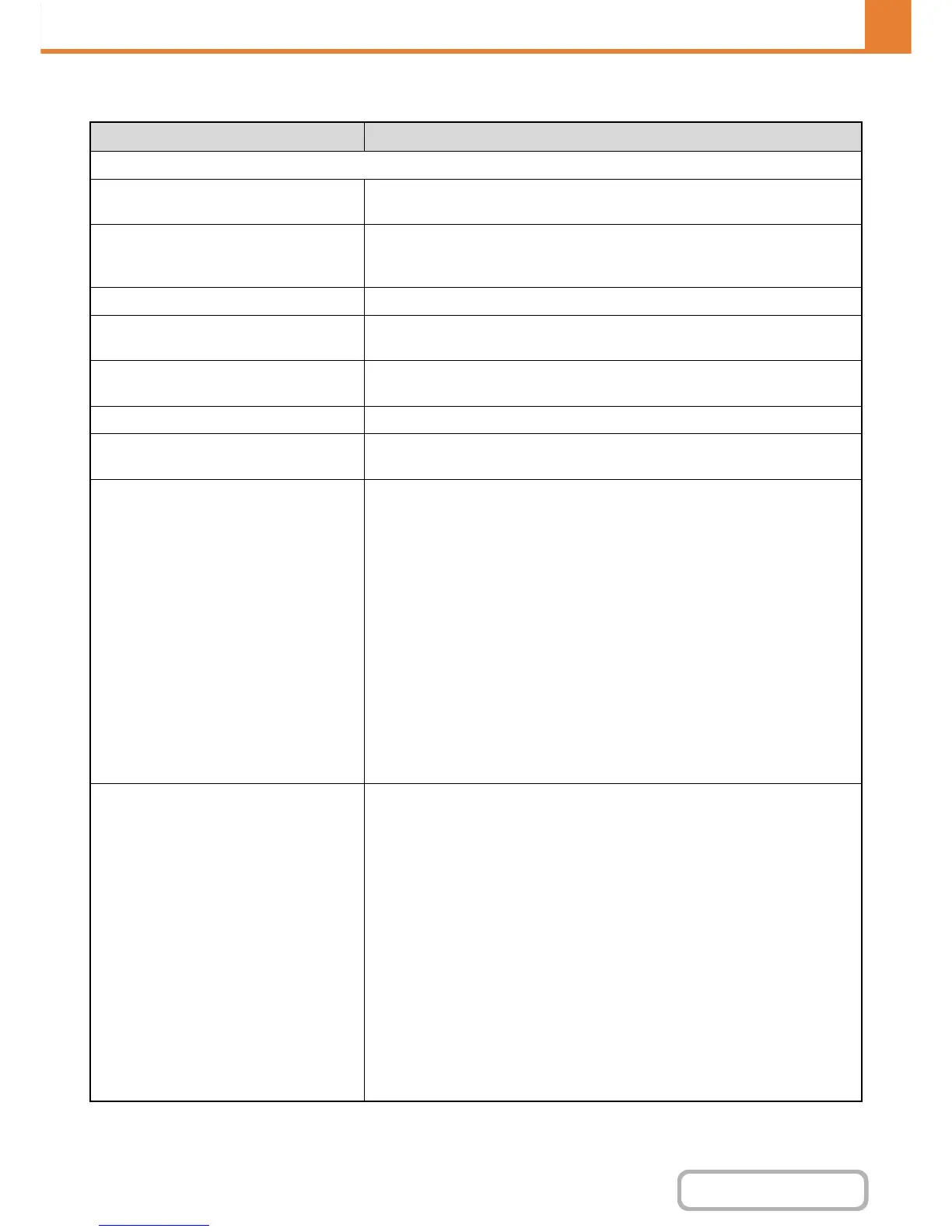7-100
SYSTEM SETTINGS
Contents
Settings
Item Description
General items stored
Address Type
Select the type of address to be stored in the address book.
In this case, select [Fax].
Search Number
Set a search number. The lowest available number is automatically entered. To
change the number, enter a number from 001 to 999. A search number that has
already been stored cannot be used.
Address Name Enter a maximum of 36 characters for the address name.
Initial
Enter up to 10 characters for the initials. The initials you enter here determine the
position of the one-touch key in the alphabetical index.
Key Name
Enter the name that you wish to appear in the address book (this is different from
the address name).
Custom Index Select the custom index in which the address will appear.
Register this Address to be added to the
[Frequent Use] index.
Frequently used addresses can be stored in the [Frequent Use] index.
Fax Number
Enter the fax number of the destination (maximum of 64 digits).
To cancel the PBX settings* temporarily when sending a fax...
Touch the [R] key before entering a fax number.
* This function is not available in some countries and regions.
Entering a pause between digits of the number
Touch the [-] key at the place where you wish to enter a pause.
To enter an F-code (sub-address and passcode)...
(1) Enter the destination fax number.
(2) Touch the [/] key.
(3) Enter the sub address (maximum of 20 digits).
(4) Touch the [/] key.
(5) Enter the passcode (maximum of 20 digits).
A passcode is not necessary if the destination machine does not use a
passcode.
The destination fax number can be a maximum of 64 digits including all numbers
and characters. However, only the first 32 digits will appear in the display.
Transmission Mode
Set the transmission speed and the International Correspondence Mode.
Selecting appropriate settings for these items may help eliminate communication
errors.
Transmission Speed
33.6 kbps, 14.4 kbps, 9.6 kbps or 4.8 kbps can be selected for the transmission
speed. Higher numbers are higher transmission speeds.
Set the transmission speed only when you know what speed is most suitable,
such as when you are sending a fax to a foreign country and telephone line
conditions are bad. If you do not know the line conditions, do not change this
setting.
Transmission Mode
No Sound, Mode1, Mode2, or Mode3 can be selected for the International
Correspondence Mode.
When sending a fax to a foreign country, telephone line conditions can sometimes
distort the fax or interrupt the transmission. If errors frequently occur when
sending a fax to a foreign country, try each of modes 1 to 3 and select the mode
that enables the best transmission.