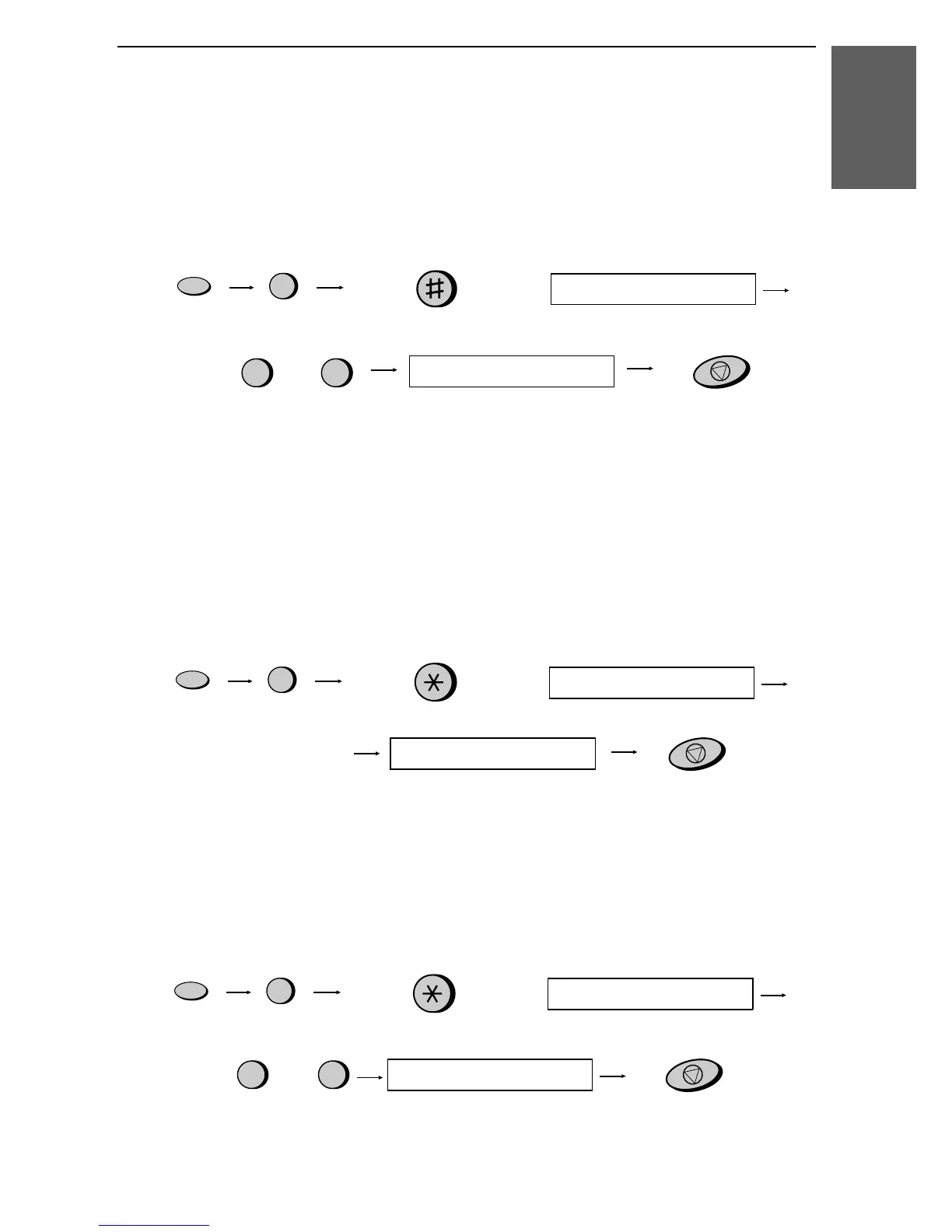<P=004>
Setting 8: DIAL MODE
This sets the mode of dialing. Press 1 if you are on a touch-tone line, or 2 if
you are on a pulse dial line. (If you don’t know which type of line you have,
try making phone calls with both settings and see which one works.)
•
Initial setting: 1
FUNCTION
4
Press
until
display
shows:
DIAL MODE
STOP
2
1
TONE PULSE
or
QUIET DETECT TM.
Setting 9: QUIET DETECT TIME
When an answering machine is connected to the fax, the fax will take over the
line and begin reception if it detects a certain duration of silence after the
answering machine answers a call. This sets the duration of silence (in
seconds). Enter a number from 01 to 10, or enter 00 to turn off the function.
(Note: We recommend that you do not set Quiet Detect Time below 3 seconds.)
•
Initial setting: 04
STOP
FUNCTION
4
Press
until
display
shows:
QUIET DETECT TM.
Enter a number
from
00
to
10
FAX RX TAD FAILS
Setting 10: FAX RECEPTION WHEN TAD FAILS
Press 1 (YES) to have the fax answer a call if an answering machine connected
to the fax does not answer within 5 rings. Press 2 (NO) to turn the function off.
•
Initial setting: 2
FUNCTION
4
Press
until
display
shows:
FAX RX TAD FAILS
STOP
21
YES NO
or DISTINCTIVE RING
8. Option
Settings
Option Settings
65