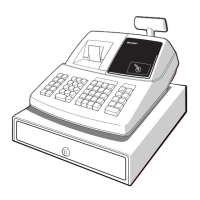118
b
ElectronicJournal
■
Electronicjournal
This function is intended to record the journal data in the electronic journal le (memory) instead of journal
paper.
•Recordingdata
The register records the printing output to the journal printer in REG, PGM, X1/Z1, and X2/Z2 modes into
the electronic journal le.
•Reporting(Xreport)
The register reports the journal data (same as normal journal formats) in the electronic journal le by the
report printer.
Operation: Select the reading operation “E.JOURNAL” in X1/Z1 or OPXZ (only printing) mode.
It is possible to use lter functions (consecutive no./date/time/clerk code).
C.C. No. (Consecutive no.): ALL or RANGE (designate start no./end no.)
DATE (Date): ALL or RANGE (designate start date/end date)
TIME (Time): ALL or RANGE (designate start time/end time)
CLERK (Clerk code): ALL or INDIVIDUAL (designate clerk code)
•Resetting(Zreport)
It is possible to take the resetting report of the journal data in the electronic journal le by the report printer.
Operation: Select the resetting operation “E.JOURNAL” in X1/Z1 or OPXZ mode.
The lter functions (consecutive no./date/time/clerk code) can not be used.
■
EJDataClear
When there are too many data of electric journal, for example, the data of electronic journal can be cleared.
In the PGM mode, select DATA CLEAR function to clear the data.
Note: This function does not print any data of electronic journal, but prints the range of deleted CC No. only.

