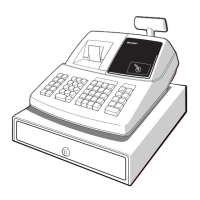78
■
Cashkey(Cash)
Procedure
Program each item as follows:
Select a pertinent paid-out key
from the cash keys list.
•TEXT(Usethecharacterentry)
Description for the cash key. Up to 12 characters can be
entered.
•HALO(HighAmountLockout)(Usethenumericentry)
This function is intended for prevention of accidentally entered
unreasonably amounts.
Limit amount: 0 to 999999.99
•FOOTERPRINT(Usetheselectiveentry)
This item decides whether or not your register should print a
message at the foot of a receipt when a specied cash key is
used.
YES: Enables footer printing on the receipt.
NO: Disables footer printing on the receipt.
•TEND(Usetheselectiveentry)
COMPULSORY: Compulsory amount tendered entry.
NON-COMPUL.: Non-compulsory amount tendered entry.
■
Checkkey(Check1,Check2)
Procedure
Program each item as follows:
Select a pertinent check key from
the check keys list.
The screen continues.
•TEXT(Usethecharacterentry)
Description for the check key. Up to 12 characters can be
entered.
•HALO(HighAmountLockout)(Usethenumericentry)
This function is intended for prevention of accidentally entered
unreasonably amounts.
Limit amount: 0 to 999999.99
•FOOTERPRINT(Usetheselectiveentry)
YES: Enables footer printing on the receipt.
NO: Disables footer printing on the receipt.
•TEND(Usetheselectiveentry)
COMPULSORY: Compulsory amount tendered entry.
NON-COMPUL.: Non-compulsory amount tendered entry.
