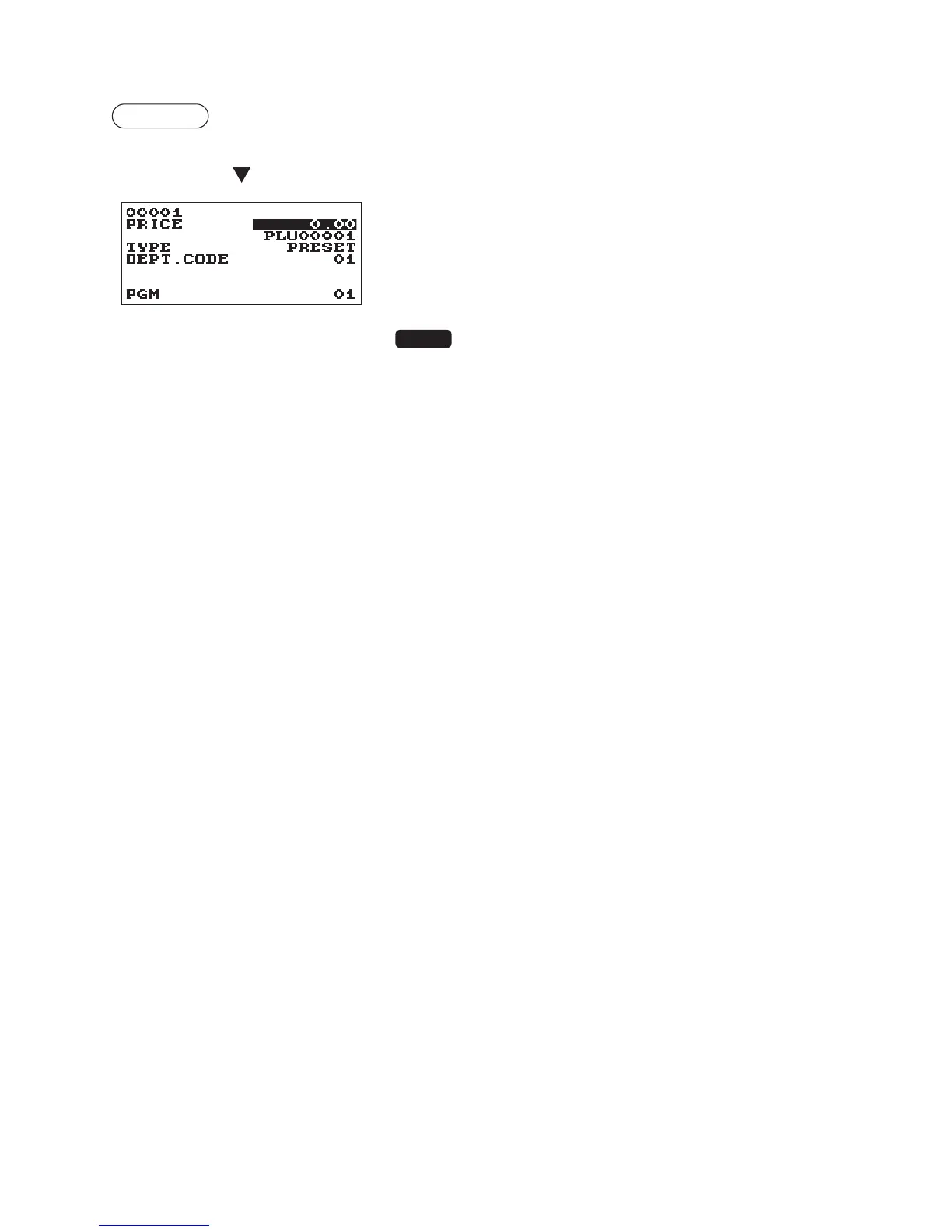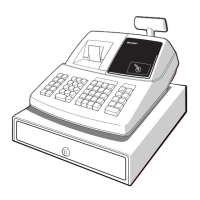70
■
PLU
Procedure
Program each item as follows:
Select a pertinent PLU code.
The screen continues.
•DEPT.CODE(Usethenumericentry)
Department code to be associated with the entered PLU
(01 through 99)
When a PLU is associated with a department, the following
functions of the PLU depend on the programming for the
department.
• Grouping (group 1 through 12)
• Single item cash sale
• HALO (only for subdepartments)
NOTE
The TAX setting should follow the setting of DEPT.
CODE.
•TEXT(Usethecharacterentry)
Description for a PLU. Up to 16 characters can be entered. (Default text: PLUnnnnn (PLU)
•PRICE(Usethenumericentry)
Unit price of each price level (max. 8 digits)
•TYPE(Usetheselectiveentry)
Mode parameter
OPEN: Open price only
INHIBIT: Inhibited
OPEN&PRES.: Open price and preset price
PRESET: Preset price only