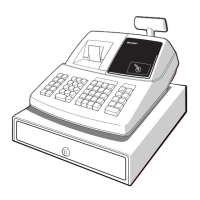105
AutomaticSequencingKeyProgramming
If you program frequently performed key operations for the AUTO keys, you can enter those key operations
simply by pressing the corresponding AUTO keys in key operations.
Procedure
■
KeyText
1.
In the SETTING window, select “13 AUTO KEY.”
• The AUTO KEY window will apper.
2.
Select “1 KEY TEXT” by the
A
key.
3.
Select the pertinent Auto key from the key list by the
A
key.
4.
Enter the title of the operation for the key sequence to
allocate.
TEXT: up to 12 digits
5.
When completed, enter the
a
key. A conrmation
window will appear for data saving. Select “SAVE” or
“ABANDON” and enter the
A
key.
■
KeySequence
1.
Enter from the selection of “2 KEY SEQUENCE” by the
A
key.
2.
Select the pertinent Auto key from the key list.
3.
Enter the key data and enter the
A
key.
Your register allows to program up to 25 key operations.
<Key type> <Key data>
Function key Press the keys to allocate
4.
To terminate the procedure enter the AUTO MENU key, the
conrmation window will appear for data saving. Select “SAVE”
or “ABANDON” and enter the
A
key.
Select “6 PGM MODE” from the
mode selection window.
