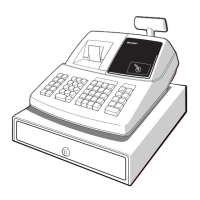98
•GT1ONX(Usetheselectiveentry)
YES: Print GT1 on the X report.
NO: Not to print GT1 on the Z report.
•GT2ONX(Usetheselectiveentry)
YES: Print GT2 on the X report.
NO: Not to print GT2 on the X report.
•GT3ONX(Usetheselectiveentry)
YES: Print GT3 on the X report.
NO: Not to print GT3 on the X report.
•TRGTONX(Usetheselectiveentry)
YES: Print the training GT on the X report.
NO: Not to print the training GT on the X report.
•VDMODEONX1Z1(Usetheselectiveentry)
YES: Print total of VOID MODE on X1Z1 report
NO: Not to print total of VOID MODE on X1Z1 report
•VDMODEONX2Z2(Usetheselectiveentry)
YES: Print total of VOID MODE on X2Z2 report
NO: Not to print total of VOID MODE on X2Z2 report
•PLUDATAONZ
YES: Print PLU data on the PLU Z report.
NO: Not to print PLU data on the PLU Z report.
•EJDATAONZ
YES: Print EJ data on the EJ Z report.
NO: Not to print EJ data on the EJ Z report.
•EJSIZE
SMALL: Print EJ in a small size.
NORMAL: Print EJ in a normal size.
■
ZCounter
GENERAL Z1: Max.4 digits (0000 to 9999)
GENERAL Z2: Max.4 digits (0000 to 9999)
■
Z1Generalreport
•SD:SAVESALES(Usetheselectiveentry)
YES: Save the sales data in the SD card.
NO: Not to save the sales data in the SD card.
•SD:SAVEEJ(Usetheselectiveentry)
YES: Save the electronic journal data in the SD card.
NO: Not to save the electronic journal data in the SD card.
•SD:SAVEALLRAM(Usetheselectiveentry)
YES: Save the all RAM data in the SD card.
NO: Not to save the all RAM data in the SD card.
•ClearEJ
YES: Clear the electronic journal data in the SD card
NO: Not to clear the electronic journal data in the SD card
•RESETBALGT(Usetheselectiveentry)forXE-A217W/XE-A217Bonly
YES: Reset the balance GT
NO: Not to reset the balance GT
