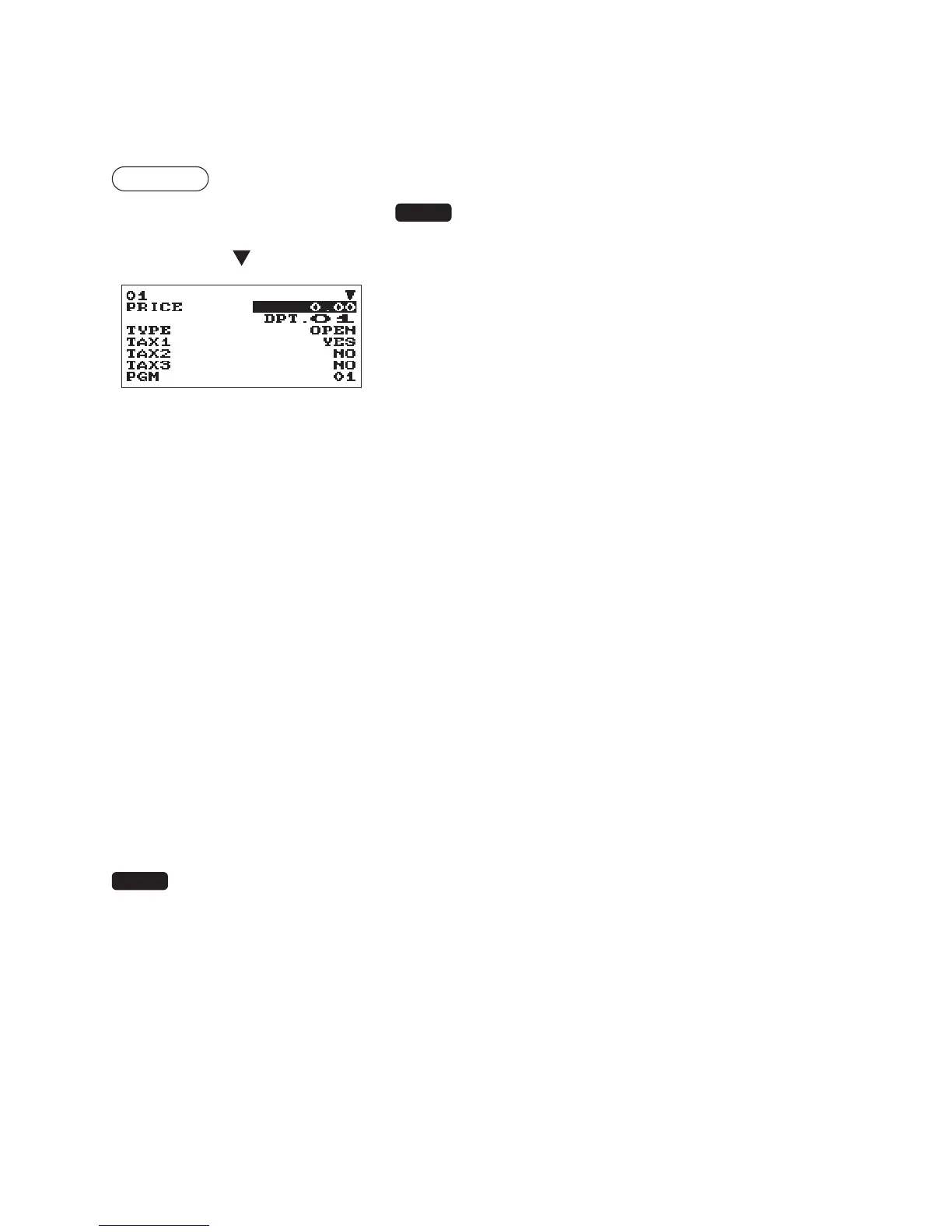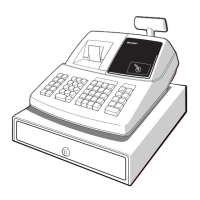69
■
Department
The register can be equipped with maximum of 99 departments.
Only XE-A217 is supported with 6 direct department keys.
Use the following procedure to program for department.
Procedure
Program each item as follows:
Select a pertinent dept. code from
the departments list.
The screen continues.
NOTE
For more information about the entry patterns, see the “Basic
Instructions” section.
•PRICE(Usethenumericentry)
Unit price (max. 8 digits)
•GROUPNo.(Usethenumericentry)
01-09: Plus department
10: Minus department
11: Plus hash department
12: Minus hash department
•TEXT(Usethecharacterentry)
Description for a department. Up to 16 characters can be entered. (Default text: DPT.nn)
•ENTRYTYPE(Usetheselectiveentry)
Type of unit price entry for departments
OPEN & PRES.: Open & preset
PRESET: Preset only
OPEN: Open only
INHIBIT: Inhibited
•SICS(Usetheselectiveentry)
Department type selection
SICS: SICS department
•HALO(Usethenumericentry)
This function is intended for prevention of accidentally entered unreasonably amounts.
Limit amount: 0 to 999999.99
•TAXABLE1through4(Usetheselectiveentry)
Tax
YES : Taxable
NO : Non-taxable
NOTE
• The tax system of your register has been factory-set to automatic VAT1 - 4.
• When the combination of the automatic VAT1 - 3 and automatic tax 4 system is selected, one of
the taxable 1 - 3 can be selected in combination with taxable 4.