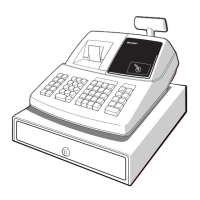107
■
Foldercreating
The master folder can be created for the data le.
(¥ SHARP¥ ECRXXX11¥ nnnnnnnn¥ : nnnnnnnn/folder name)
Procedure
(1) Select “3 FOLDER CONTROL” in the SD CARD mode, the FOLDER CONTROL window is displayed.
(2) Select “1 CREATE FOLDER”, the folder code entry window is displayed.
(3) Enter the required folder code and enter the
A
key.
■
Datasaving
The sales data, EJ data, data or programming data can be saved to the SD card.
Procedure
(1) Select “1 SAVING” in the SD CARD mode, the selection window “SAVE” or “SAVE FOR ONLINE” is
displayed.
1. SAVE: Saves data
2. SAVE FOR ONLINE: Saves and adds data to existing le and clears the data at the register
Select the operation “SAVE” or “SAVE FOR ONLINE” and press the
A
key; the following data list
window is displayed.
Text Data list
SALES DATA Sales data
EJ DATA Electronic journal data
IND. PROGRAM
Select the individual programming data:
DEPARTMENT,
PLU,
GRAPHIC LOGO
LOGO TEXT
TAX
ALL PROGRAM All programming data
ALL RAM DATA All RAM data
(2) Select the data menu from the list and press the
A
key, the conrmation window is displayed.
To save the required data le, select OK and press the
A
key.
To cancel the operation, select CANCEL and press the
A
key.
