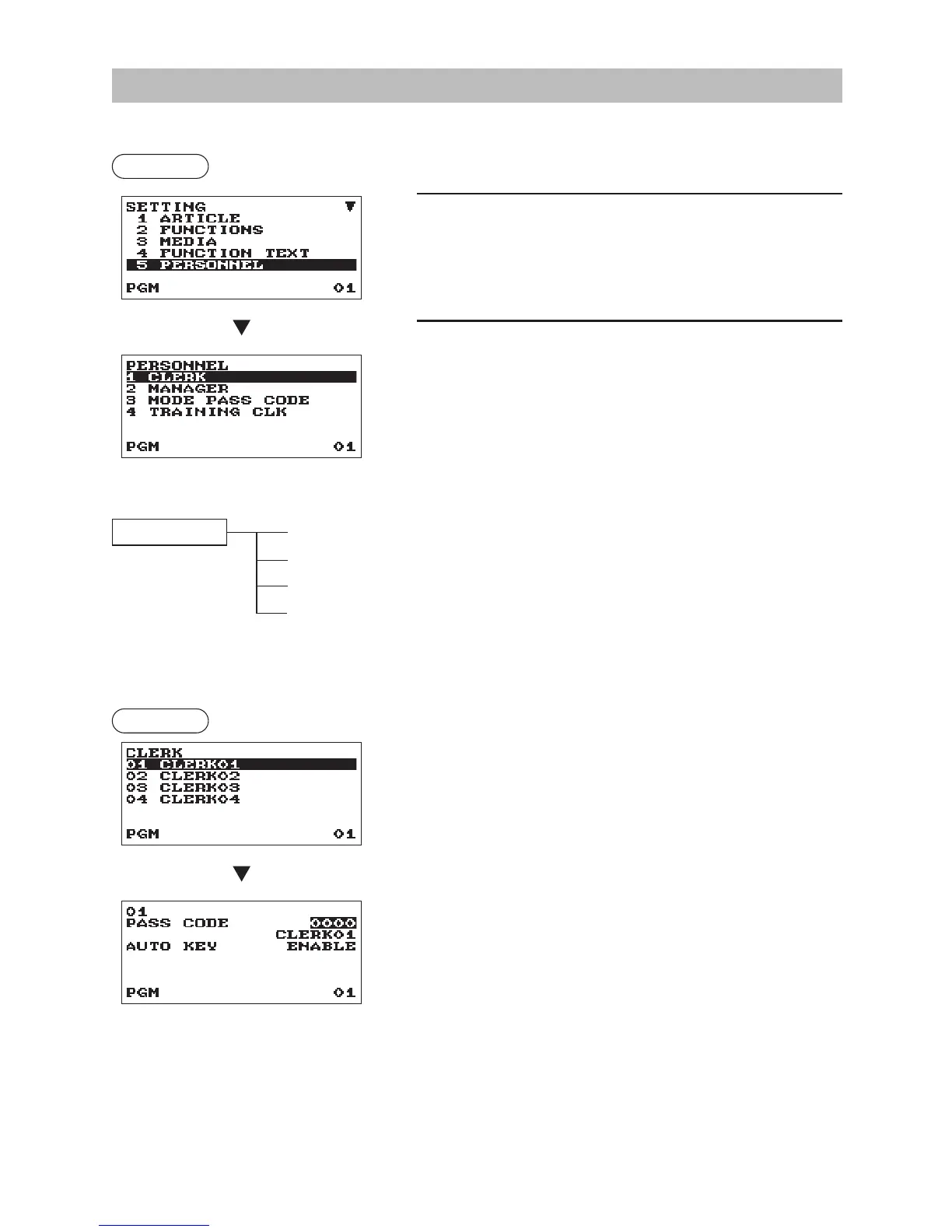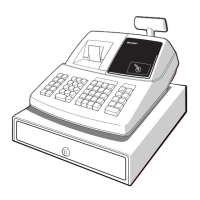82
PersonnelProgramming
Use the following procedure to select any option included in the personnel group:
Procedure
1.
In the SETTING window, select “5 PERSONNEL.”
• The PERSONNEL window will appear.
2.
Select any option from the following options list.
1 CLERK
Clerk
2 MANAGER
Manager
3 MODE PASS CODE
Mode pass code
4 TRAINING CLK
Training Clerk
The following illustration shows those options included in this programming group.
5 PERSONAL 1 CLERK
l
See “Clerk” this page.
2 MANAGER
l
See “Manager” on page 83.
3 MODE PASS CODE
l
See “MODE PASS CODE” on page 83.
4 TRAINING CLK
l
See “TRAINING CLK” on page 84.
■
Clerk
Procedure
Program each item as follows:
The screen continues.
•PASSCODE(Usethenumericentry)
Pass code (max. 4 digits: 0001 to 9999/0000)
•TEXT(Usethecharacterentry)
Description for the clerk name (Up to 16 characters can be
entered.)
•AUTOKEY(Usetheselectiveentry)
DISABLE: Disables operation in the AUTO KEY mode.
ENABLE: Enables operation in the AUTO KEY mode.