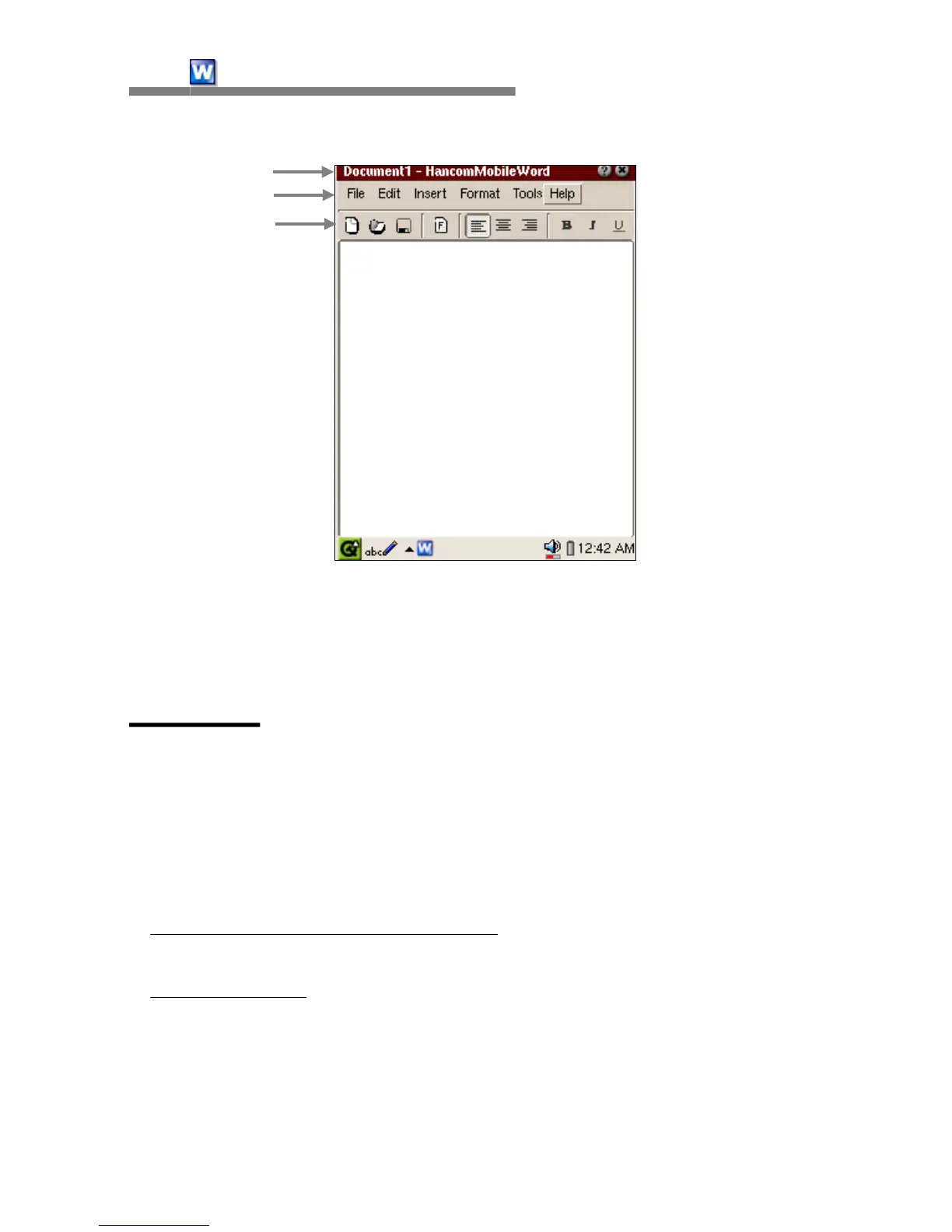①
New
②
Open
③
Save
④
Format
⑤
Align Left
⑥
Align Center
⑦
Align Right
⑧
Bold
⑨
Italic
⑩
Underline
File Menu
New
To create a document in HancomMobileWord, tap "File-New" or the "New"
icon on the toolbar.
•
Text Typing
You can type text in HancomMobileWord in one of the following ways.
- Typing using the Hardware keyboard
: You can type text on the built-in
QWERTY keyboard for quick data input.
- Using the Stylus
: Tap the triangle(to the right of the input method icon) at
the bottom left of the screen to pop up a list of input methods. You can
handwrite with the stylus or use the software keyboard on the screen.
Titlebar
Menubar
Toolbar
ⓛ ② ③
④ ⑤ ⑥ ⑦⑧ ⑨ ⑩