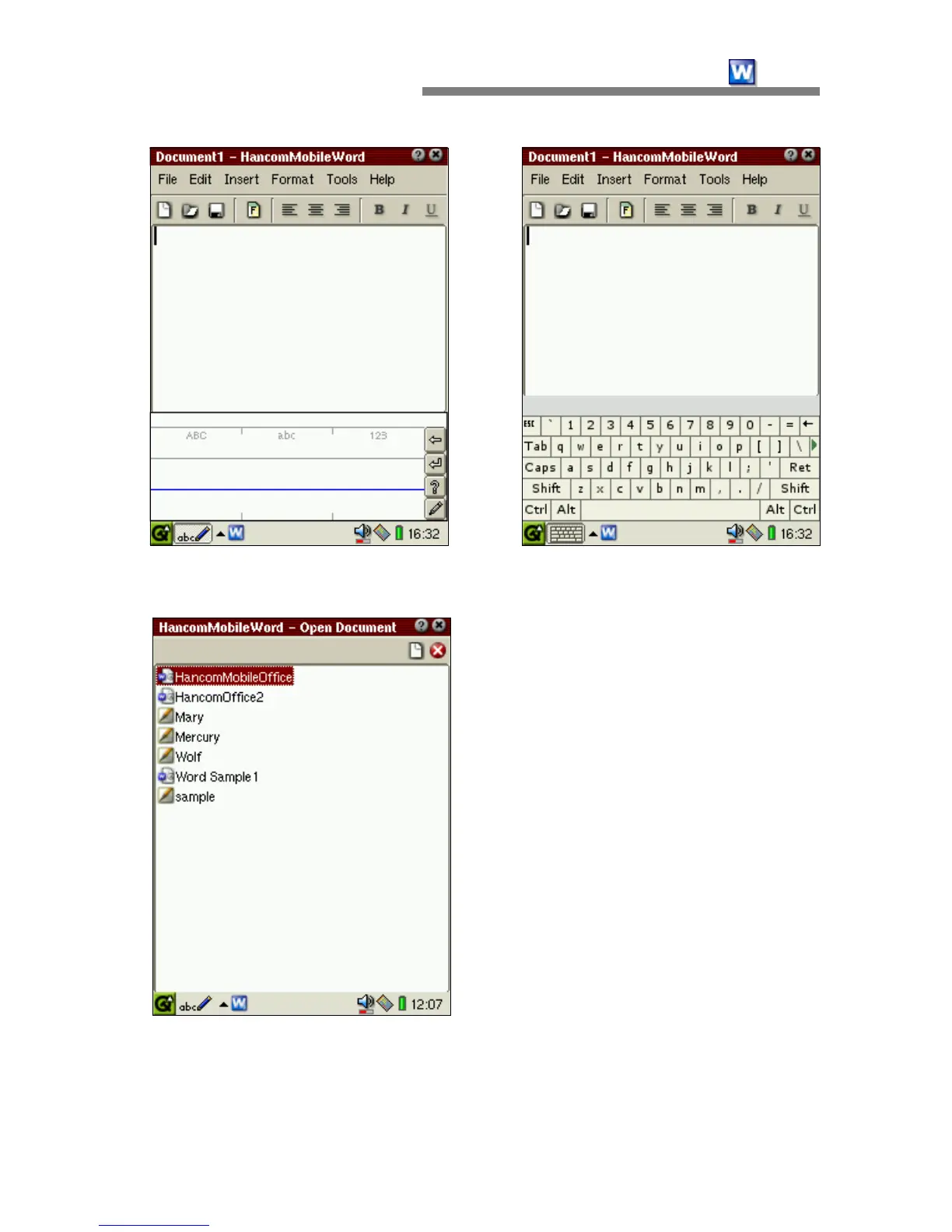CHAPTER 2:
HancomMobileWord
11
Open
To view or edit the document written
and saved in HancomMobileWord, Tap
"File-Open" or the "Open" icon to pop
up the File List window. When you tap
a document, it will be opened in the
HancomMobileWord window.
•
File Formats Importable into
HancomMobileWord
HancomMobileWord can read Hanco-
mMobileWord files(*.hmw), Microsoft
Word 97/2000 files(*.doc), rich text
format(*.rtf), text document files(*.txt)
extensions.