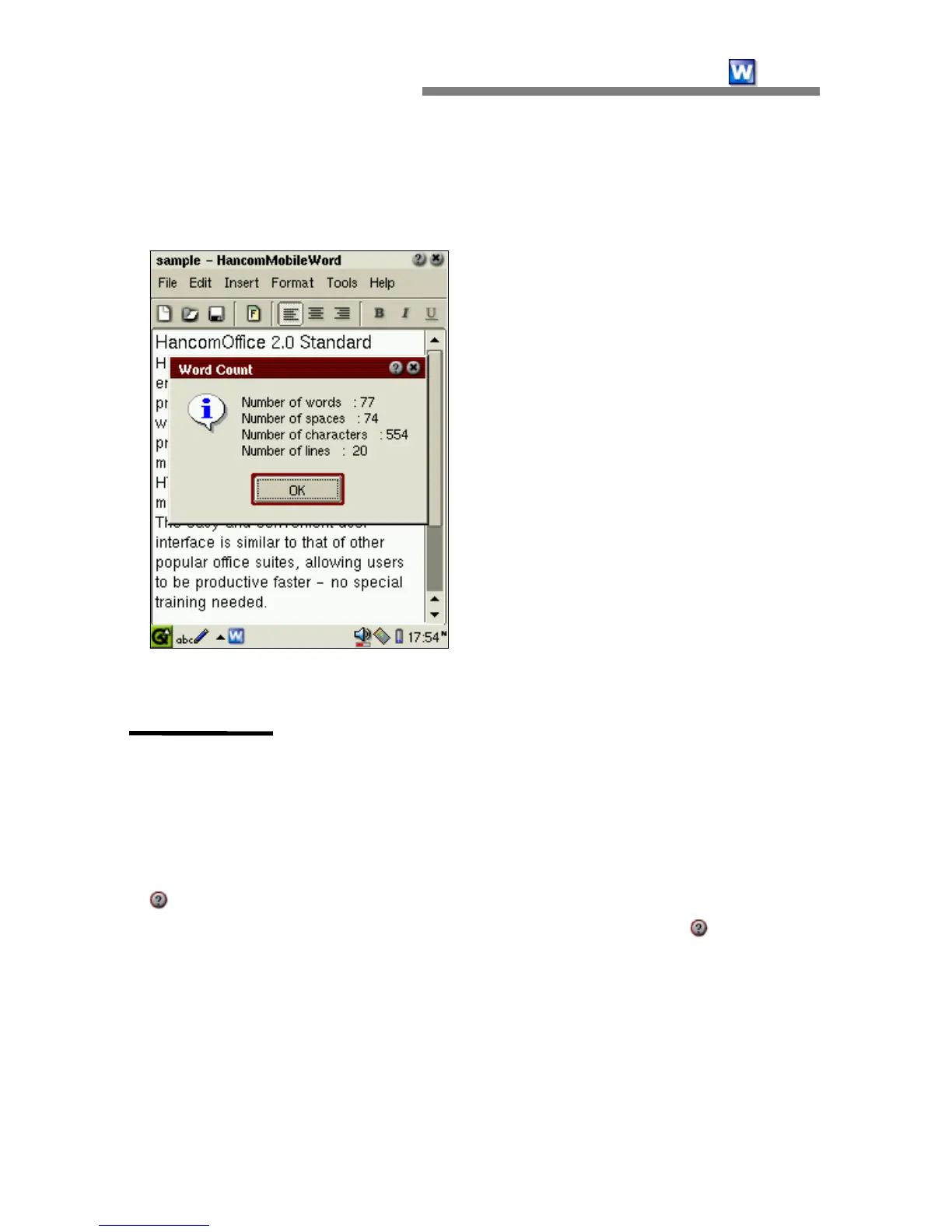CHAPTER 2:
HancomMobileWord
25
Word Count
This function is used for counting words in any document.
Help Menu
The [About] submenu appears in the Help menu. In the [About] menu, the
version, copyright, and homepage address of the HancomMobileWord product
installed in the SL-5500 is displayed. To acquire more information about
HancomLinux and its HancomMobileWord products, tap on the address.
help
On HancomMobileWord dialog box, there is a question mark( ) on the title
bar. If you tap on this, the help menu of HancomMobileWord will appear on
the screen.