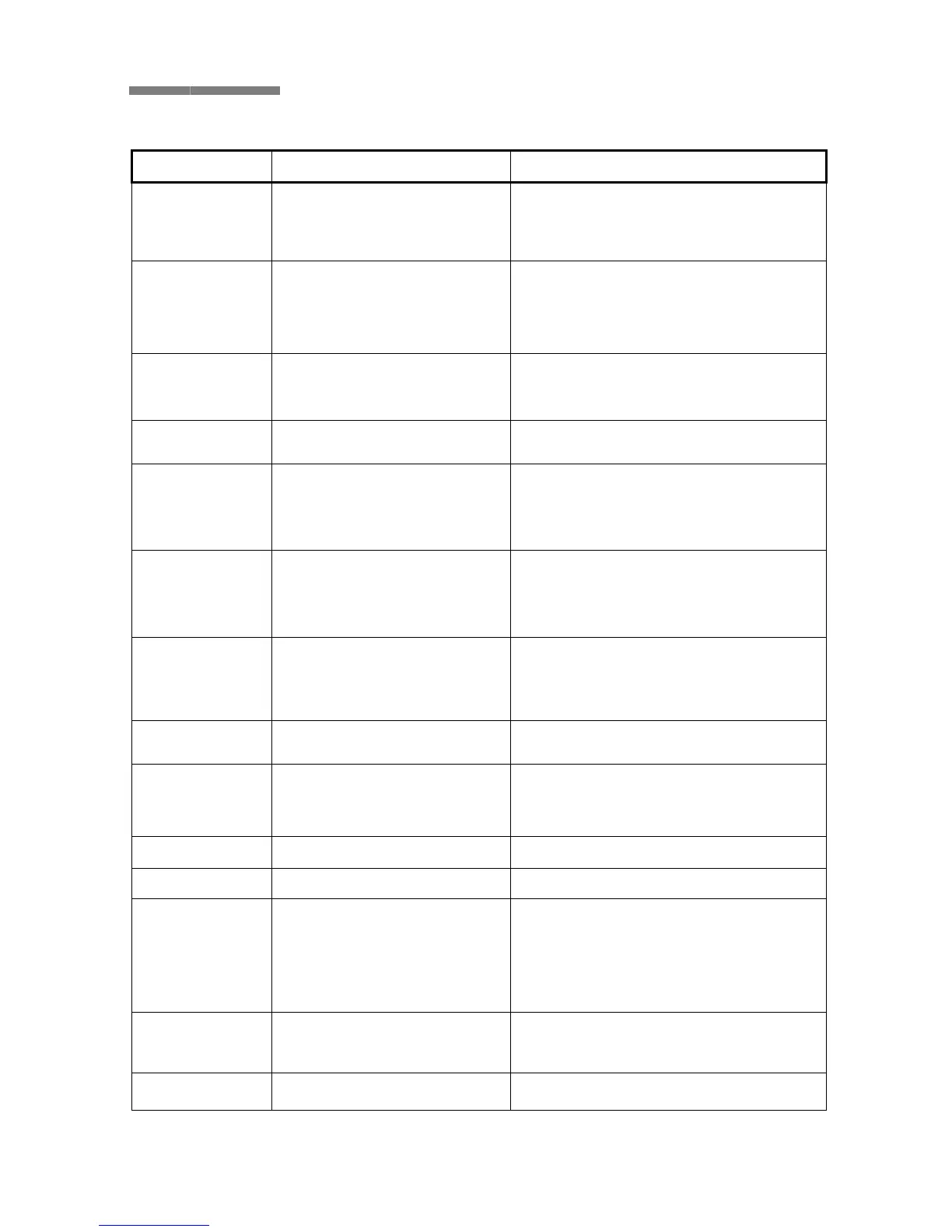Features Available Not Available
Page Numbers -
․
Position
․
Alignment
․
Show number on first page
․
Number Format
Auto Text -
․Auto Correct
․
AutoFormat As You Type
․
AutoText
․
AutoFormat
Field -
․
Categories
․
Field names
․
Options
Symbol -
․
Symbols
․Special Characters
Footnotes -
․
Insert(Footnote, Endnote)
․
Numbering(AutoNumber, Custon mark,
Symbol)
․
Option(All Footnotes, All Endnotes)
Caption -
․
Caption
․
Label, Position
․
Numbering
․
AutoCaption
Cross-reference -
․
Reference type
․
Insert reference to
․
Insert as hyperlink
․
Include above/Below
Text Box -
․
Vertical
․
Horizontal
Index and Tables -
․
Index
․
Table of Contents
․Table of Figures
․
Table of Authorities
Bookmark -
․
Insert Bookmark
Hyperlink
-
․
Insert Hyperlink
Bullets and
Numbering
-
․
Bulleted(Text Bullet, Picture Bullet)
․Numbered(Number format, Number Style,
Start at, Number Position, Text Position)
․
Outline Numbered(Number format, Number
Style, Start at, Number Position, Text
Position)
Borders and
Shading
-
․
Borders(Setting, Style, Color, Width)
․
Page Border(Setting, Style, Color, Width)
․
Shading(Fill, Patterns)
Background -
․
Color
․
Fill Effects