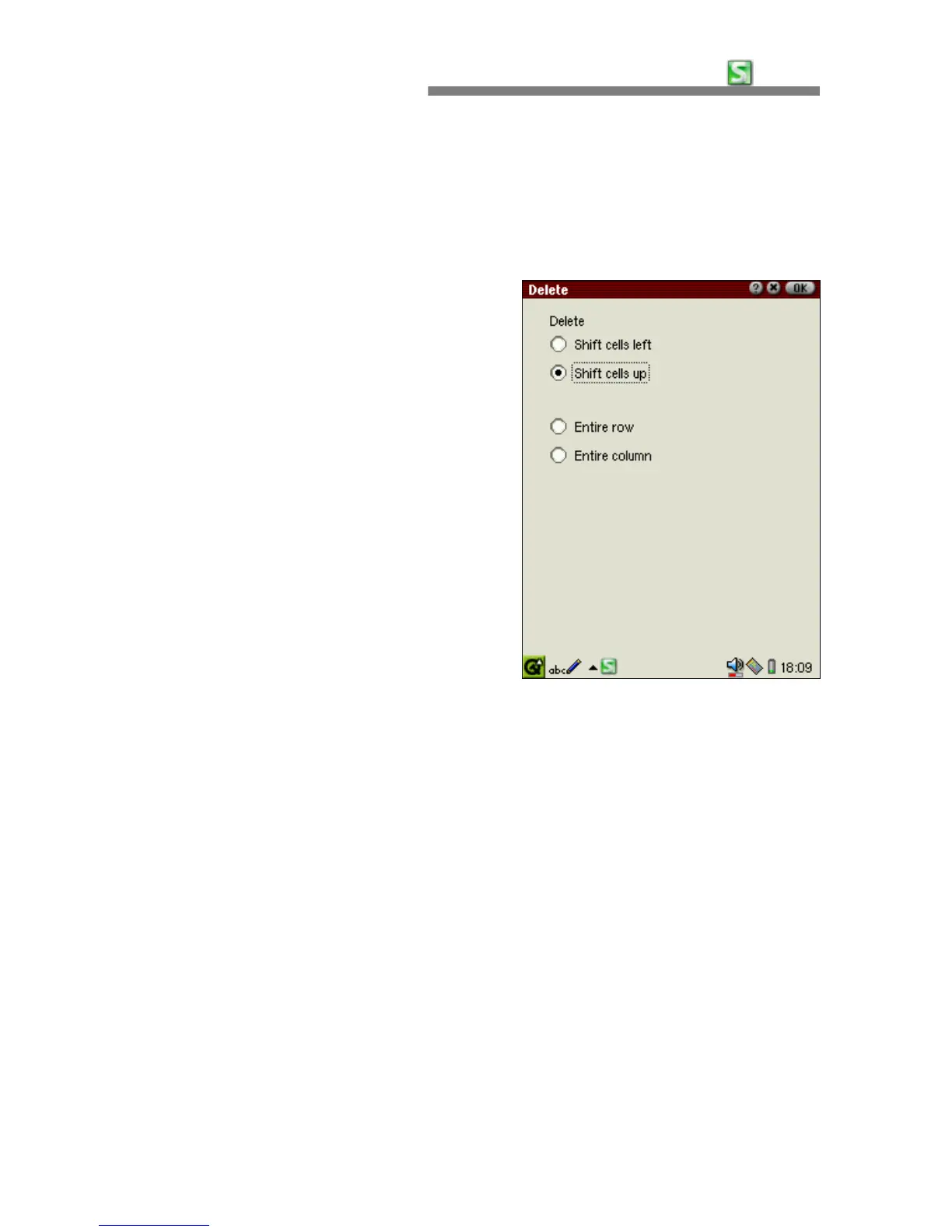CHAPTER 3:
HancomMobileSheet
45
•
Contents
This option just clears the data, and all formatting options are maintained, this
is the inverse of the previous function.
Delete
This option physically removes data,
rows and columns. As you can see
from the following dialog, you can
specify how to shift the data
accordingly.
Delete Sheet
This is used in deleting a sheet in the
current document.
Find/Replace
•
Find
This menu is used to find a word, text,
number or an equation within the
current document. The [Find] menu
can be set with a horizontal or vertical direction and also match the case of
the string as an option.
•
Replace
This menu is used to find and replace any text or a number on a sheet. The
find function can be set with a horizontal and vertical direction and match
case option. The text that has been previously entered on the find or replace
dialog box can be utilized in both the find and replace menus as well.
Go To
This helps you find cells without using the keyboard or stylus. For example if
you wish to find the 100th row of column SR, select [Edit-Go to] and directly
input the cell name in the dialog box and tap OK.