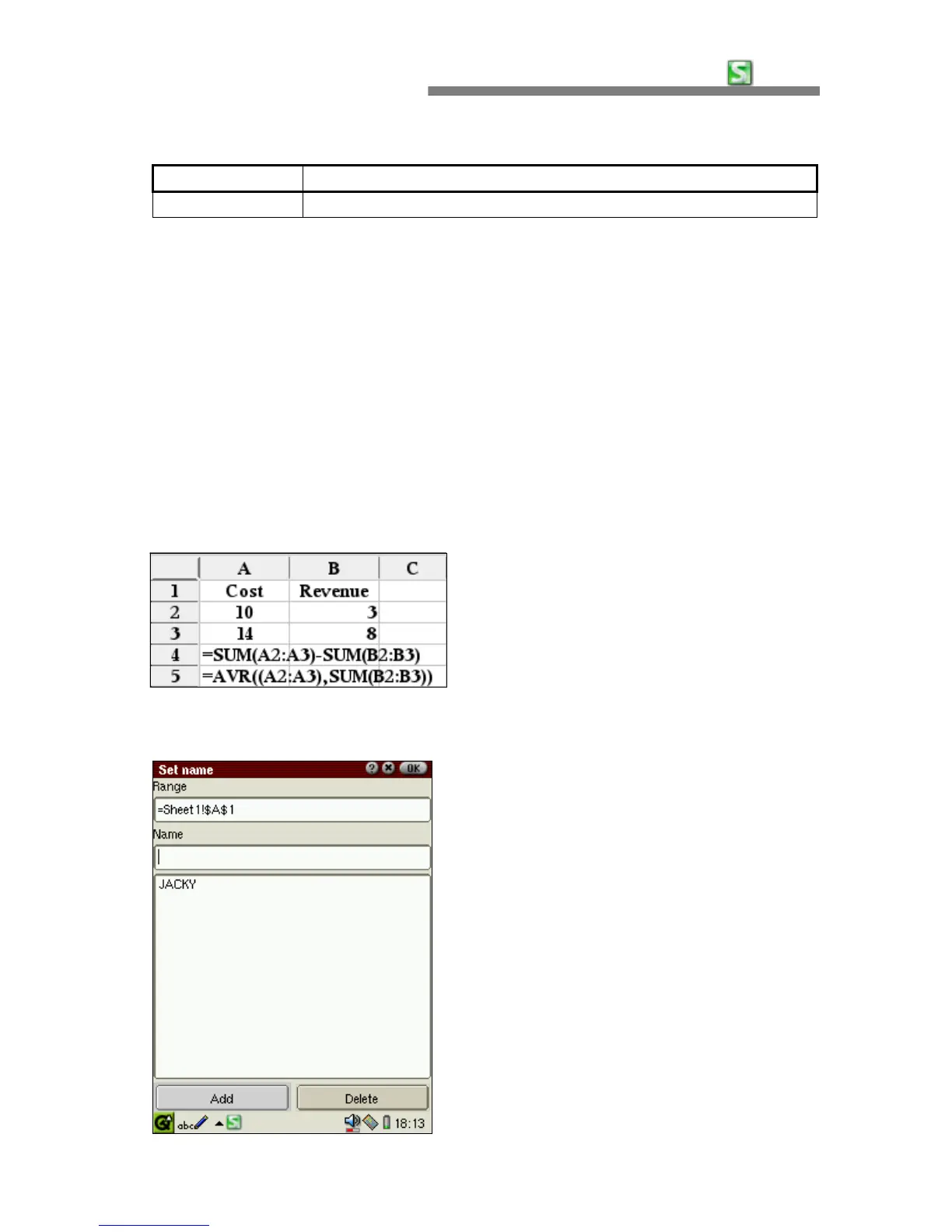CHAPTER 3:
HancomMobileSheet
49
Function Name Invariable
PV (pmt, nper, rate, fv, point)
•
Creating Functions
The following is a simple example of a function and invariables. The formula
of cell A4 uses multiple functions to perform a simple mathematical
calculation. The result of cell A5 is an example of using the result of one
function as an invariable of another function. Cell A5 is the average of the two
results combination of profits and expenses. In this way, a function can also
be used in a different function as an invariable. There are always parentheses
around functions, therefore the two parenthesis must always match, otherwise
an error will occur.
Name
To indicate a name in a certain area of
the Sheet, put the cursor in cell A1 and
select [Insert-Name], then the name
define dialog box will appear. Name the
area 'Jacky' and tap Add. then tap on
cell A1, the name 'Jacky' will be shown
in the name box, on the contrary you
can move to cell A1 by selecting 'Jacky'
using the name box.