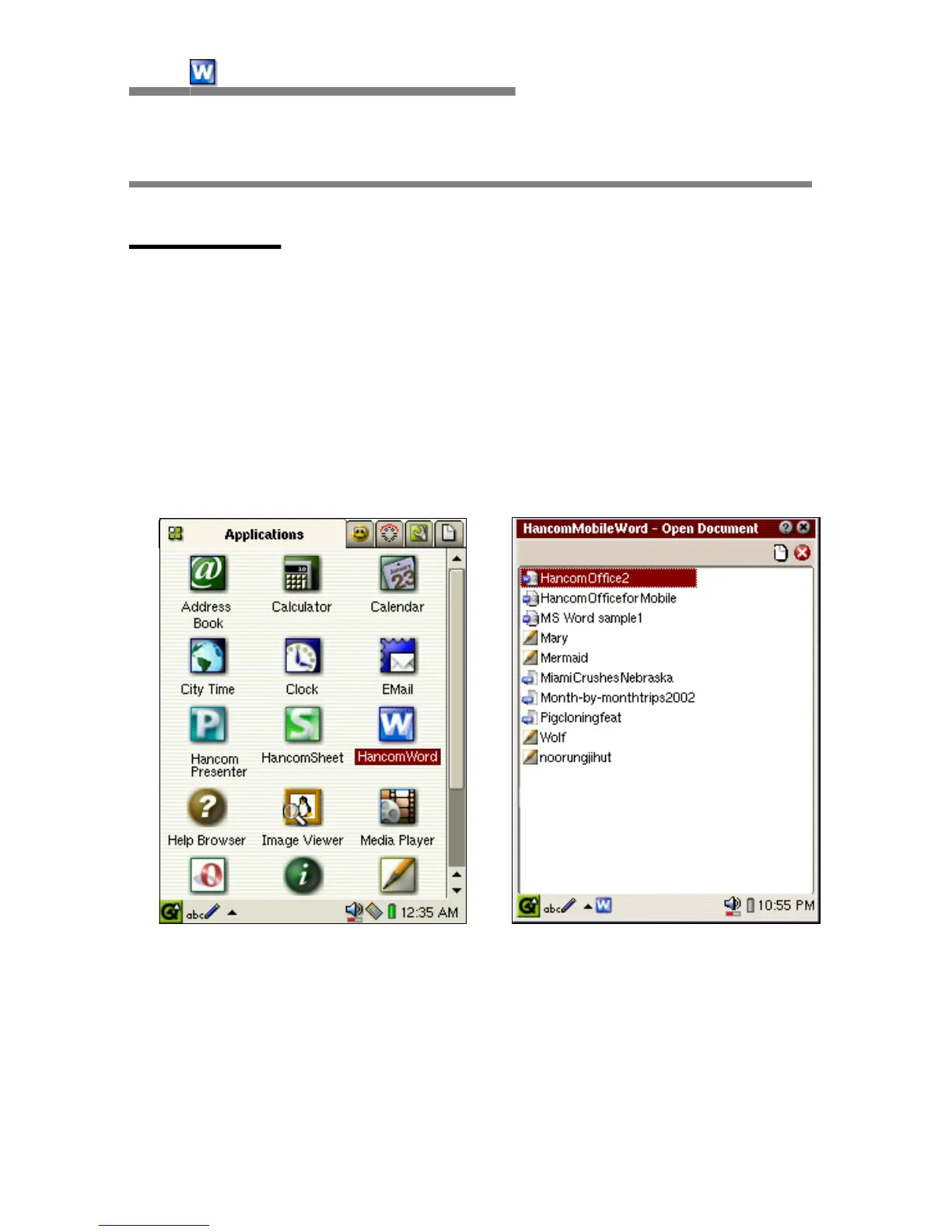CHAPTER 2: HancomMobileWord
Introduction
HancomMobileWord is a word processor program for PDA's. You can type text,
edit documents and insert images. Microsoft Word and HancomMobileWord
documents can be imported to your Zaurus SL-5500. For details, see the
Appendix. You can check and modify documents while away from your desk.
Starting HancomMobileWord
To start HancomMobileWord on your SL-5500, tap the [HancomWord] icon
with the stylus, on the "Applications" tab.
When you start HancomMobileWord for the first time, the document list
window will appear. If there are not any open files, a new document will
appear.
Saved files will be displayed in the SL-5500s "Documents" tab. You can tap on
HancomMobileWord or Microsoft Word files to directly run HancomMobileWord.