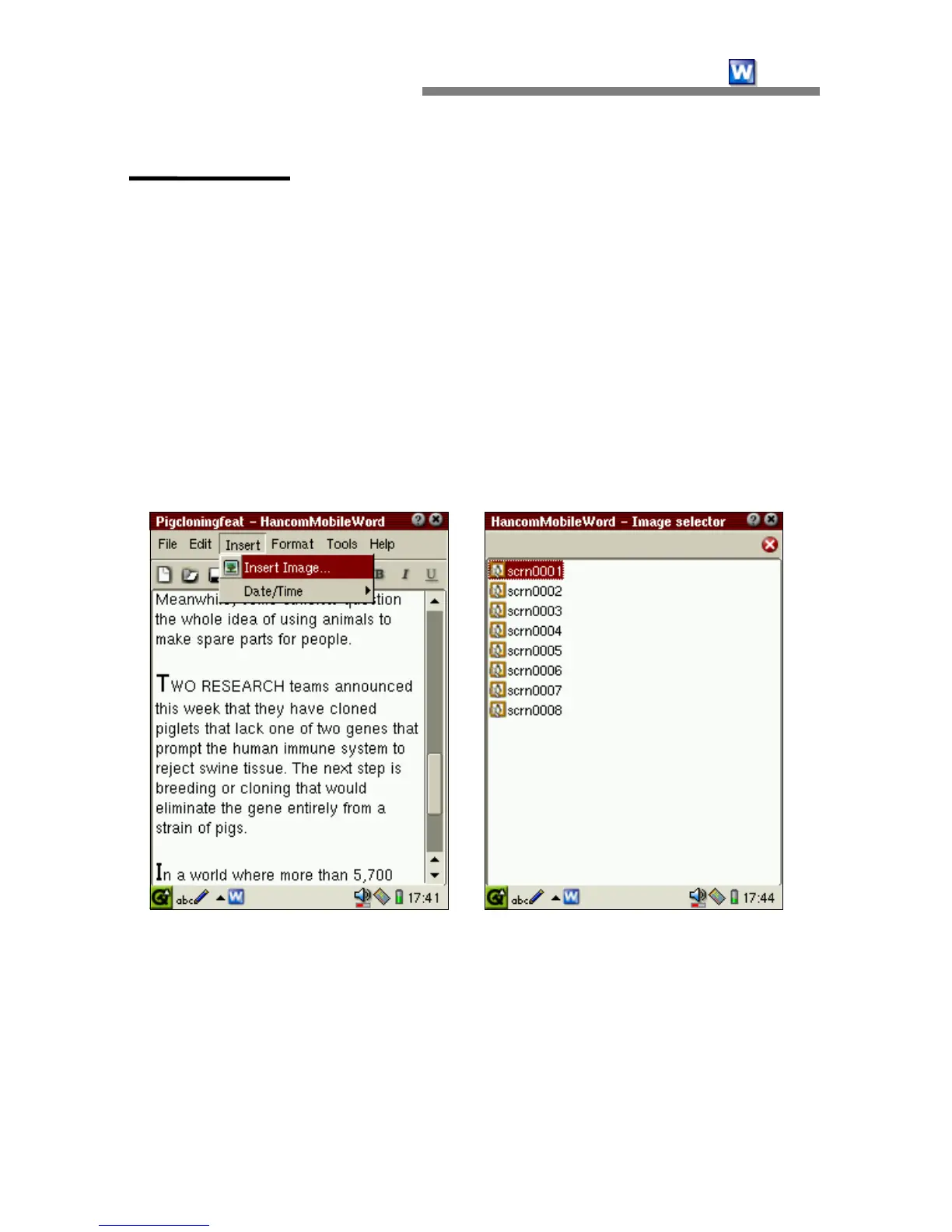CHAPTER 2:
HancomMobileWord
19
Insert Menu
Provides the user with functions for inserting an image file, date, and time
automatically into the prepared document.
Image
HancomMobileWord will insert images stored in the PDA into documents.
Simply place the cursor where the image is desired and select [Insert-Image].
The type of image files that can be inserted into HancomMobileWord
documents are those with *.bmp, *.gif, *.jpg, *.png extensions.
Once the image file list appears, select the images that you want inserted into
the document. The selected image will then appear in the document.
Date/Time
This function automatically sets a Date and/or Time to be inserted into the
document.
- Month/Day/Year
- Month/Day/Year Time (Hour:Minute AM/PM)
- Month/Day/Year Time (Hour:Minute:Second AM/PM)
- Hour:Minute AM/PM
- Hour:Minute:Second AM/PM