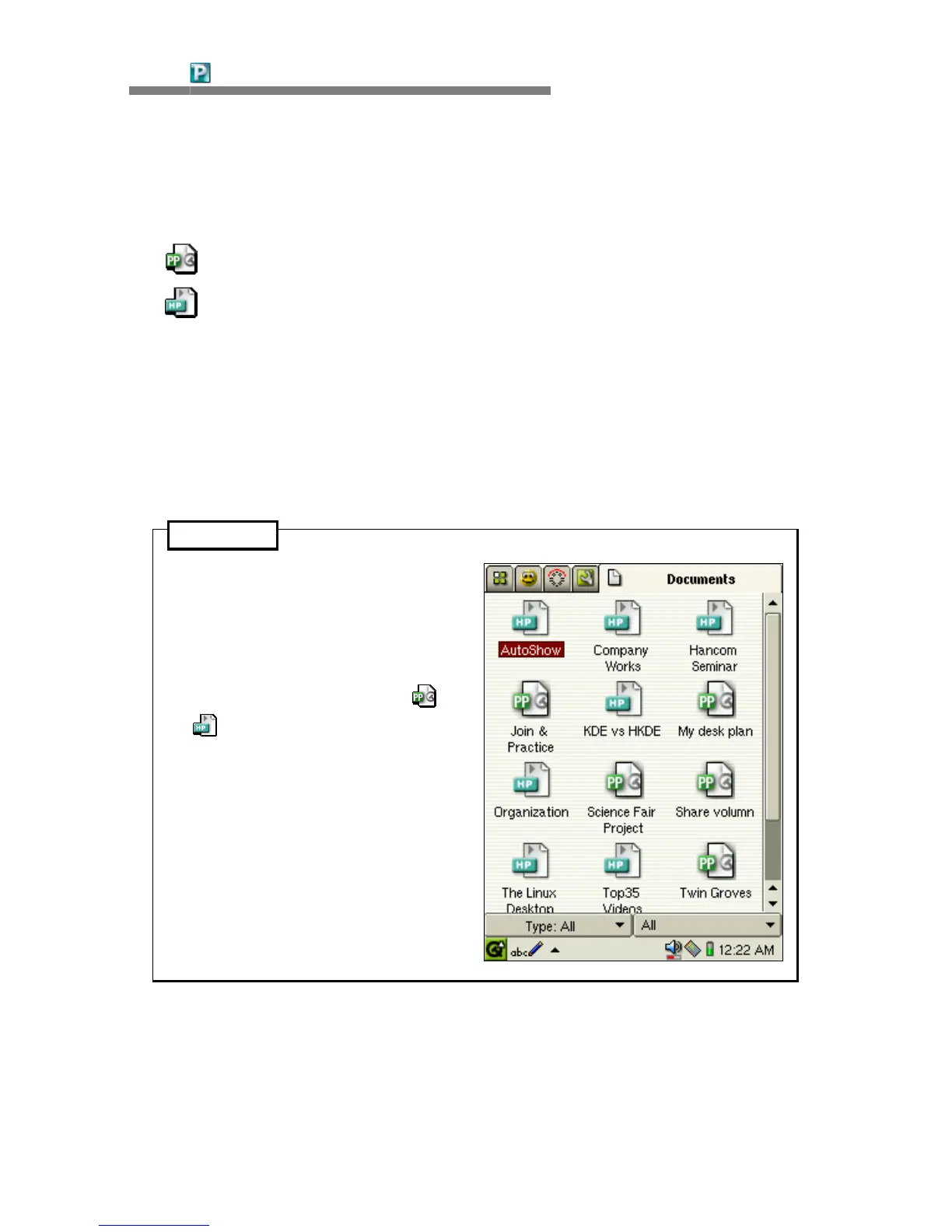68
CHAPTER 4:
HancomMobilePresenter
Opening Presentation Documents
The HancomMobilePresenter displays the following two document types on
the screen.
-
: Microsoft PowerPoint document
-
: HancomPresenter document
When you tap the presentation document you want to open, the first slide will
be displayed on the screen.
In the HancomMobilePresenter screen, you can move the focus to the desired
document by pressing the UP or DOWN cursor key on the slide cover. Then
press the SELECT or OK key to open the selected document.
Reference
You can open presentation
documents from the Documents
folder.
Tap the Documents tab from
the Home screen and then tap
the presentation document (
or
) to open.
Or move the focus to the
presentation document by using
the cursor key and then press
the SELECT or OK key.
Running Slide Shows
You can run slide shows simply by tapping on the screen after opening a
presentation document.