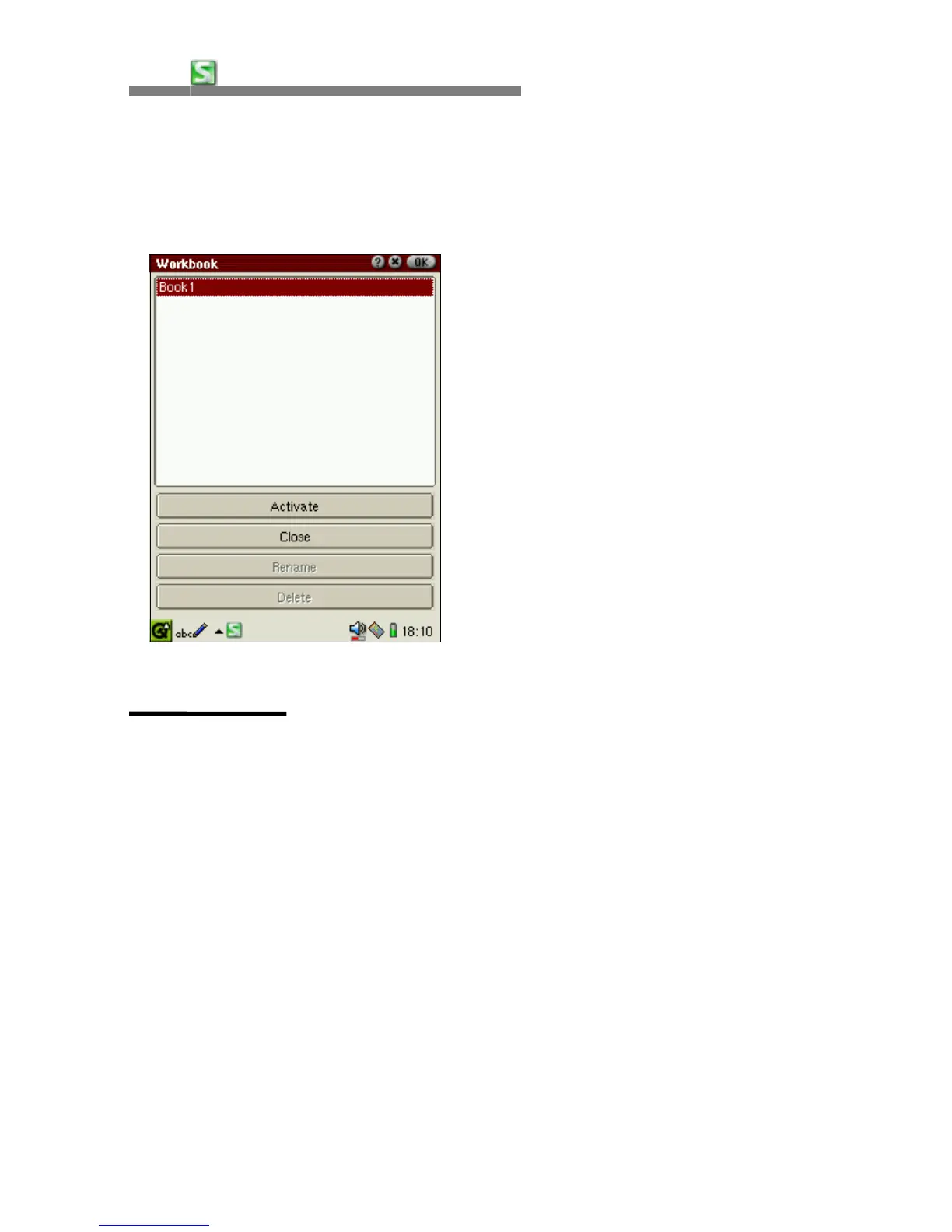48
CHAPTER 3:
HancomMobileSheet
Workbook
This shows all the files that are currently open, and from here, you can open,
close, change names, and delete the files.
Insert Menu
Cells, Rows, Column, Work Sheet
Used when inserting a new cell. Select "Insert-Cells", and set the path of the
previous cell when inserting a cell in the dialog box. [Insert-Rows],
[Insert-Columns], [Insert-Worksheet] menus are used when inserting new
rows, columns, worksheets on the Sheet.
Function
•
Constitution of Functions
Functions consist of the function name, parentheses, and invariables. Each
invariable can include value, cell area, or letter according to the function type.
The number of invariables differ according to the functions and there are
various types of functions, including numbers, letters, area, and arrangement.
Select [Insert-Function...] and functions can be entered through the dialog
box.