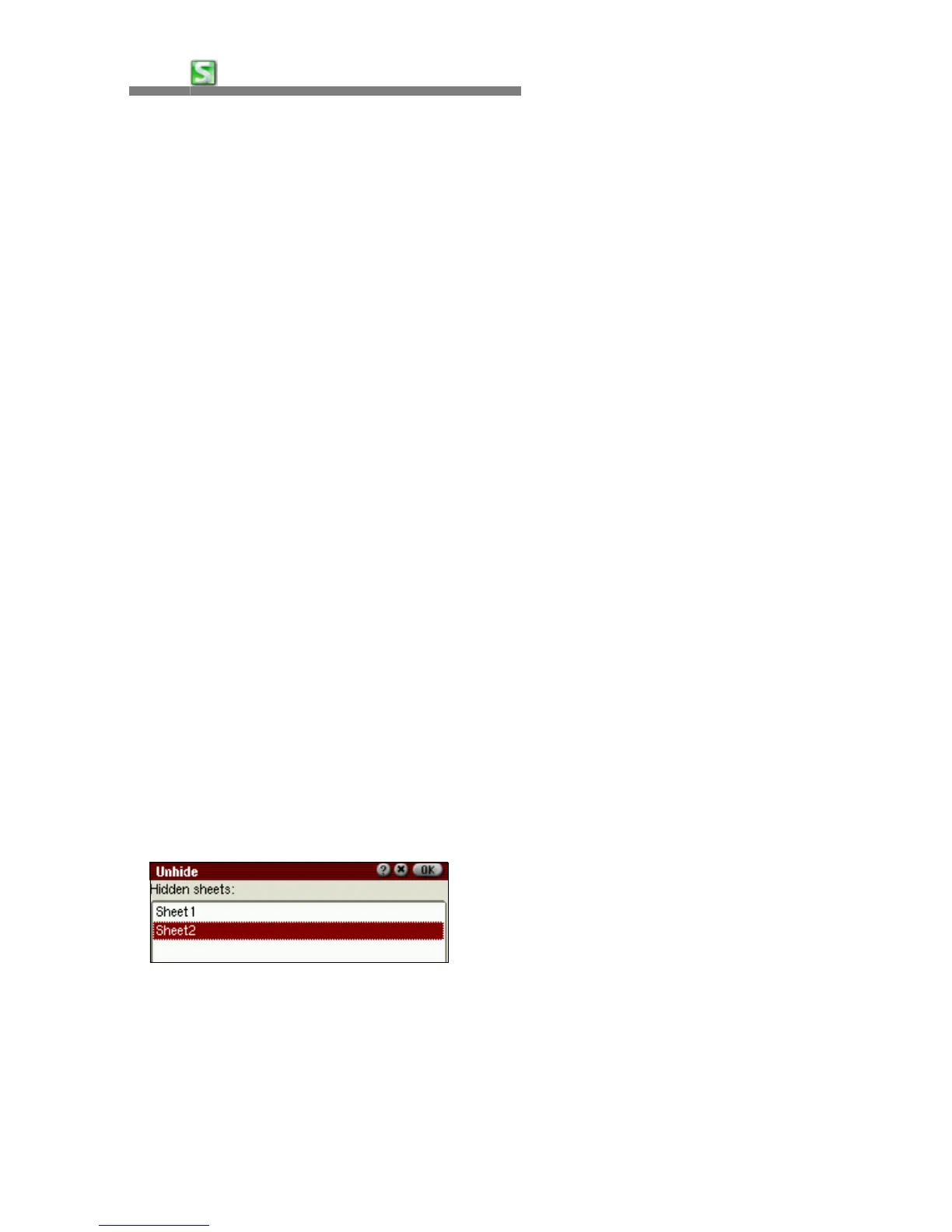54
CHAPTER 3:
HancomMobileSheet
•
Hide/Unhide
To hide or unhide a row, tap the [Format-Row-Hide] menu and the row will
be hidden. To unhide the row, tap [Format-Row-Unhide].
Column
•
Width/AutoFit Selection
The default width of the column is set to '8', but can be modified. To return
to the default width, tap the [Autofit selection] menu or tap [Format-
Column-Width] menu and select [Use default].
•
Hide/Unhide
To hide or unhide a column, tap the column head and tap [Format
-Column-Hide] menu, and the column will be hidden. To unhide the column,
tap [Format-Column-Unhide].
•
Standard Width
The default width is set to '8', but you can modify it as you like.
Sheet
•
Rename
Changes the name of the sheet.
•
Hide/Unhide
To hide or unhide a sheet, just tap the [Format-Sheet-Hide] menu and the
sheet will be hidden. A list of the hidden sheets will be shown in the dialog box
when you select the Unhide... button.