3. Functions Available when Importing Microsoft Excel 2000 Files
Features Available Not Available
Function
․
Part of Financial
․Part of Date & Time
․
Part of Math Trig
․
Part of Statistical
․Part of Lookup & Reference
․
Part of Database
․
Part of Text
․76 functions supported
․
Part of Financial
․Part of Date & Time
․
Part of Math Trig
․
Part of Statistical
․Part of Lookup & Reference
․
Part of Database
․
Part of Text
․Part of Information
․
Logical Functions
Cell
․
Category(except types not exis-
ting on HancomMobileSheet.)
- General
- Number(except color tone)
- Currency(except color tone)
- Accrounting
- Date
- Time
- Percentage
- Fraction
- Scientific
- Text
- Special
․
Alignment
- Horizontal(General, Left, Center,
Right, Justify, Center Across
Selection)
- Vertical
(Top, Center, Bottom, Justify)
․
Font(Size, Bold, Italic, Underline
(single), Strikethrough,Color) Color
tone is changed to most similar
one.
․
Border (Border, Line Style, Line
Color) Color tone is changed to
most similar one.
․
Patterns(Color). Color tone is
changed to most similar one.
․
Font(Font, Underline(Double, Single
Accounting, Double Accounting), Superscri-
pt, Subscript)
․
Protection (Locked/Hidden)
․
Border(Diagonal)
․Alignment
- Horizontal(Left(Indent), Fill, Distributed)
- Vertical(Distributed)
- Orientation
- Text Control
․
Patterns(Pattern)
Sheet
․
Name
․
Hide
․
Background
․
Open
․
Setting(Alignment, Font, Font style, Size)
Header -
․
Text (Font, Font Style, Size, Underline,
Effect)
․
Page
․
Pages
․
Date
․
Time
․
File name
․
Tab
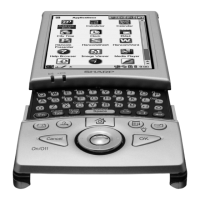
