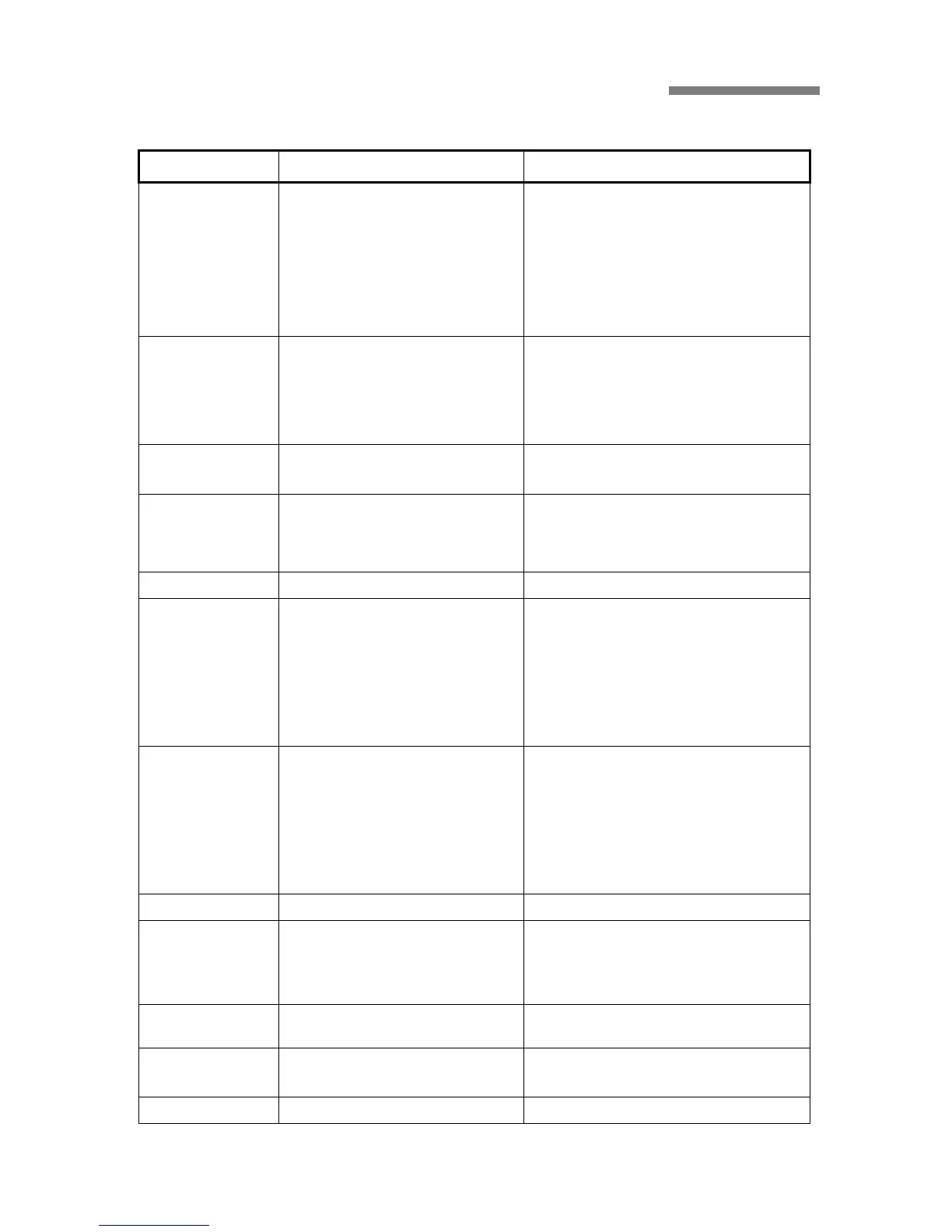77
Features Available Not Available
Footer -
․
Text(Font, Font Style, Size, Underline,
Effect)
․Page
․
Pages
․
Date
․Time
․
File Name
․
Tab
Chart
-
․
Standard types
(Column, Bar, Line, Pie, XY(scatter),
Area, Doughnut, Radar, Surface,
Bubble, Stock, Cylinder, Con, Pyramid)
․
Customer types
Name -
․
Define
․
Label Ranges
Comment -
․
Hidden comment
․
Show comment
․
Text(Font, Style, Size, Underline, Color,
Effect, Alignment)
Clip Art -
․
Not Available
Picture -
․
Insert Picture
․
Image control
․More Contrast
․
Less Contrast
․
More Brightness
․Less Brightness
․
Line Style
․
Transparent color
AutoShapes
-
․
Line
․
Connectors
․
Basic Shapes
․
Block Arrows
․
Flowchart
․
Starts and Banners
․
Callouts
․
Word Art
Object -
․
Not Available
Hyperlink
-
․
Exisiting File or Webpage
․
Place in This Document
․
Create New Document
․
E-mail Address
Row
․
Height
․
Hide
Column
․
Width
․Hide
․
Standard Width
Phonetic guide -
․
Font(Underline, Color, Strikethrough)