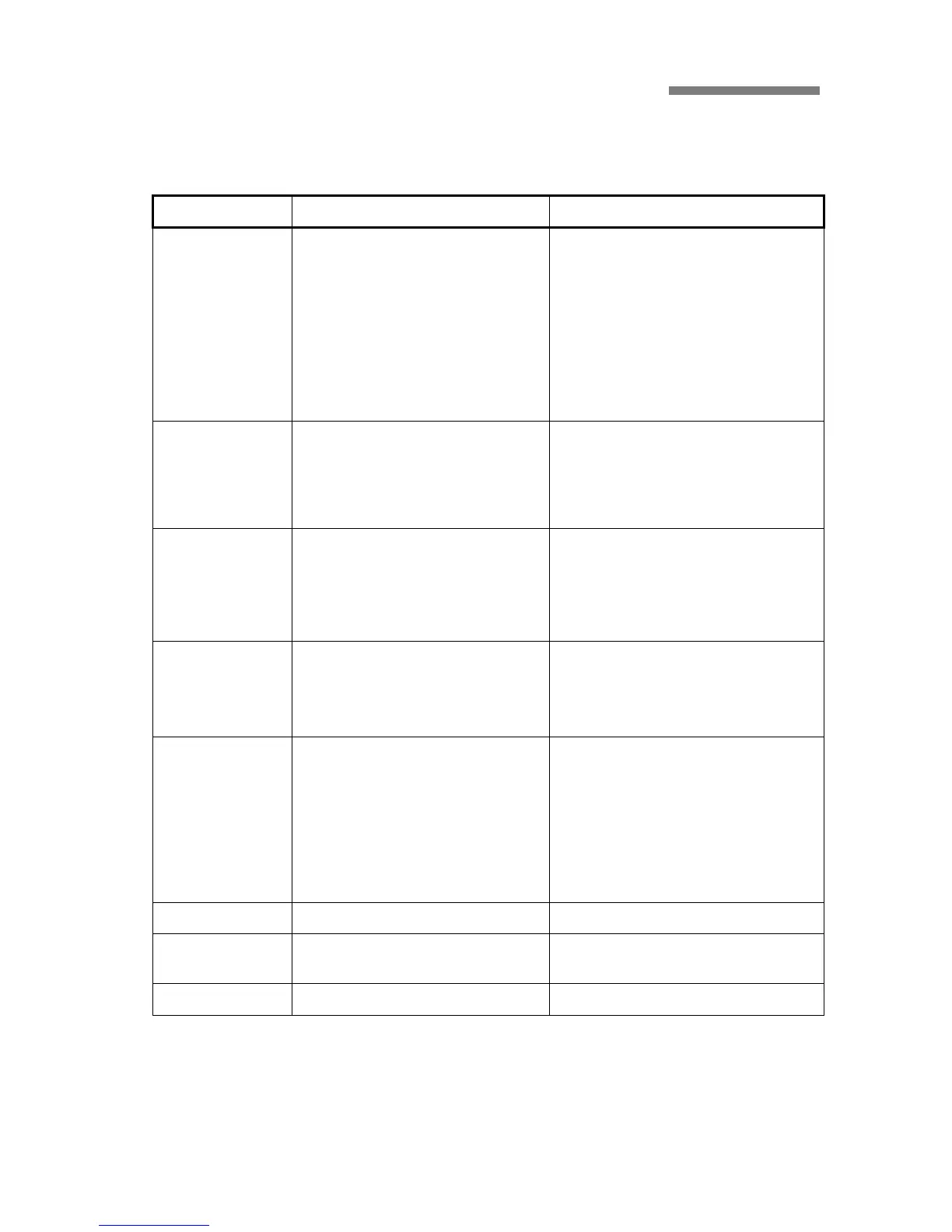81
5. Functions Available when Importing Microsoft PowerPoint 2000 Files
Features Available Not Available
Text
․
Size
․
Bold
․Italic
․
Underline
․
Color
․Alignment
․
Font Type
․
Emboss
․Text Direction
․
Numbered
․
Bulleted
․Shadow
․
Superscript
․
Subscript
․Upholding Fixed
․
Line Break
Shapes
․
Fill
․Line
․
Scale
․
Position on slide
․14 kinds of basic shapes
․
Fill (Semitransparent)
․Alternative text
․
Size and rotate
․
Angle
Line/Arrow
․
Line
․
Arrow
․Size
․
Scale
․
Position on slide
․
Alternative text
․
Rotate
․Angle
Text box
․
Fill
․
Line
․
Size
․
Scale
․
Text anchor point, Effect
․
Internal margin
․
Alternative text
․
Angle
․
Rotate
Image
․
jpeg, png, bmp, gif(except Animation
GIF)
․
Size
․
Scale
․
Relative to original picture size
․
Best scale for slide show
․
Potision on slide
․
wmf, pcx, bmz, tif, tiff, eps, etc...
․
Lock aspect ratio.
․
Crop from(Left, Topm Right, Bottom,
Brightness, Contrast)
․
Line(Color, Style, Dashed, Width)
․
Rotate
․
Image control
․
Alternative text
WordArt
-
․
All functions
Master
․
Slide
․
Title
․
Handout
․
Notes
Movies/Sounds -
․
All functions
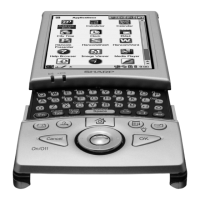