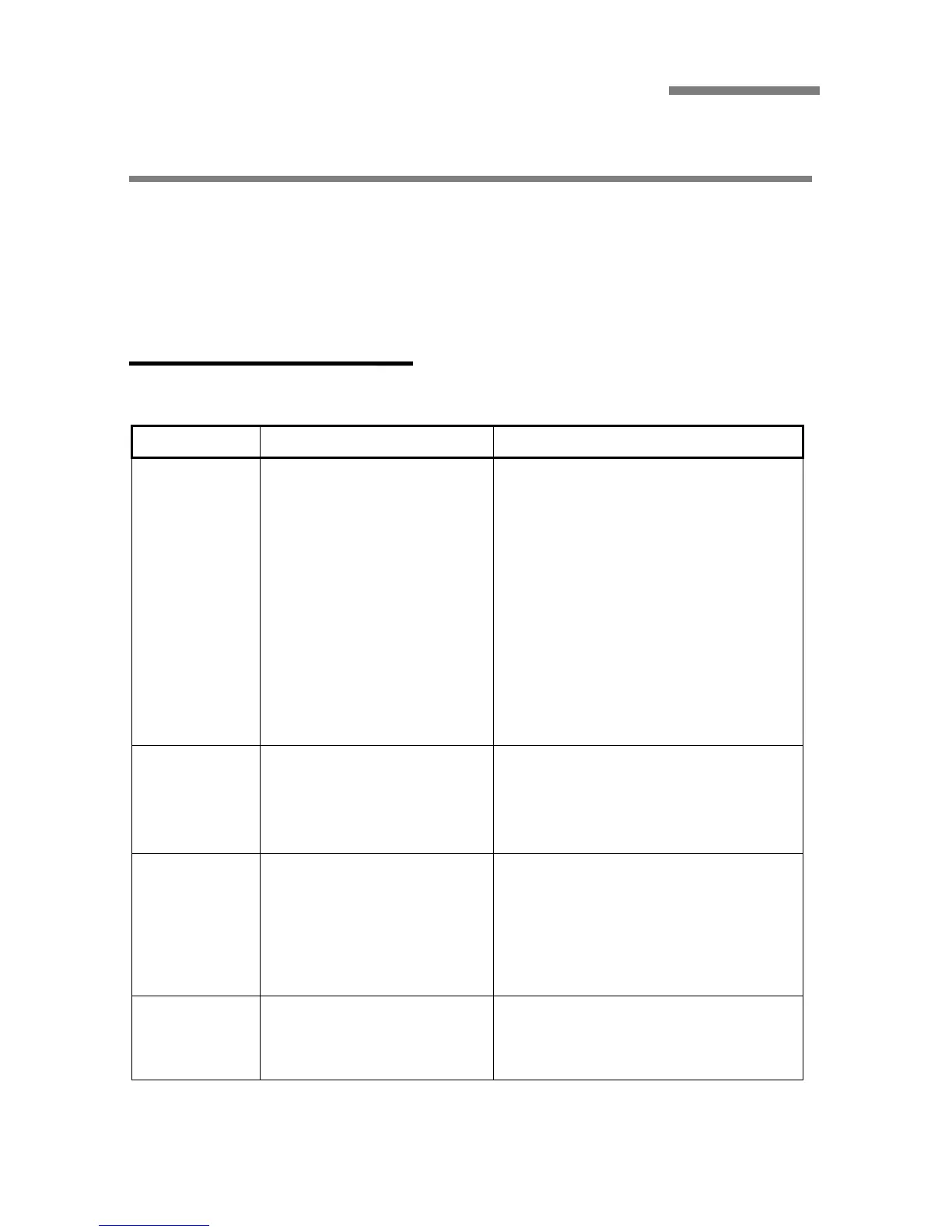73
Appendix
Items listed in "Available" does not mean they fully support all of the office
97/2000 data formats and functions. Some of the functions may not be imported
and/or exported.
Microsoft Office 2000
1. Functions Available when Importing Microsoft Word 2000 Files
Features Available Not Available
Date and Time
․
mm/dd/yyyy
․
mm/dd/yy hh:mm AM/PM
․
mm/dd/yy hh:mm:ss AM/PM
․
hh:mm AM/PM
․
hh:mm:ss AM/PM
․
mm/dd/yy
․
Days of the Week, Month Day, Year
․
Month Day, Year
․
yyyy-mm-dd
․
Day-Month-yy
․
Month. Day. yy
․
Day Month Year
․
Month yy
․
Month-yy
․
hh:mm(24hours)
․
hh:mm:ss
․Language
․
Calendar Type
․
Use full width characters
․Update automatically
Picture
․
PNG, BMP, GIF, JPEG
․
EMF, WMF, PICT, Etc...
․
AutoShapes
(Line, Arrows, Flowchart, Banners, Etc...)
․
WordArt
․
Chart
Font
․
Font Style
(Regular, Bold, ltalic, Bold Italic,
Underline)
․
Size(Maximum 24 points)
․
Font color
․
Font type
․
Underline color
․
Emphasis mark
․
Effects
․
Character Spacing
(Scale, Spacing Position, Kerning for fonts)
․
Text Effects (Animations)
Paragraph
․
Indents and Spacing
(Alignment : Left, Center, Right)
․
Indents and Spacing
(Alignment : Justified, Distributed Outline
level, Indentation, Spacing, Tabs)
․
Line and Page Breaks
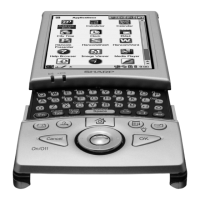