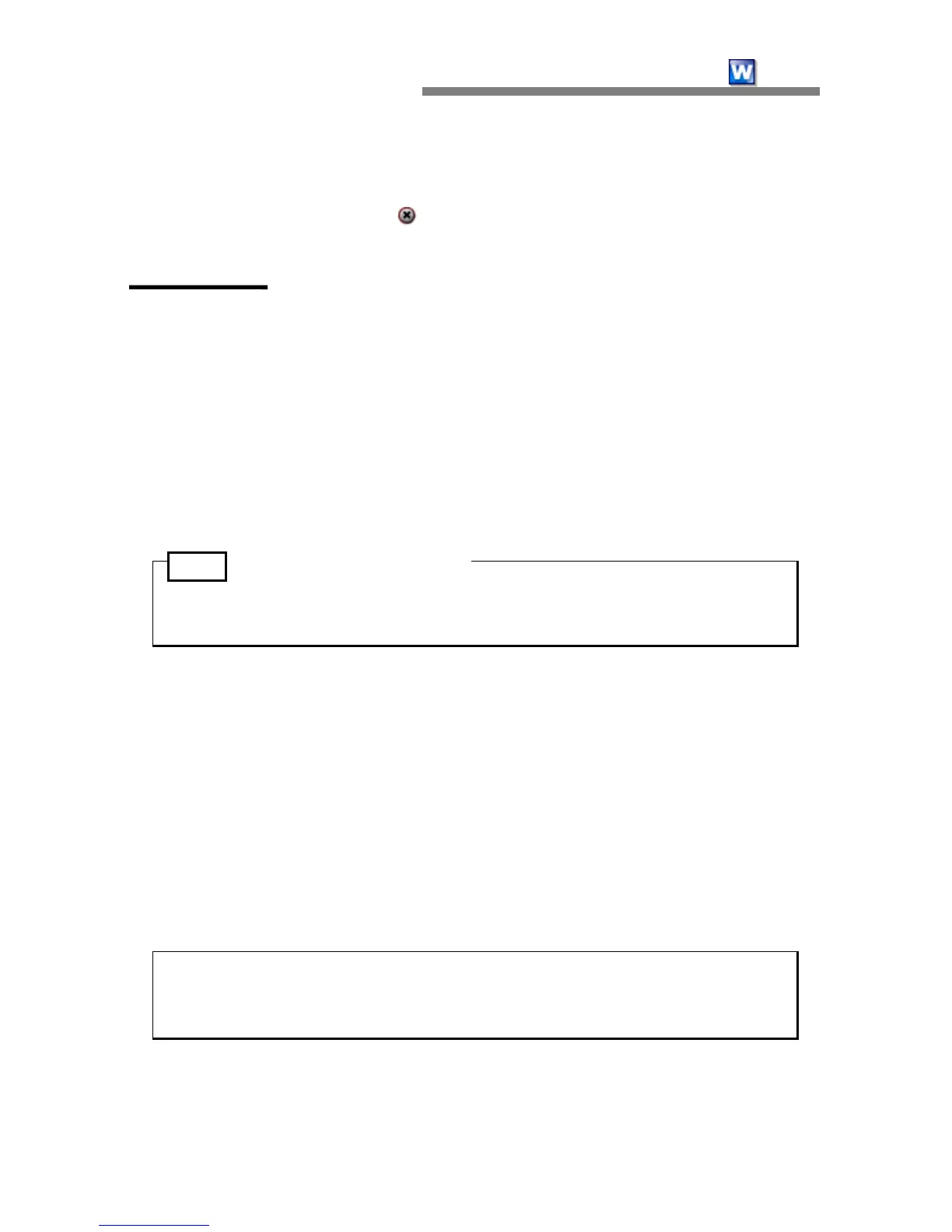CHAPTER 2:
HancomMobileWord
15
Exit
This command saves the file and exits HancomMobileWord. Instead of using
this command, you can tap
at the top right corner of the titlebar.
Edit Menu
Undo/Redo
In HancomMobileWord, Undo is used to cancel the last action and Redo to
recover to the previous status which was canceled by Undo.
Cut
The cut menu is used to temporarily cut data and move it to a different
location. The data can be re-added within the document by selecting
[Edit-Paste].
Note
Setting a selection area
Set a selection of desired contents in the document by dragging over
the selected area with the stylus.
Copy
Copy is operated pretty much the same as Cut, but leaves the original
information intact, so you have a copy of the selected content stored in
memory that can be pasted elsewhere.
Paste
You can paste content that was cut or copied anywhere you desire. Simply
move the cursor to the location and tap paste.
•
Document Content Copy and Paste
HancomWord
HancomWord is an intelligent and robust word processor providing an