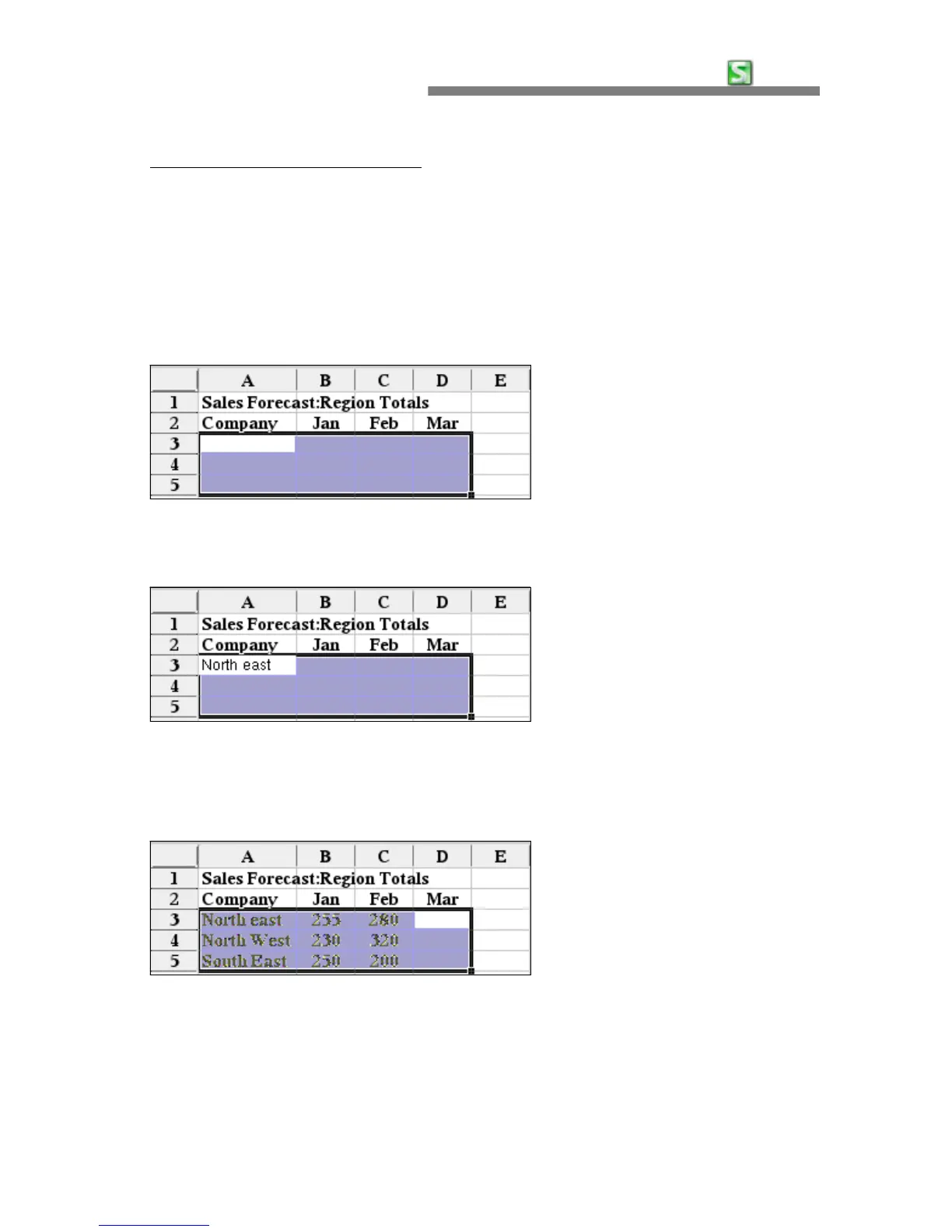CHAPTER 3:
HancomMobileSheet
31
- Entering in the Selected Area : To enter a substantial amount of data, it is
useful to select a certain area first. Whenever you press the ENTER key
after typing data, the next cell will be selected automatically. Once you get
to the end of a column or row, the selection will cycle to the first cell in the
next row or column.
①
Type the example in cell A1 and cells A2
∼
D2.
②
Block the area from cell A3 through D5 by pressing and dragging the stylus.
③
With the area blocked ('selected'), type 'North East' and press the ENTER key.
The contents will be displayed in cell A3, and then cell A4 will be highlighted.
④
Continuously input the data into cells and press the ENTER key. Then, the cell
sign moves to columns C and D as the data is entered, as illustrated in the
following picture.