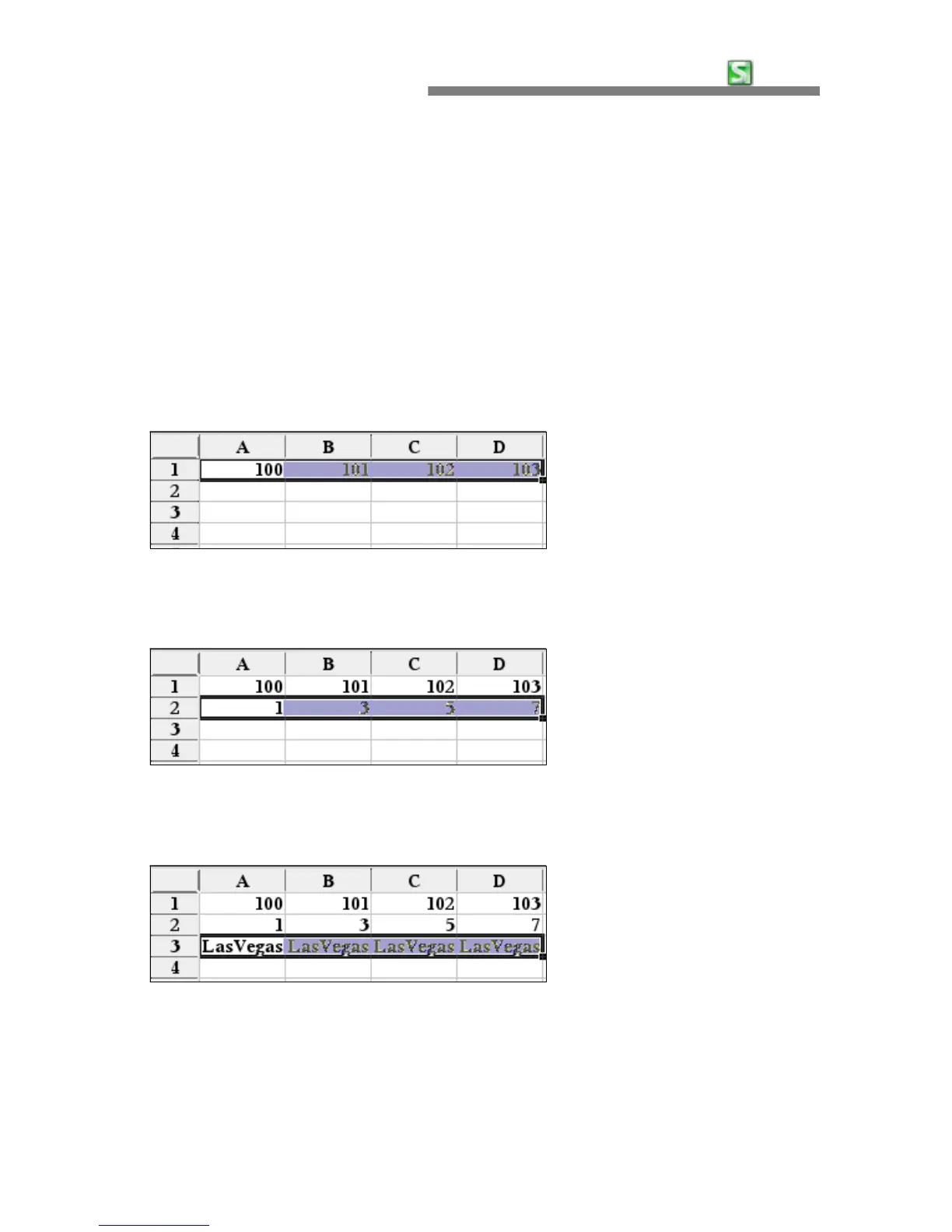CHAPTER 3:
HancomMobileSheet
35
•
Data auto fill
This provides a function for inputting data that is increasing in set increments,
such as when inputting sequential dates or numbers, by dragging the area
with the stylus. When working with text, this provides a function for inputting
repeated content easily. This is a function that automatically inputs data such
as day of the week and quarter.
①
Input '100' in cell A1, and use the stylus to block an area by dragging to the
bottom corner of the cell. The numbers are filled in automatically, in increments
of 1.
②
Input '1' in cell A2, and '3' in cell B2, and block the area and then drag the
stylus across row 2. Data are filled in automatically in regular increments.
③
Input 'LasVegas' in cell A3 and drag the stylus. The 'LasVegas' string is
automatically input repeatedly.
④
Drag the stylus while a text string block is selected. The same data is filled in
as well.
⑤
Input 'Mon' in cell A4 and drag the stylus. The days are input to the selected
cells automatically.