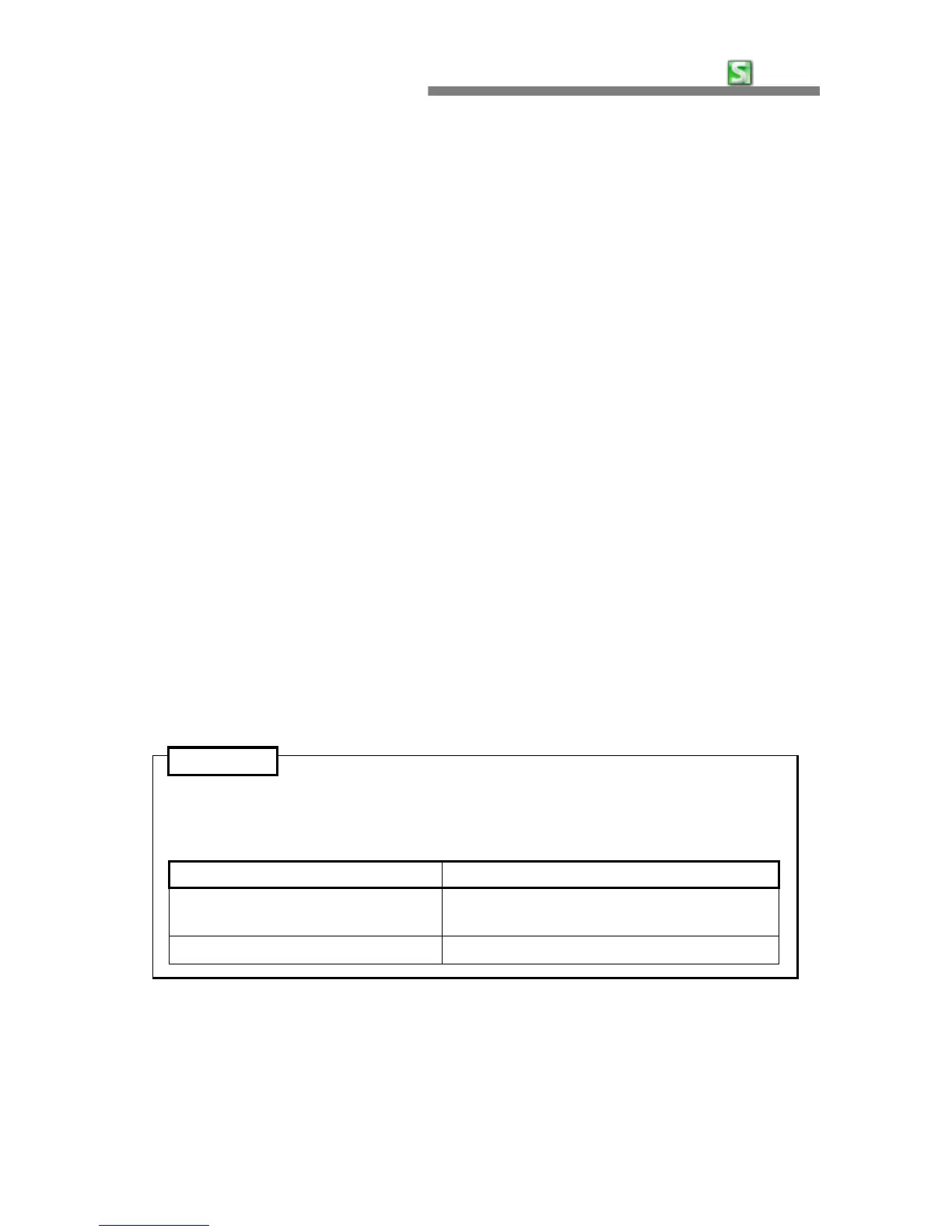Classification Location
When saving at Handset(hst)
/root/Documents/application/HancomMobile
Sheet
When saving at Handset(xls) /root/Documents/application/excel
CHAPTER 3:
HancomMobileSheet
41
Currently the file types supported by HancomMobileSheet are its own
HancomMobileSheet file(*.hst) including files created in earlier version of
HancomMobileSheet and Microsoft Excel 95 files(*.xls).
Note that some of the form attributes may be lost or altered when the
spreadsheet is saved in XLS format.
•
Save
When saving the document for the first time, the save dialog box will appear.
Designate a name and tap on the OK button. The file names can accomodate
up to 127 2-byte characters or 255 letters or numbers. In the case that the
current file was a previous document and opened in the open menu, select
the save menu again, then the file will be saved without having to view the
dialog box.
•
Save As
This is used in creating a new document from the current document with a
different name. When the [File-Save as] menu is selected the save dialog box
appears.
Some portion of the cell format attributes may be lost when you import the
spreadsheet data created be Excel 97/2000.
Reference
The location to save to can be set to the Main Memory, a Compact-
Flash or SD Card.
∙
Save Location