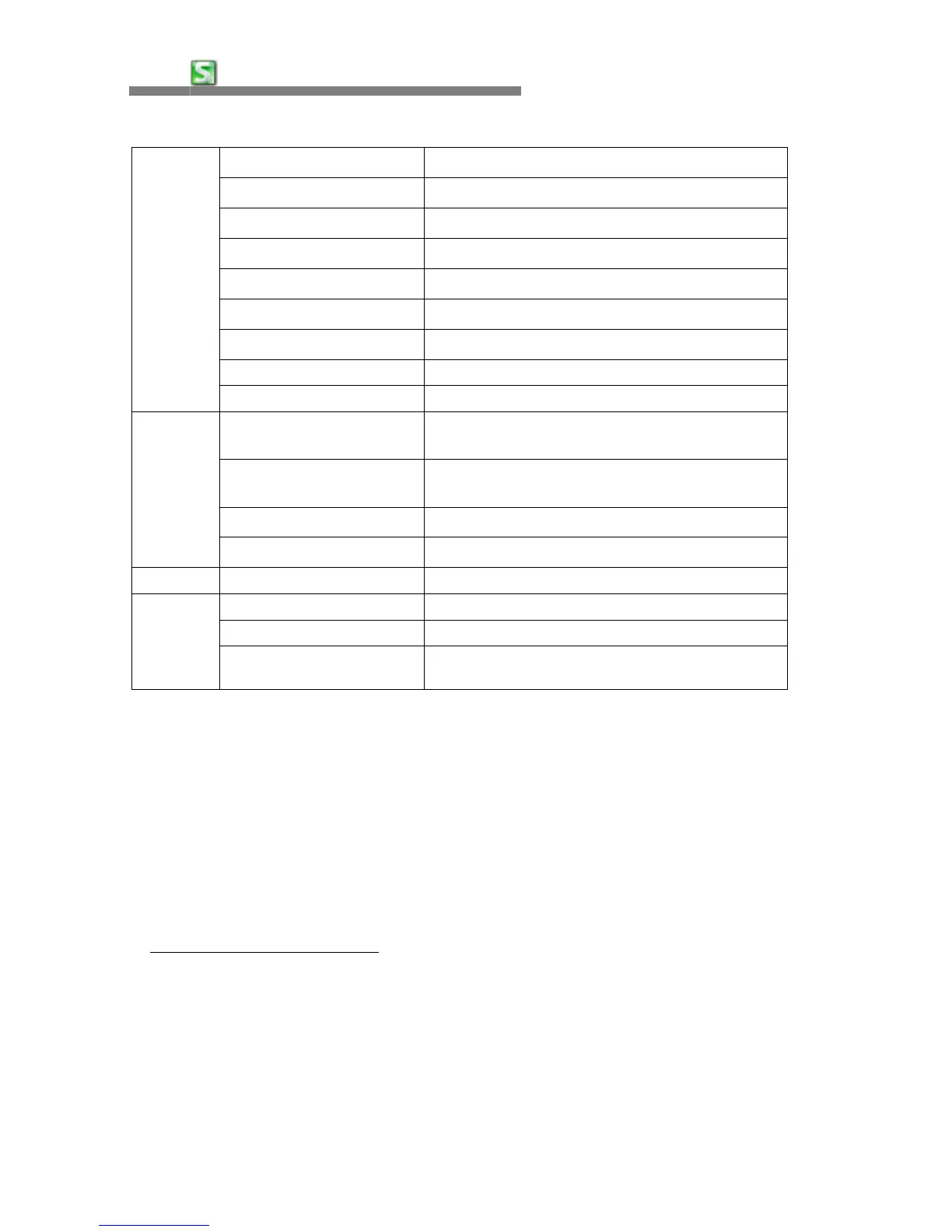52
CHAPTER 3:
HancomMobileSheet
Date
yyyy-m-d
year-month-day (1900-1-1)
yyyy/m/d
year/month/day (1900/1/1)
m/d/yyyy
month/day/year (1/1/1900)
yy-m-d
year-month-day (00-1-1)
yy/m/d
year/month/day (00/1/1)
yy-m
year-month (00-1)
yy/m
year/month (00/1)
m-d Month-day (1-1)
m/d Month/day (1/1)
Time
h:nn AM/PM
Hour:Minute. Display AM for morning, PM for
afternoon
h:nn:ss AM/PM
Hour:Minute:Second. Display AM for morning, PM
for afternoon
h:nn Hour:Minute
h:nn:ss Hour:Minute:Second
Text @ Changes to text format
Etc 00000-0000 Shows a zip code
000-00-0000 Social Security Number
[<=9999999]###-####;(###)
###-####
Displays 3 digit phone numbers
•
Draw Border
A border can easily be drawn by tapping the draw border button or by
selection from the line input window. According to the number of selected
cells, the number of 'text' letters indicated in 'the line input window' will differ.
When more than 2 cells are selected a line can be selected between the
cells.
- Order of Drawing border
①
Decide a color for the border. If left at the automatic setting, the standard color
will be used.
②
Choose the type of border.
③
Either select the position to locate the border from the line input window or tap
the corresponding button.