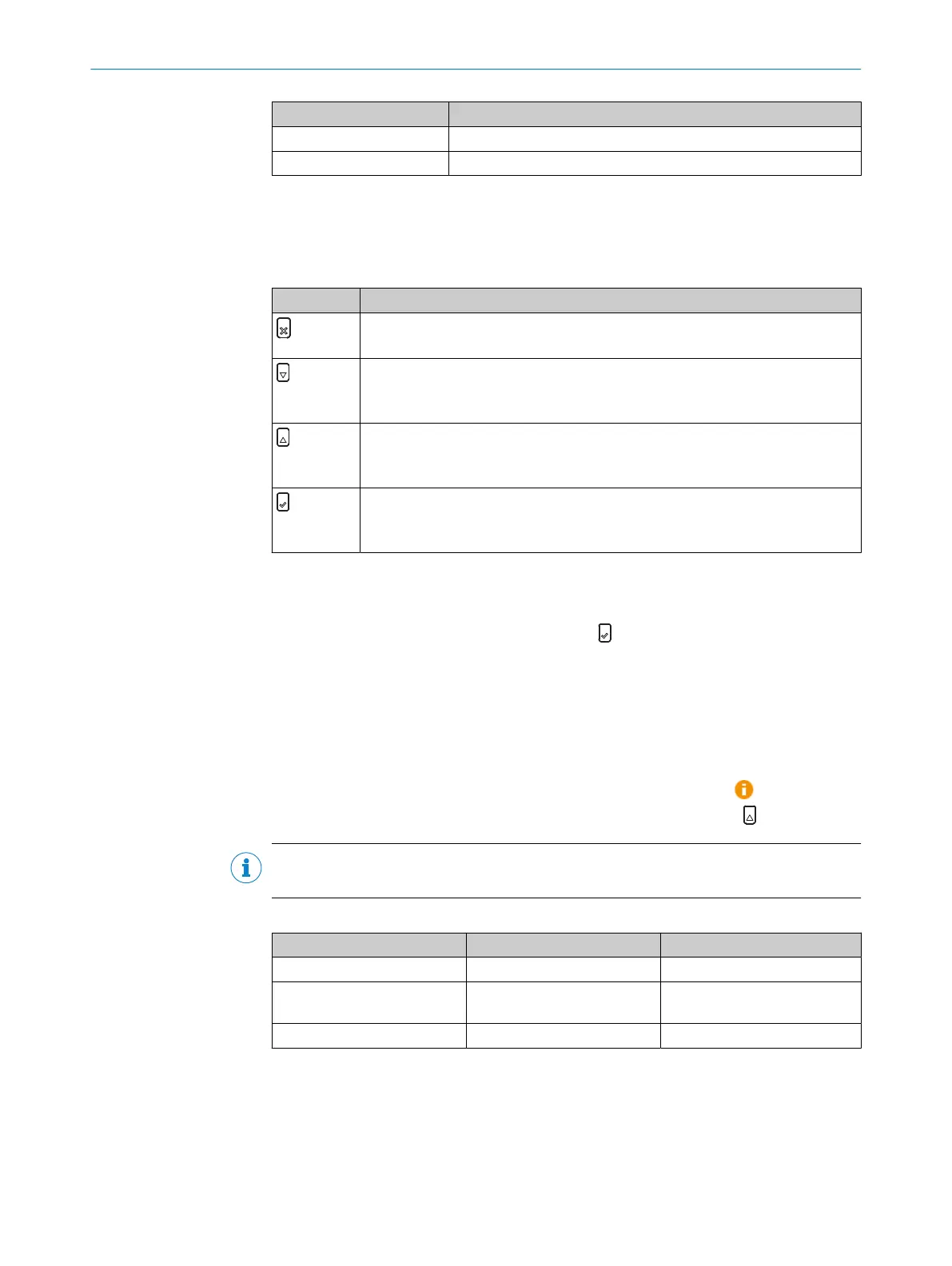Display Description
Temperature Internal temperature of the device in °C
Operating hours Total operating hours of the device
Operating buttons
The device has 4 operating buttons that can be used to navigate through the displays
and configure settings in RUN mode and in the main menu.
Table 6: Function of the operating buttons
Pushbutton Description
•
Back to the previous menu level
•
Exit value/option input for a parameter without saving
•
Switch between different displays in a menu level
•
Choose between different options
•
Decrease the value of a numeric input
•
Switch between different displays in a menu level
•
Choose between different options
•
Increase the value of a numeric input
•
From RUN mode: Open the main menu
•
Confirm input
•
Switch to the next menu level of a selected function
7.3.2 Main menu
After applying the supply voltage, the device goes into RUN mode and the display shows
the current measured value. Briefly pressing the pushbutton in RUN mode opens the
main menu, which is divided into the following menus:
•
Quick Setup
•
Manual Setup
•
Device
•
Interface
•
Info
Help text is available for some functions. This can be opened via the button, which
appears at the top right of the display and can be controlled using the
pushbutton.
NOTE
The Quick Setup menu provides quick access to the measurement cycle time.
Table 7: Quick Setup menu
Mode Cycle time Description
Speed (factory setting) 33ms Highest measuring speed
Accuracy 200ms Maximum measurement accu‐
racy
Distance 3,000ms Largest measuring range
For more information on the individual functions, see "Description of operation",
page 24.
7.4
Operation via SOPAS ET
The SOPAS Engineering Tool (SOPAS ET) software can be used to parameterize the
device and for service and diagnostic purposes.
OPERATION 7
8028220.1N23/2024-05-24 | SICK O P E R A T I N G I N S T R U C T I O N S | DT80 IO-Link
21
Subject to change without notice
