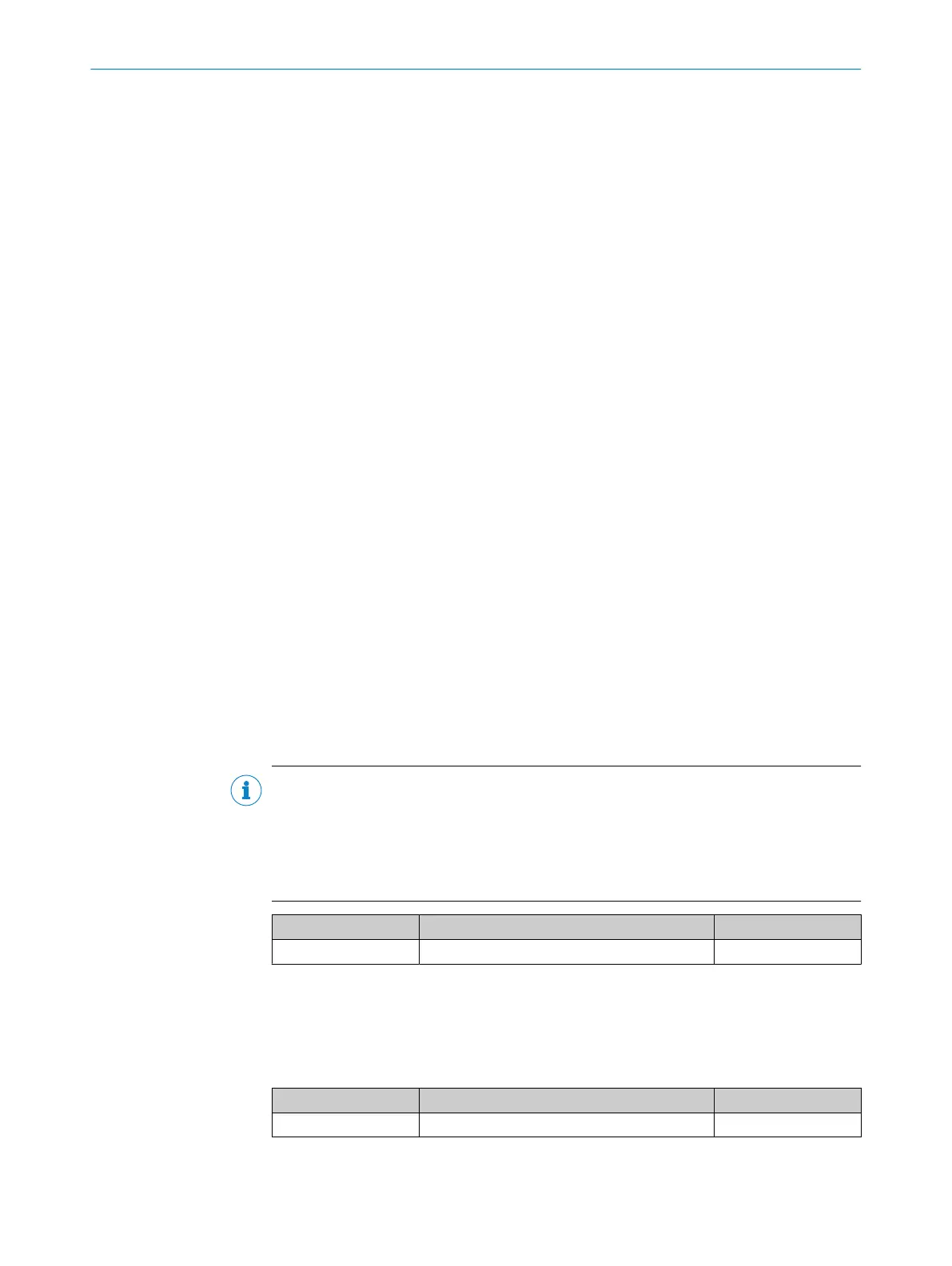Additional setting: Offset for distance value
For output via IO-Link, it is possible to apply an offset to the measured distance
value. This is done by adding the offset to the measured distance value. Offset values
between -80,000mm and 80,000mm can be set (factory setting is 0mm).
7.5.4 Device data
In addition to the process data, device data (parameters, identification data, and diag‐
nostic information) can be transmitted from and to the device. To use this function, a
sensor-specific device description file (IODD) is needed in the IO-Link Master.
A download package with the IODD and supplementary documentation is available on
the product page.
The product page can be accessed via the SICK ProductID: pid.sick.com/{P/N}/{S/N}
{P/N} corresponds to the part number of the product, see type label.
{S/N} corresponds to the serial number of the product, see type label (if indicated).
The range of device data that is accessible via IO-Link essentially corresponds to the
data displayed in SOPAS ET.
7.6 Description of operation
The functions are described based on the menu structure and designation in the device
display. Configuration is also possible via SOPAS ET and IO-Link.
7.6.1 Manual Setup > Cycle time (measurement cycle time)
The measurement cycle time defines the intervals at which measurements are per‐
formed. The measurement cycle time designates the processing time of the distance
sensor's measuring core. A longer measurement cycle time results in a zooming of
the measuring range and a reduction in signal noise. The response time of the
device increases, however. Shortening the measurement cycle time results in a faster
response time. This increases the signal noise, however, and the measuring range
becomes smaller.
NOTE
If the remission properties of the object are not sufficient to perform a valid measure‐
ment, the device outputs the value of an error measurement, see "Manual Setup >
Behav. no echo (Behavior for “no echo”)", page 25.
The measurement cycle time can be increased to ensure a valid measured value is
displayed for dark objects.
Parameter Values Factory setting
Cycle time 33ms, 50ms, 100ms, 200ms, 3,000ms 33ms
7.6.2 Manual Setup > Distance offset
The distance offset is added to the internally determined measured value. This affects
all outputs and the values shown on the display.
This means: output distance value = measured distance value + distance offset
Parameter Values Factory setting
Distance offset –80,000mm to 80,000mm 0mm
7 OPERATION
24
O P E R A T I N G I N S T R U C T I O N S | DT80 IO-Link 8028220.1N23/2024-05-24 | SICK
Subject to change without notice
