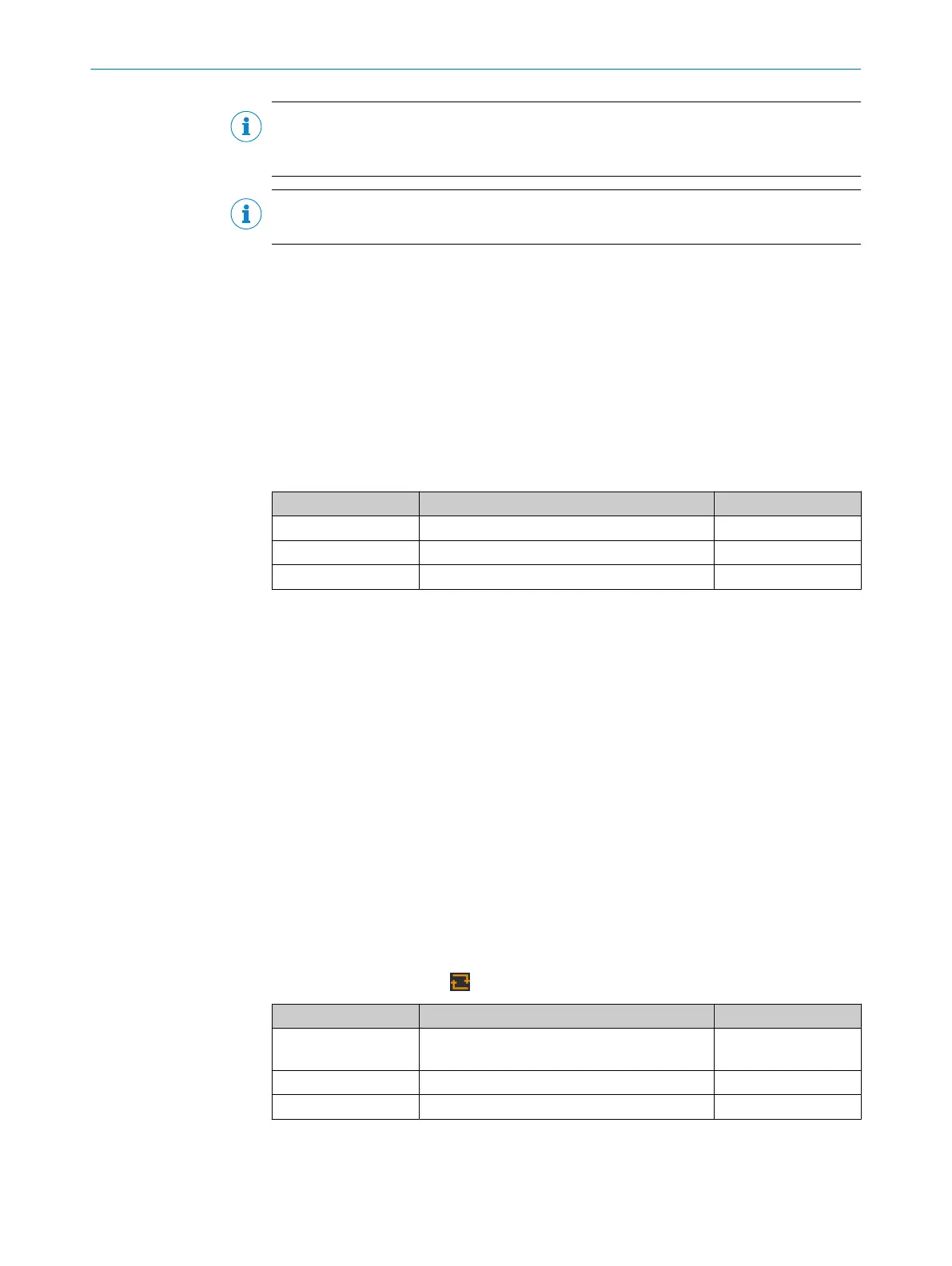NOTE
In the case of all offset settings, the current gradient of the analog characteristic curve
remains unchanged.
NOTE
If values are negative, the value “0” is output in the process data.
7.6.3 Manual Setup > Filter (measured value filter)
The measured value filters optimize the signal curve. The filters facilitate the evaluation
by the controller, e.g. for control tasks.
•
Median: The moving median filter sorts the measured values according to their
size. Then the filter selects the middle value. The median filter is suitable for
excluding individual outliers from the calculation of an average value.
•
Average: The average filter takes a moving arithmetic average of the measured
values. This improves the temporal repeatability of the measurement. The average
filter is suitable for smoothing a temporarily noisy signal diagram.
Both types of filter affect the response time of the distance sensor.
Parameter Values Factory setting
Median 3, 7, 15, 31, 63, 127 –
Average 4, 8, 16, 32, 64, 128 –
None – x
7.6.4 Manual Setup > Behav. no echo (Behavior for “no echo”)
If “no echo” is continuously present after the suppression time has elapsed, substitute
values can be defined for the output. These can be either the last valid measured
values or user-defined substitute values.
Possible causes of faults
•
The measuring object is outside of the measuring range.
•
The light signal received by the device is not strong enough.
•
The laser is switched off.
The following options are available when “no echo” is present:
•
Suppression time > Suppr. time: If no measurement is possible, the last valid meas‐
ured value is displayed and held for the suppression time. After this time has
elapsed, the configured substitute value is displayed, see Substitute value.
•
Suppression time > HOLD: If no measurement is possible, the last valid measured
value is displayed and held until a valid measured value is available again.
•
Substitute value: Set an output value as the substitute value. If no measurement is
possible, the substitute value is output and held until a valid measured value is
available again. The display shows the substitute value in the color orange as well
as the following icon:
Parameter Values Factory setting
Suppression time>
Suppr. time
0s…100s 0s
Suppression time> HOLD not activated, activated not enabled
Substitute value 0mm…80,000mm 0mm
7.6.5 Device > Display brightness
The brightness of the display can be adjusted with the following settings:
OPERATION 7
8028220.1N23/2024-05-24 | SICK O P E R A T I N G I N S T R U C T I O N S | DT80 IO-Link
25
Subject to change without notice
