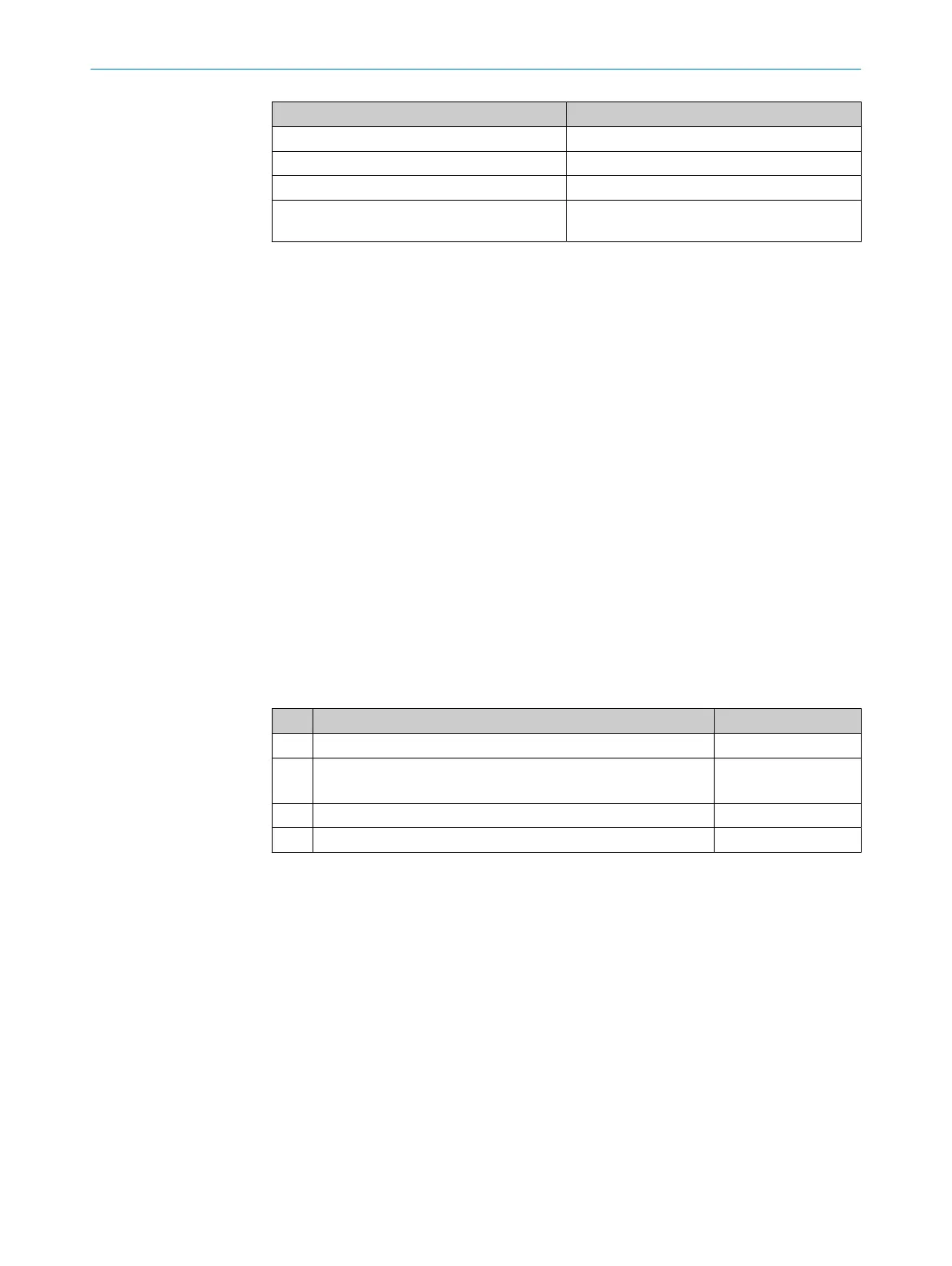Properties Value
Transmission rate COM3 (230.4kBaud)
Process data width 48bits outgoing (from sensor to master)
Process data type UINT (unsigned integer)
Parameter configuration server function (Data
Storage)
Yes
7.5.1 Configuration via IO-Link
In addition to the manual setting on the device, the sensor can also be configured via
IO-Link.
Configuration via IO-Link can be performed in two ways:
•
Configuration via the SiLink box (required software: SOPAS ET from SICK)
To do this, connect the sensor to a computer via USB using the SiLink box.
•
Configuration via an IO-Link Master (PLC), e.g. SIG350
You can quickly and easily test and parameterize the connected products using the
SOPAS ET program (SICK Engineering Tool with graphic user navigation and convenient
visualization).
Details on configuration can be found in the detailed IO-Link description.
7.5.2 Process data
In the factory settings, the process data telegram shows the distance value measured
by the device in the unit 1/10millimeter (32bit wide unsigned).
The process data format as well as the resolution and offset for the distance value can
be changed by parameterizing (see "Device data", page 24) the device.
The following process data formats are available:
Table 9: Process data formats
No. Description Note
1 Distance (32bits) + scaling (8bits) –
2 Distance (32bits) + scaling (8bits) + status Q
1
(1bit) + status
Q
2
(2bits)
Factory setting
3 Distance (32bits) + scaling (8bits) + signal quality (8bits) –
4 Distance (32bits) + scaling (8bits) + alarm (1bit)
1)
–
1)
Status alarm is for Q
2
only (no echo, hold active, device error, substitute value active)
7.5.3 Configuring the IO-Link process data
The process data are transmitted cyclically from the device to the IO-Link Master via
IO-Link. The content of this process data can be configured.
The structure of the process data can be selected from multiple predefined formats.
Alternatively, all values transmitted in the process data can also be read via the acyclic
channel (“All process data” parameter).
The configuration can be performed via SOPAS ET, “Connection options”.
Configuration via IO-Link occurs via index109 (0x6d) “Device data out” (acyclic reading
of process data) or index120 (0x78) “Process data select” (process data structure) .
OPERATION 7
8028220.1N23/2024-05-24 | SICK O P E R A T I N G I N S T R U C T I O N S | DT80 IO-Link
23
Subject to change without notice
