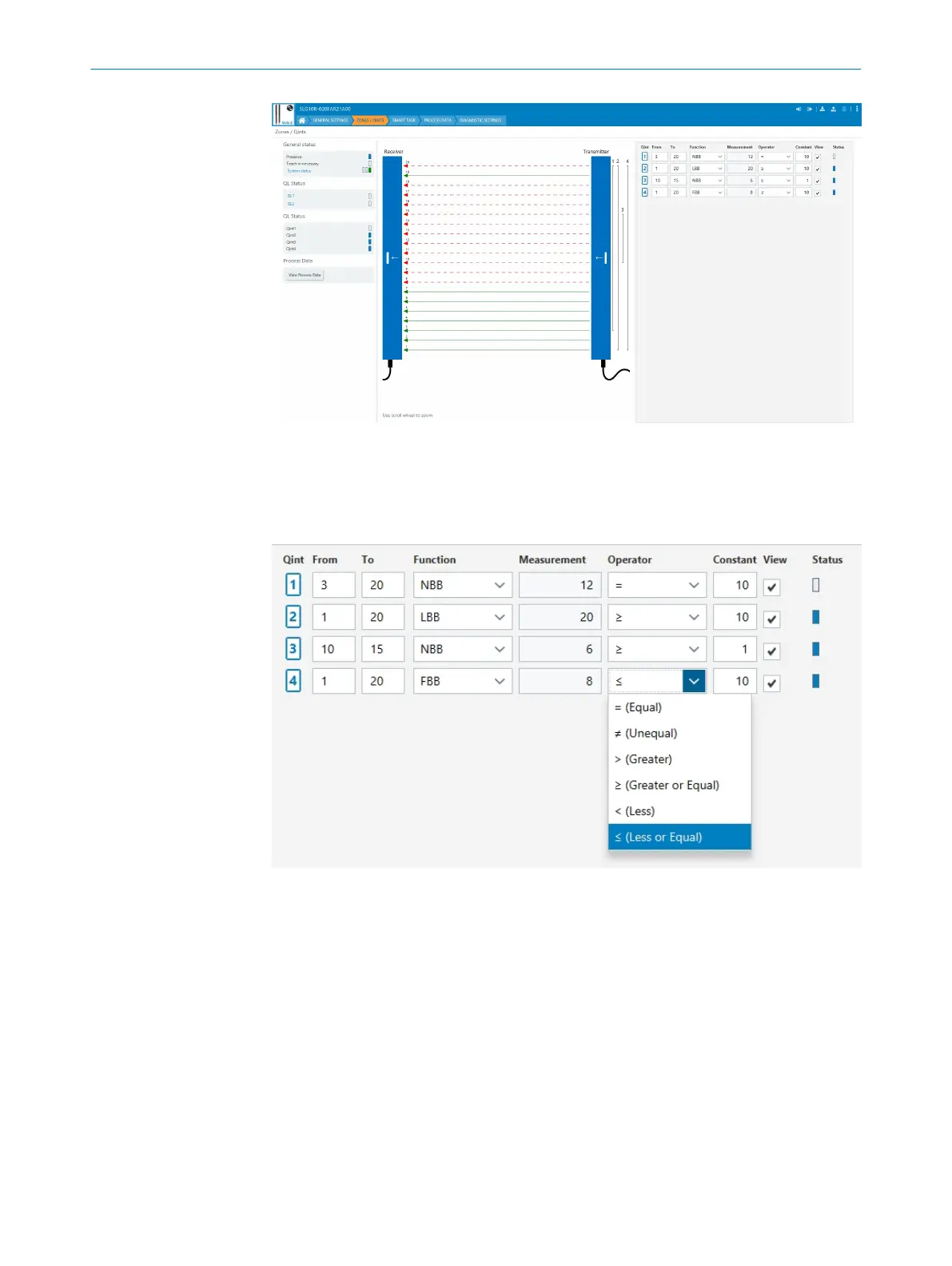Figure 19: SOPAS tab Zones/Q
ints
You can individually select each zone in the right hand area of the screen and parame‐
terize the zone. TheStatus column shows whether the internal output state Q
int
is active
or not.
Figure 20: Overview of the zone configuration
The zone range can be set in the parameterization area (e.g. from beam 1 – beam 50).
Furthermore, different measuring functions can be defined within a zone.
These include:
•
NBB = Number of beams blocked; object detection or width classification
•
FBB/LBB: First beam blocked / Last beam blocked: Mainly used for height measure‐
ment or height classification or for position determination.
°
FBB: Beam number of the first interrupted beam of a zone
°
LBB: Beam number of the last interrupted beam of a zone
Examples
Example 1 object detection with NBB:
Any object that interrupts at least one light beam should be detected.
OPERATION 7
8026014/2021-06-10 | SICK O P E R A T I N G I N S T R U C T I O N S | SLG-2
31
Subject to change without notice
